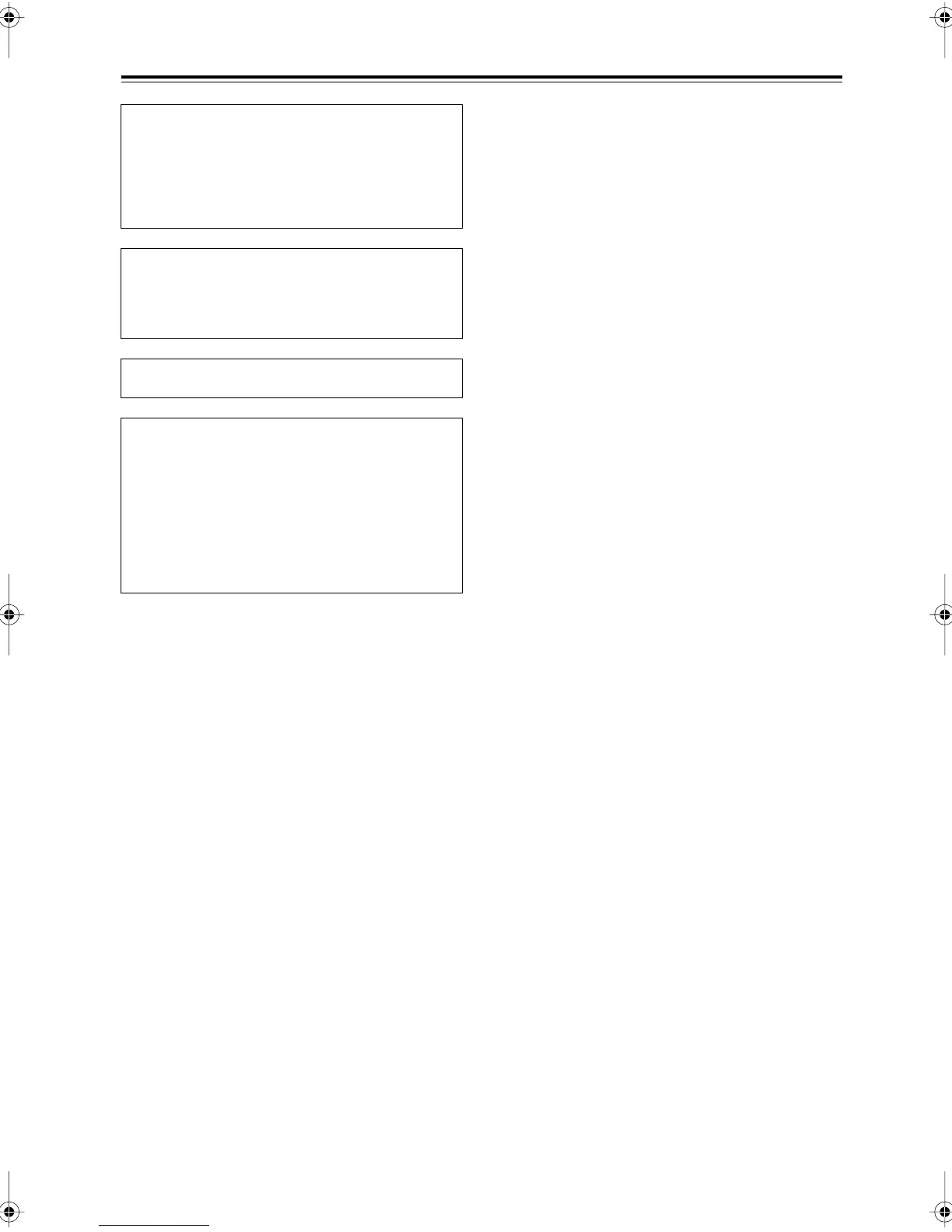68
Troubleshooting
—Continued
The AV receiver contains a microcomputer for signal
processing and control functions. In very rare situa-
tions, severe interference, noise from an external
source, or static electricity may cause it to lockup. In the
unlikely event that this happens, unplug the power cord
from the wall outlet, wait at least five seconds, and then
plug it back in again.
Onkyo is not responsible for damages (such as CD
rental fees) due to unsuccessful recordings caused by
the unit’s malfunction. Before you record important
data, make sure that the material will be recorded cor-
rectly.
Before disconnecting the power cord from the wall out-
let, set the AV receiver to Standby.
Memory Backup
The AV receiver uses a battery-less memory backup
system in order to retain radio presets and other set-
tings when it’s unplugged or in the case of a power fail-
ure. Although no batteries are required, the AV receiver
must be plugged into an AC outlet in order to charge the
backup system. Once it has been charged, the AV
receiver will retain the settings for several weeks,
although this depends on the environment and will be
shorter in humid climates.
HT-SR800En.book Page 68 Tuesday, January 30, 2007 11:09 AM