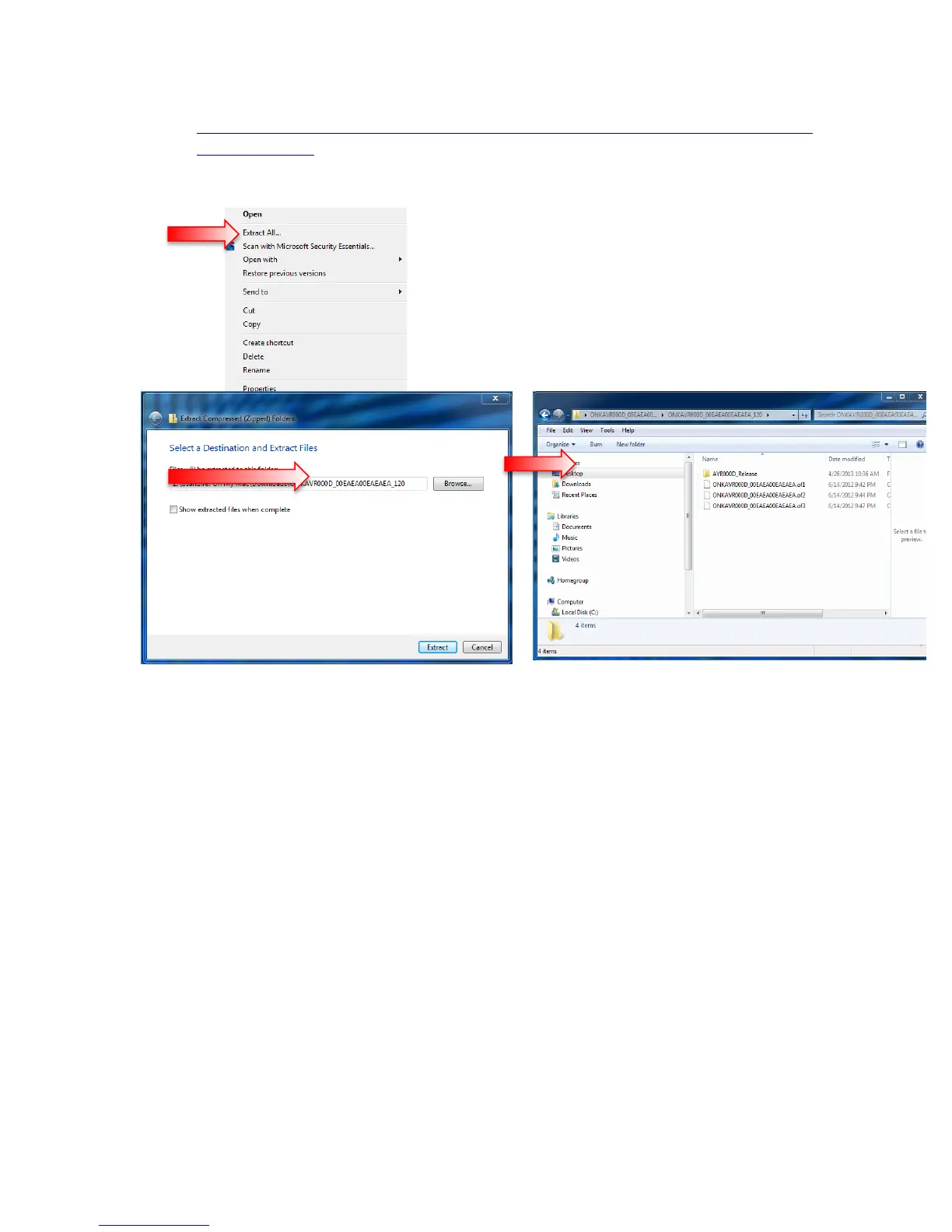2. http://download.onkyo.com/AVR001F/ONKAVR001F_E70000EAEAE
OEO_116.zip
3. Right click on the file and select “Extract All” and place the extracted folder
on the Desktop of your computer:
1. Connect the USB Memory Device to the USB port of your computer
and copy the contents of the unzipped/extracted folder onto your
USB Memory Device.
2. Safely eject the USB Memory Device from your computer.
How to upgrade the firmware via USB:
1. Insert the USB Memory Device containing the software into the USB port
of the receiver.
2. Turn on the receiver and select the SETUP input on the front panel, then
select “Misc”, press Enter, then “F/W Update” and press Enter, scroll down
to select “Update via USB”.
3. Press the “Enter” button on the front panel to begin the update.
4. Do not shut the unit off until “Complete” is shown on the front display. This
will take up to 30 minutes.
