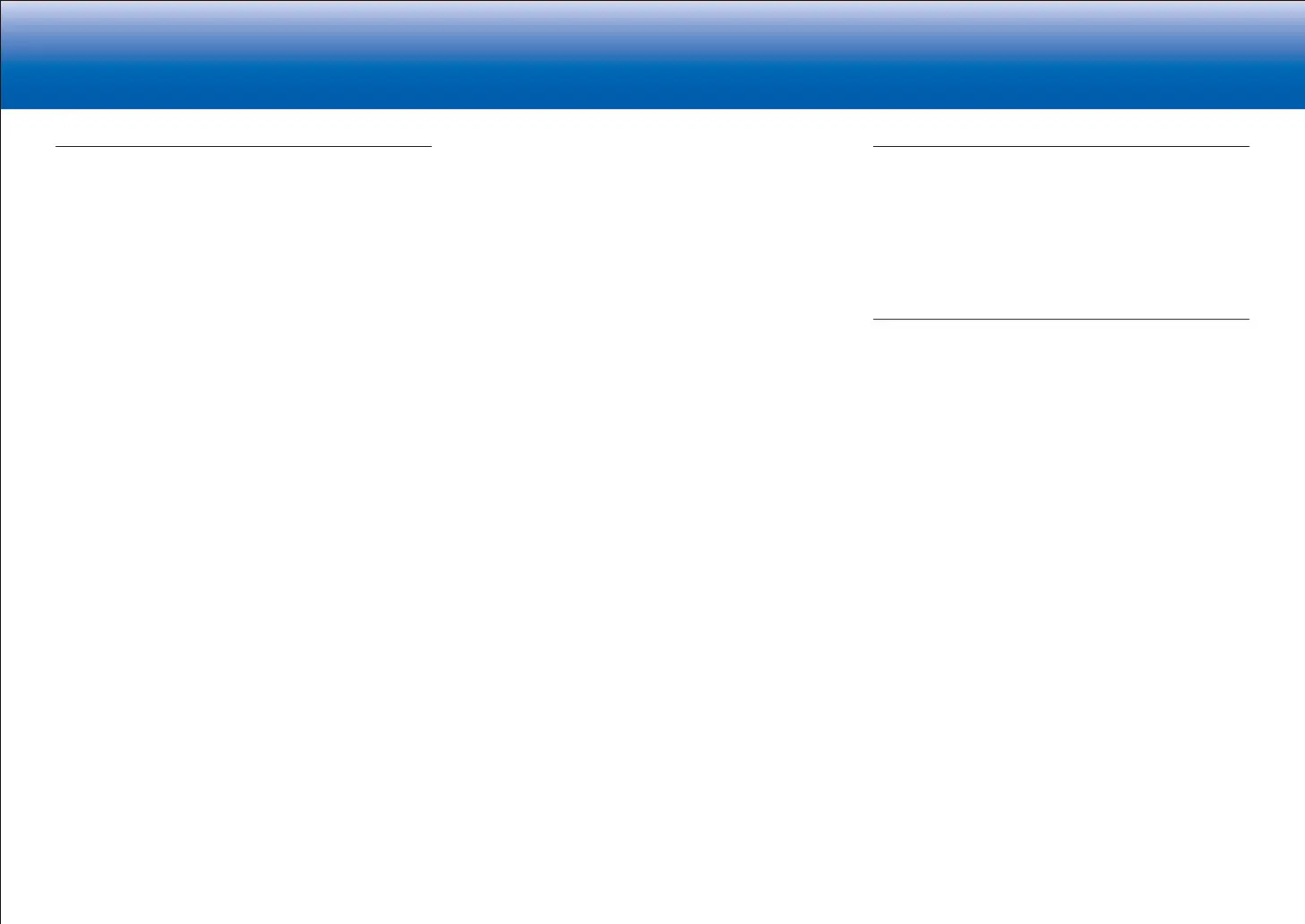61
> Specifications > Settings > Listening Modes > Playback Function > Basic Manual
Troubleshooting | Appendix
Video
•
Confirm that the connection between the output jack on
the device and the input jack on this unit is correct.
•
Make sure that none of the connecting cables are bent,
twisted, or damaged.
•
When the TV image is blurry or unclear, power code or
connection cables of the unit may have interfered. In
that case, keep distance between TV antenna cable and
cables of the unit.
•
Make sure the switching of input screens is proper at
the monitor side such as a TV.
Check the following if the above does not fix the problem:
■ There is no video
•
Change the input selector on this unit to the position of
the terminal to which the player is connected.
•
While the listening mode is Pure Audio (for compatible
models only), the video signals input through jacks
other than the HDMI IN jack cannot be shown.
■ There is no picture from a source connected to an
HDMI IN terminal�
•
To display video from the connected player on the
TV while the unit is in standby, you need to enable
"Hardware" - "HDMI" - "HDMI Standby Through" in
the Setup menu. Refer to "HDMI Setup" in "Setup" in
the Basic Manual for information about HDMI Standby
Through.
•
To output video to a TV connected to the HDMI OUT
SUB jack (for compatible models only), in the "Quick
Menu" displayed when Q is pressed on the remote
controller, select the HDMI OUT jack for output in
"Other" - "HDMI Out".
•
If you connect a player supporting HDCP2.2, be sure
to connect it to one of the HDMI IN1 to IN3 jacks of the
unit.
•
Check if "Resolution Error" is displayed on the main
unit display when video input via HDMI IN jack is not
displayed. In this case, the TV does not support the
resolution of the video input from the player. Change the
setting on the player.
•
Reliable operation with an HDMI-DVI adapter is not
guaranteed. In addition, video signals from a PC are not
supported.
■ Images flicker
•
It is possible that the resolution of the player is not
compatible with the TV's resolution. If you have
connected the player to this unit with an HDMI cable, try
changing the output resolution on the player. There also
may be an improvement if you change the screen mode
on the TV.
■ Video and audio are out of synch
•
Video may be delayed relative to audio depending on
the settings and connections with your television. To
adjust, press Q on the remote controller, and adjust in
"Other" - "A/V Sync" in the "Quick Menu".
Linked operation
■ There is no linked operation with CEC compliant
devices, such as a TV�
•
In the Setup menu of the unit, set "Hardware" - "HDMI" -
"HDMI CEC" to "On".
•
It is also necessary to set HDMI linking on the CEC
compliant device. Check the instruction manual.
Tuner
■ Radio reception is poor or there is a lot of noise�
•
Re-check the antenna connection.
•
Relocate your antenna.
•
Move the unit away from your TV or PC.
•
Passing cars and airplanes can cause interference.
•
Concrete walls weaken radio signals.
•
Listen to the station in mono.
•
When listening to an AM station, operating the remote
controller may cause noise.
•
FM reception may become clearer if you use the
antenna jack on the wall used for the TV.
