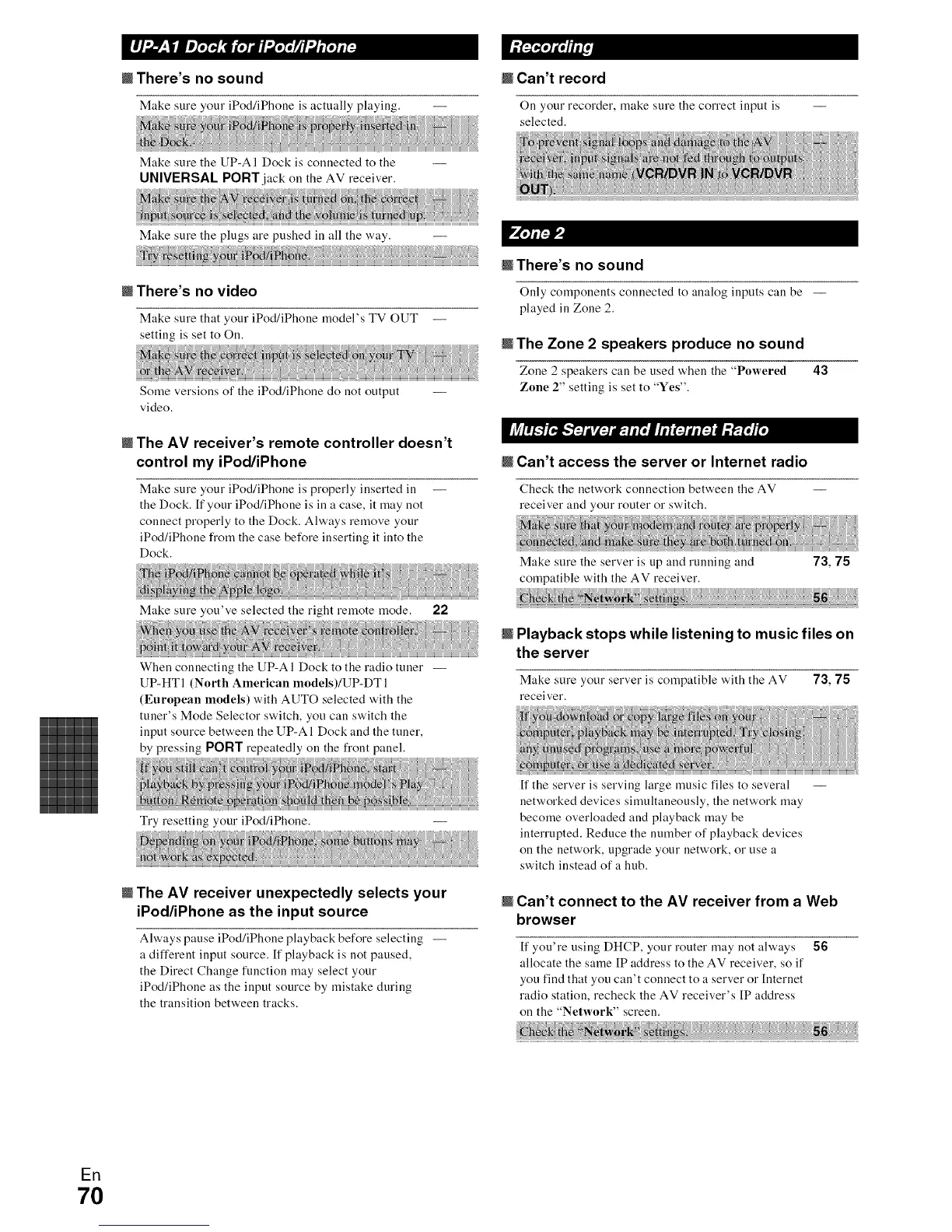l!I-_.4] r.1'_,,-i1-_ pl-j_+ljy:,h_'_"_j
m There's no sound
Make sure your iPod/iPhone is actually playing.
Make sure the UP-AI Dock is connected to the
UNIVERSAL PORT jack on the AV receiver.
N Can't record
On your recorder, make sure the correct input is
selected.
Make sure the plugs are pushed ill all the way.
N There's no video
Make sure that your iPod/iPhone model's TV OUT
settiug is set to Ou.
Some versions of the iPod/iPhoue do not output
video.
N There's no sound
Only compoueuts connected to analog inputs can be
played in Zone 2.
N The Zone 2 speakers produce no sound
Zone 2 speakers can be used when the "Powered
Zone 2" setting is set to "Yes".
43
N The AV receiver's remote controller doesn't
control my iPod/iPhone
Make sure your iPod/iPhoue is properly inserted in
the Dock. If your iPod/iPhone is in a case, it may not
connect properly to the Dock. Always remove your
iPod/iPhone from the case before inserting it into the
Dock.
Make sure you've selected the right remote mode. 22
When connecting the UP-AI Dock to the radio tuner --
UP-HTI (North American models)/UP-DTl
(European models) with AUTO selected with the
tuuer's Mode Selector switch, you can switch the
input source between the UP-A 1Dock and the tuner,
by pressing PORT repeatedly on the front panel.
Try resettiug your iPod/iPhoue.
N The AV receiver unexpectedly selects your
iPod/iPhone as the input source
Always pause iPod/iPhoue playback before selecting --
a different input source. If playback is not paused,
the Direct Change function may select your
iPod/iPhoue as the input source by mistake during
the transition between tracks.
N Can't access the server or Internet radio
Check the network couuectiou between the AV
receiver aud your router or switch.
Make stare the server is up aud ruuuiug and 73, 75
compatible with the AV receiver.
N Playback stops while listening to music files on
the server
Make stare your server is compatible with the AV 73, 75
receiver.
If the server is serving large music files to several
networked devices simultaneously, the network may
become overloaded and playback may be
interrupted. Reduce the number of playback devices
on the network, upgrade your network, or use a
switch instead of a hub.
N Can't connect to the AV receiver from a Web
browser
ff you're using DHCP, your router may not always 56
allocate the same [P address to the AV receiver, so if
you find that you can't connect to a server or [nteruet
radio station, recheck the AV receiver's [P address
on the "Network" screen.
Ell
70
