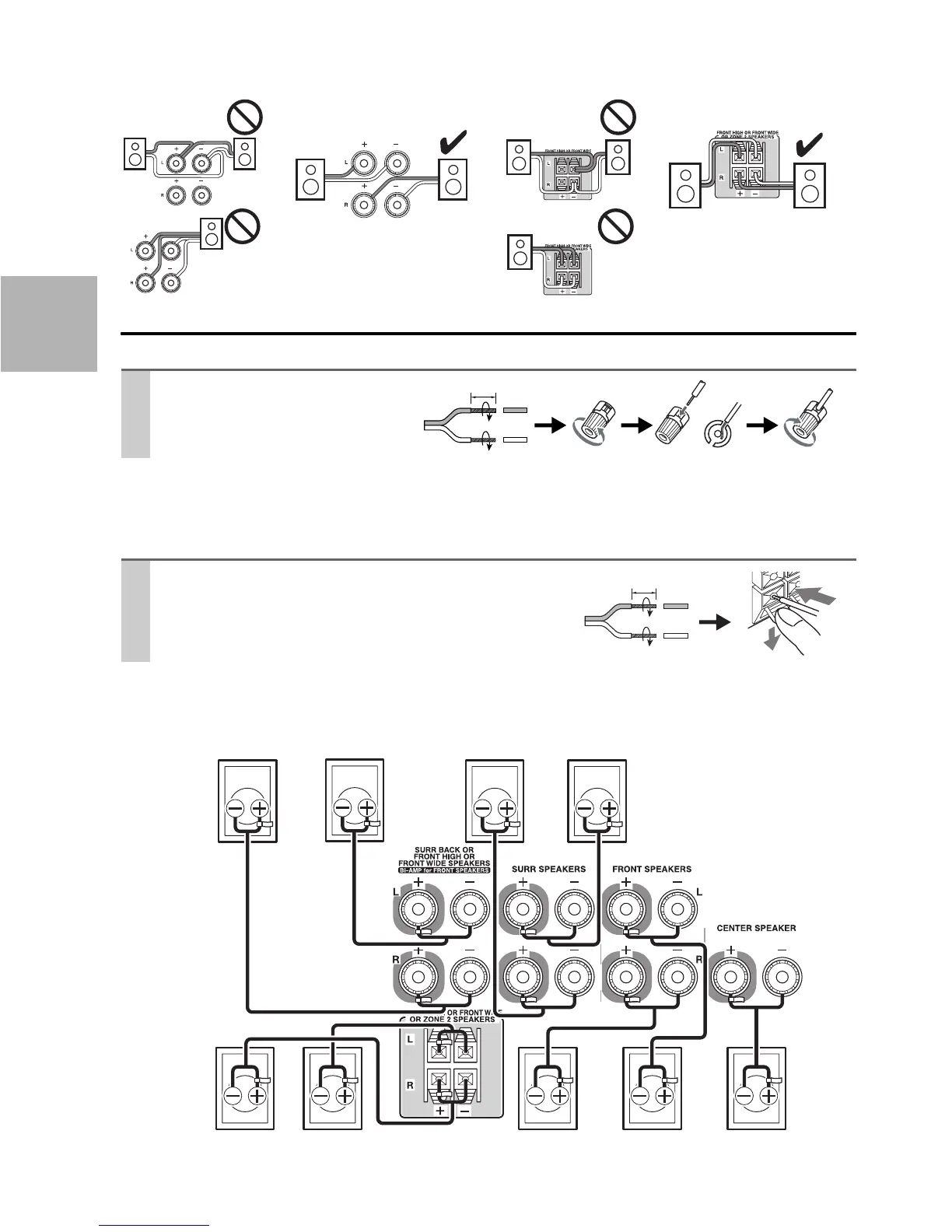12
En
• Don’t connect more than one cable to each speaker ter-
minal. Doing so may damage the AV receiver.
• Don’t connect one speaker to several terminals.
Connecting the Speaker Cables
Screw-type speaker terminals
Using Banana Plugs
• If you are using banana plugs, tighten the speaker terminal before inserting the banana plug.
• Do not insert the speaker code directly into the center hole of the speaker terminal.
Push-type speaker terminals
The following illustration shows which speaker should be connected to each pair of terminals. If you’re using only one
surround back speaker, connect it to the SURR BACK OR FRONT HIGH OR FRONT WIDE L terminals.
Strip 1/2" to 5/8" (12 to 15 mm) of
insulation from the ends of the
speaker cables, and twist the bare
wires tightly, as shown.
1/2" to 5/8"(12 to 15 mm)
Strip 3/8" to 1/2" (10 to 12 mm) of insulation from the ends of
the speaker cables, and twist the bare wires tightly, as shown.
3/8" to 1/2"(10 to 12 mm)
Surround back
left speaker
Surround
left speaker
Surround
right speaker
Front high
right speaker/
Front wide
right speaker
Front high
left speaker/
Front wide
left speaker
Center
speaker
Front left
speaker
Surround back
right speaker
Front right
speaker
