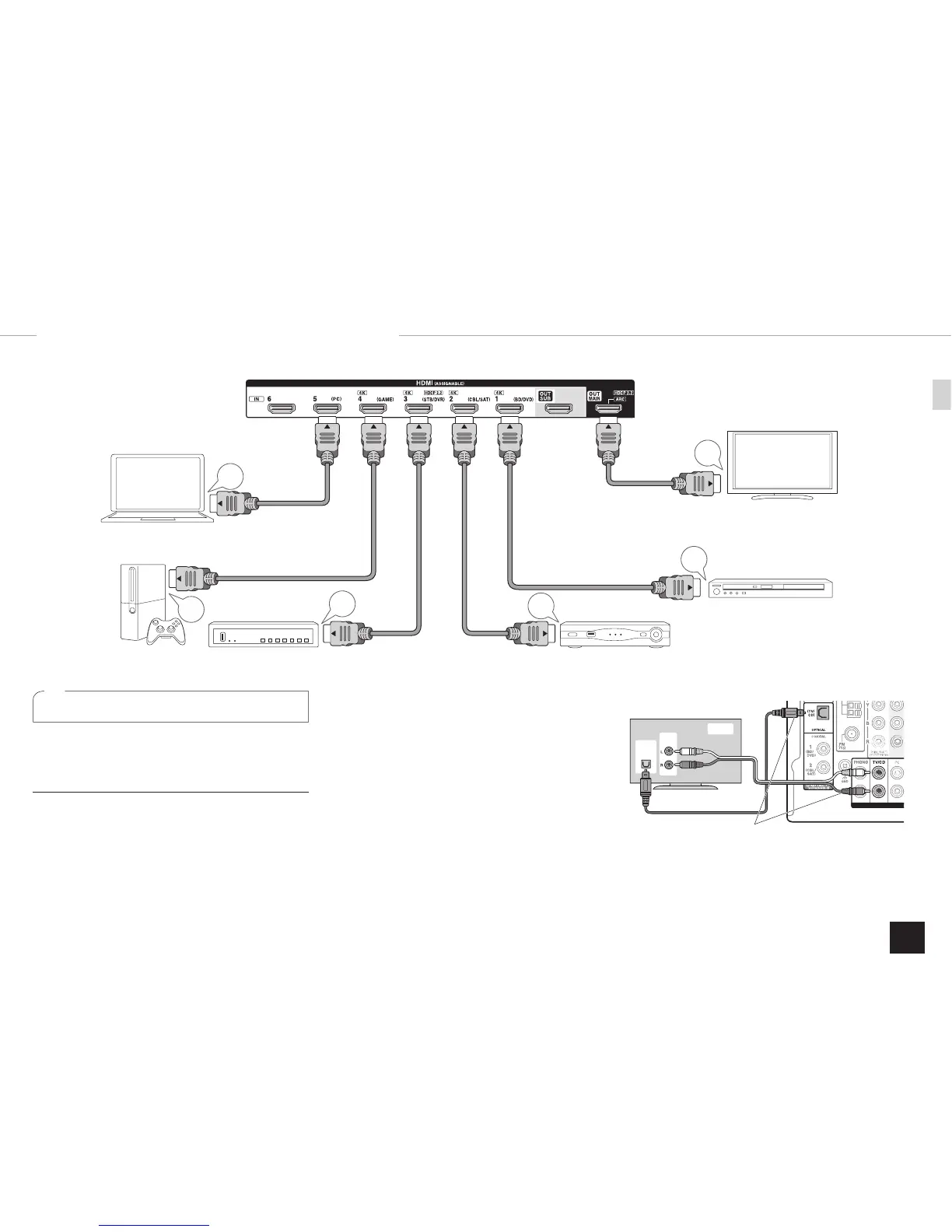Step 1:
Connections
3
1
Connecting the TV and players
Important: The power cord must be connected only after all
other connections are completed.
HDMI cable connection
The unit has many HDMI jacks on its rear panel and each
of them corresponds to an input selector button of the same
name on the front panel. For example, a Blu-ray Disc player
will be connected to the IN 1 jack and the BD/DVD button
on the front panel will be used to listen to the playback
sound (if the player is CEC compliant, input will be switched
automatically). If you add another Blu-ray Disc player, you
can use any other jack than IN 1. It is possible to change
assignment of the input jacks and input selector buttons.
For how to make settings, see the Advanced Manual (http://
www.onkyo.com/manual/htrc660/adv/en.html).
To connect the TV and the unit, connect the HDMI OUT
MAIN jack of the unit and the HDMI IN jack of the TV
using an HDMI cable. With this connection, it becomes
possible to display the setting screen of the unit on the
TV or transmit video/audio signals from the player to the
TV. If your TV supports ARC (Audio Return Channel), it
is possible to play the TV sound with the AV receiver's
speakers with this connection only. If your TV does not
support ARC, you need, in addition to the HDMI OUT MAIN
jack connection, a digital optical cable connection between
the digital audio out optical jack of the TV and the DIGITAL
IN OPTICAL jack of the unit or an analog audio cable
connection between the audio output jack of the TV and the
TV/CD analog audio input jack of the unit.
DIGITAL
OPTICAL
OUT
AUDIO
OUT
TV
z
Connection with a TV not supporting ARC
¼
Select an appropriate
connection for your TV.
Another TV can be connected to the HDMI OUT SUB jack.
In this case, change the setting accordingly. You can set up
by viewing the guidance displayed on the TV screen. Select
the item with the cursor buttons of the remote controller
and press ENTER to confirm your selection. Press RCV
HDMI
OUT
HDMI
OUT
HDMI
OUT
HDMI
OUT
HDMI
OUT
HDM
I
IN
TV
Blu-ray Disc/
DVD player
Set-top box/Digital
video recorder, etc.
Satellite/Cable
set-top box, etc.
Game console
Personal computer
HDMI cable
To use the ARC function, connect to the
ARC compatible HDMI jack of the TV.
See "2nd Step : Source Connection" of
"Step 2: Setting Up".
