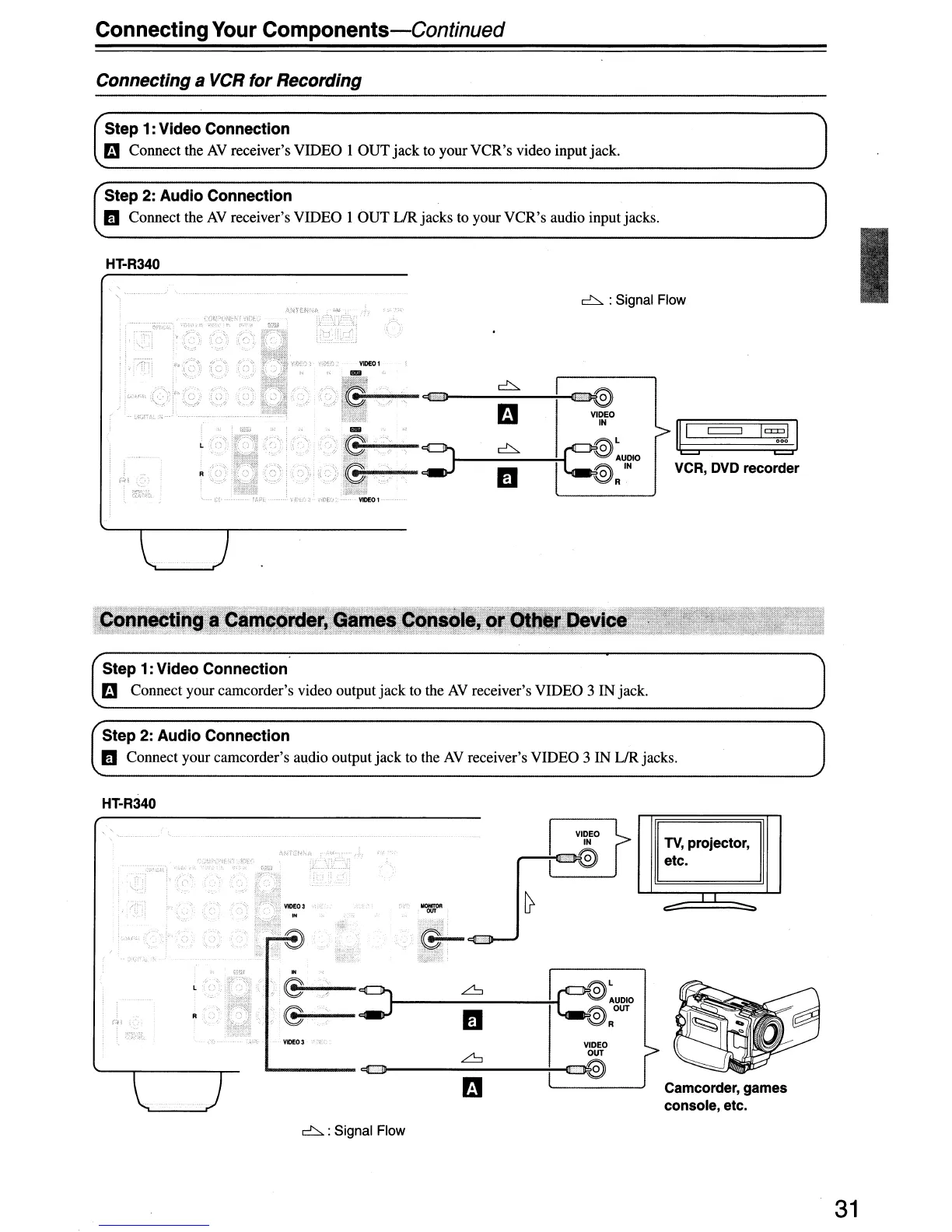c:::::::,.
: Signal
Flow
Connecting
Your
Components-Continued
Connecting a
VCR
for Recording
Step 1: Video Connection
mConnect the
AV
receiver's VIDEO
lOUT
jack to yourVCR's video input jack.
Step 2: Audio Connection
I
II
Connect the
AV
receiver's VIDEO
lOUT
UR
jacks to your VCR's audio input jacks.
HT-R340
VIDEO
IN
[c==:J
I~J
I
c:::J
VCR,
DVD
recorder
[
Step 1: Video Connection
m Connect your camcorder's video output jack to the
AV
receiver's VIDEO 3 IN jack.
{
Step 2: Audio Connection
II
Connect your camcorder's audio output jack to the
AV
receiver's VIDEO 3 IN LlRjacks.
HT-R340
]
VIDEO
IN
_+-cE,,;;D;,,@
VIDEO
~
OUT
""'----
cCJl--------+-lD@
B
c:::::::,.
: Signal
Flow
TV,
projector,
etc.
Camcorder, games
console, etc.
31