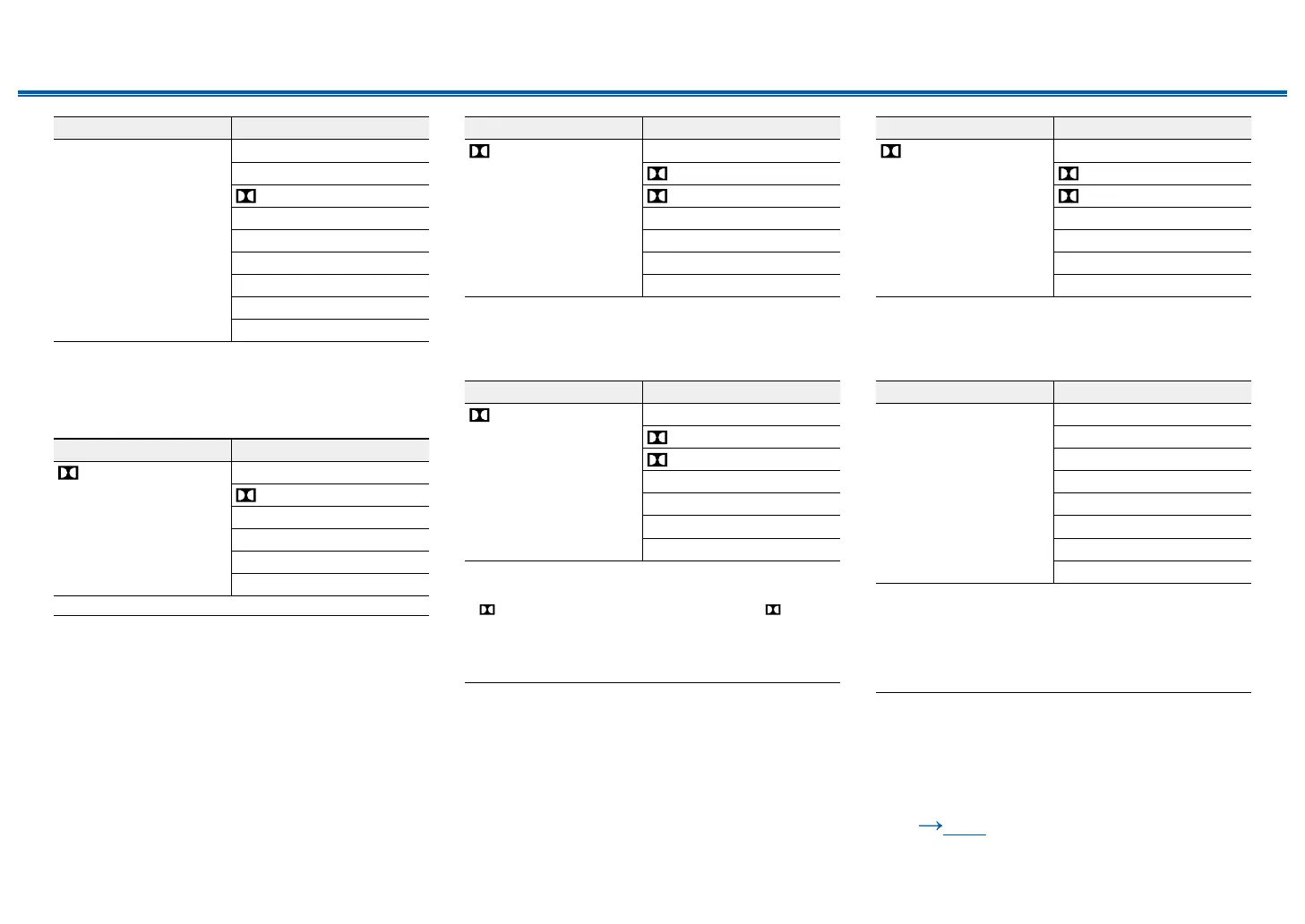69
Front Panel≫ Rear Panel≫ Remote≫
Contents
≫
Connections
≫
Playback
≫
Setup
≫
Input Format Listening Mode
DSD Direct
DSD
*1 *2
DSur
DTS Neural:X
DTS Virtual:X
*3 *4
TV Logic
*5
AllCh Stereo
*6
Full Mono
*6
T-D
*3
*1
Cannot be selected when the input format is monaural or 2 ch.
*2
A center speaker or surround speakers need to be installed.
*3
Cannot be selected if "Speaker Virtualizer" is set to "Off".
*4
Cannot be selected when height speakers are installed.
*5
Surround speakers or height speakers need to be installed.
*6
A center speaker, surround speakers, or height speakers need to be
installed.
Input Format Listening Mode
Atmos Direct
Atmos
TV Logic
AllCh Stereo
Full Mono
T-D
*1
*1
Cannot be selected if "Speaker Virtualizer" is set to "Off".
Input Format Listening Mode
DD Direct
DD
*1 *2
DSur
TV Logic
*3
AllCh Stereo
*4
Full Mono
*4
T-D
*5
*1
Cannot be selected when the input format is 2 ch.
*2
A center speaker or surround speakers need to be installed.
*3
Surround speakers or height speakers need to be installed.
*4
A center speaker, surround speakers, or height speakers need to be
installed.
*5
Cannot be selected if "Speaker Virtualizer" is set to "Off".
Input Format Listening Mode
DD+ Direct
DD+
*1 *2 *3
DSur
TV Logic
*4
AllCh Stereo
*5
Full Mono
*5
T-D
*6
*1
Cannot be selected when the input format is 2 ch.
*2
A center speaker or surround speakers need to be installed.
*3
If the input source is Blu-ray Disc and the speaker layout is 5.1 ch or less,
DD+ cannot be selected. Instead, the listening mode for DD can
be selected.
*4
Surround speakers or height speakers need to be installed.
*5
A center speaker, surround speakers, or height speakers need to be
installed.
*6
Cannot be selected if "Speaker Virtualizer" is set to "Off".
Input Format Listening Mode
DTHD Direct
DTHD
*1 *2
DSur
TV Logic
*3
AllCh Stereo
*4
Full Mono
*4
T-D
*5
*1
Cannot be selected when the input format is 2 ch.
*2
A center speaker or surround speakers need to be installed.
*3
Surround speakers or height speakers need to be installed.
*4
A center speaker, surround speakers, or height speakers need to be
installed.
*5
Cannot be selected if "Speaker Virtualizer" is set to "Off".
Input Format Listening Mode
DTS Direct
DTS
*1 *2
DTS Neural:X
*3
DTS Virtual:X
*4 *5
TV Logic
*6
AllCh Stereo
*7
Full Mono
*7
T-D
*4
*1
Cannot be selected when the input format is 2 ch.
*2
A center speaker or surround speakers need to be installed.
*3
Cannot be selected when the input format is monaural.
*4
Cannot be selected if "Speaker Virtualizer" is set to "Off".
*5
Cannot be selected when height speakers are installed.
*6
Surround speakers or height speakers need to be installed.
*7
A center speaker, surround speakers, or height speakers need to be
installed.
Speaker Layouts and
Selectable Listening Modes
( p62)
