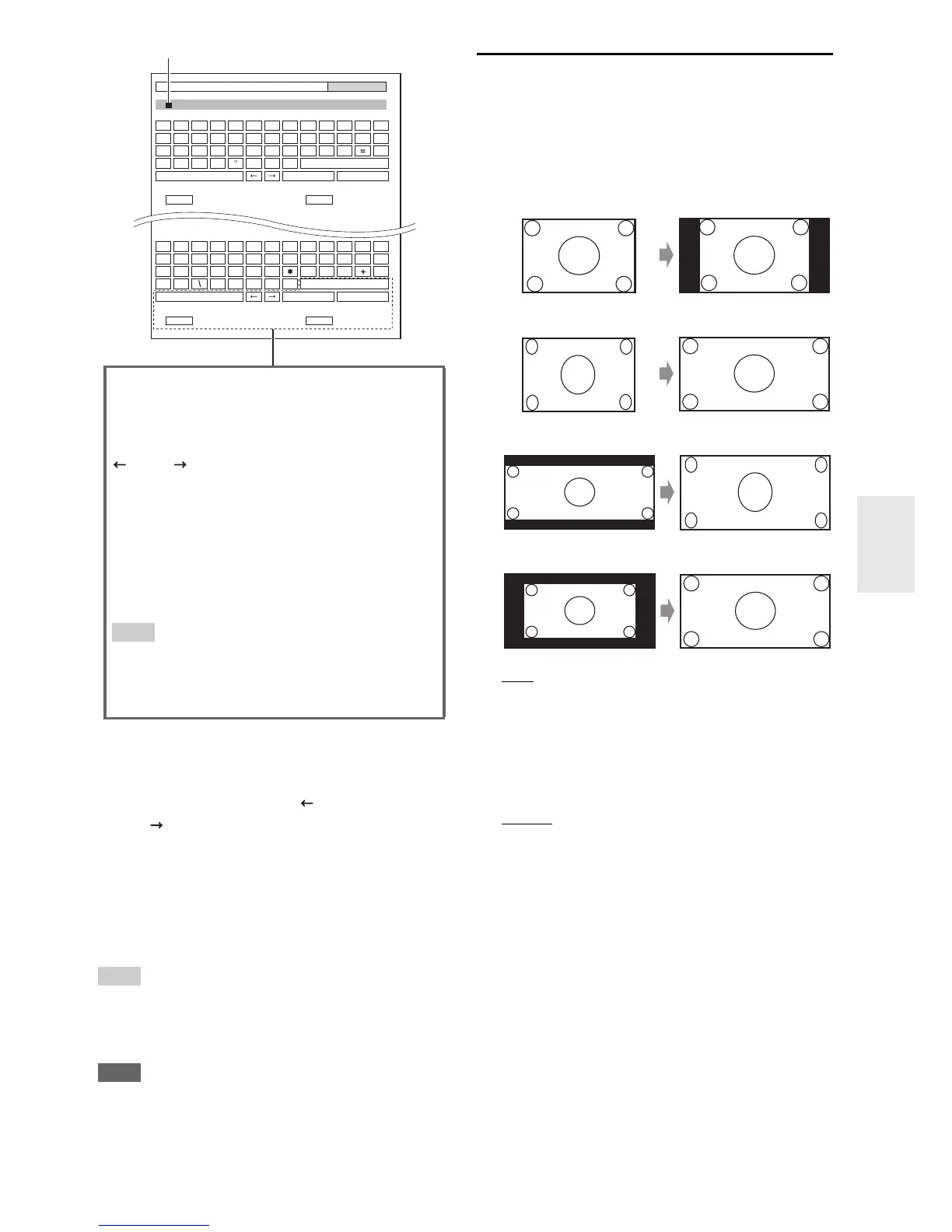61
En
To correct a character:
Tip
• To name a radio preset, use TUNER to select AM or FM, and
then select the preset (➔ page 32).
• To restore a custom name to its default, erase the custom name
by entering an empty white space for each letter.
Note
• This setting cannot be used for the NET and USB input selector.
Picture Adjust
Using Picture Adjust, you can adjust the picture quality
and reduce any noise appearing on the screen.
To view the TV picture while setting, press ENTER. To
return to the previous screen, press RETURN.
■ Wide Mode
*1*2
This setting determines the aspect ratio.
` 4:3:
` Full:
` Zoom:
` Wide Zoom:
` Auto
:
According to the input signals and monitor output
setting, the AV controller automatically selects the
“4:3”, “Full”, “Zoom” or “Wide Zoom” mode. See
“Monitor Out” for details on the monitor output
setting (➔ page 49).
■ Picture Mode
*1
` Custom:
All settings can be performed manually.
` ISF Day:
Setting when a room is bright.
` ISF Night:
Setting when a room is dark.
` Cinema:
Select when the picture source is a movie or alike.
` Game:
Select when the video source is a game console.
` Streaming:
Attempts to reduce the mosquito noise and block
artifact effects.
` Through:
Does not adjust picture quality (changes resolution).
` Direct:
Does not adjust picture quality (does not change
resolution). The video coming from an analog input
and output by HDMI output(s) is processed in the
same way as “Through”.
1
Use q/w/e/r to select “ ”(Left) or
“ ”(Right), and then press ENTER.
2
Press ENTER several times to highlight the
incorrect character (For each pressure, the
cursor is moved on the next character).
3
Use q/w/e/r to select the correct character,
and then press ENTER.
BD/DVD
Shift All Erase
Shift All Erase
4 - 4. Name Edit
Name
abcde f ghi j k lm
nopqr s t uvwxyz
1234567890
–`
Space
Back Space
Shift
Shift
OK
{}|: <>
?
ABCDEFGH I JKLM
NOPQRSTUVWXYZ
;
’,
./
[]
Back Space
OK
!
@
#$%
^&
()_ ~
+10 CLR
+10 CLR
Space
Name input area
Space:
Enter a space character.
Shift
*1
:
Toggles between lower and upper case characters.
(Left)/ (Right):
Moves the cursor left or right in the Name input
area.
Back Space
*2
:
Moves the cursor backward and deletes one
character.
OK:
Confirms your entry.
Tip
*1
This can also be performed by using +10 on the remote
controller.
*2
Press CLR on the remote controller to delete all the
characters you have input.