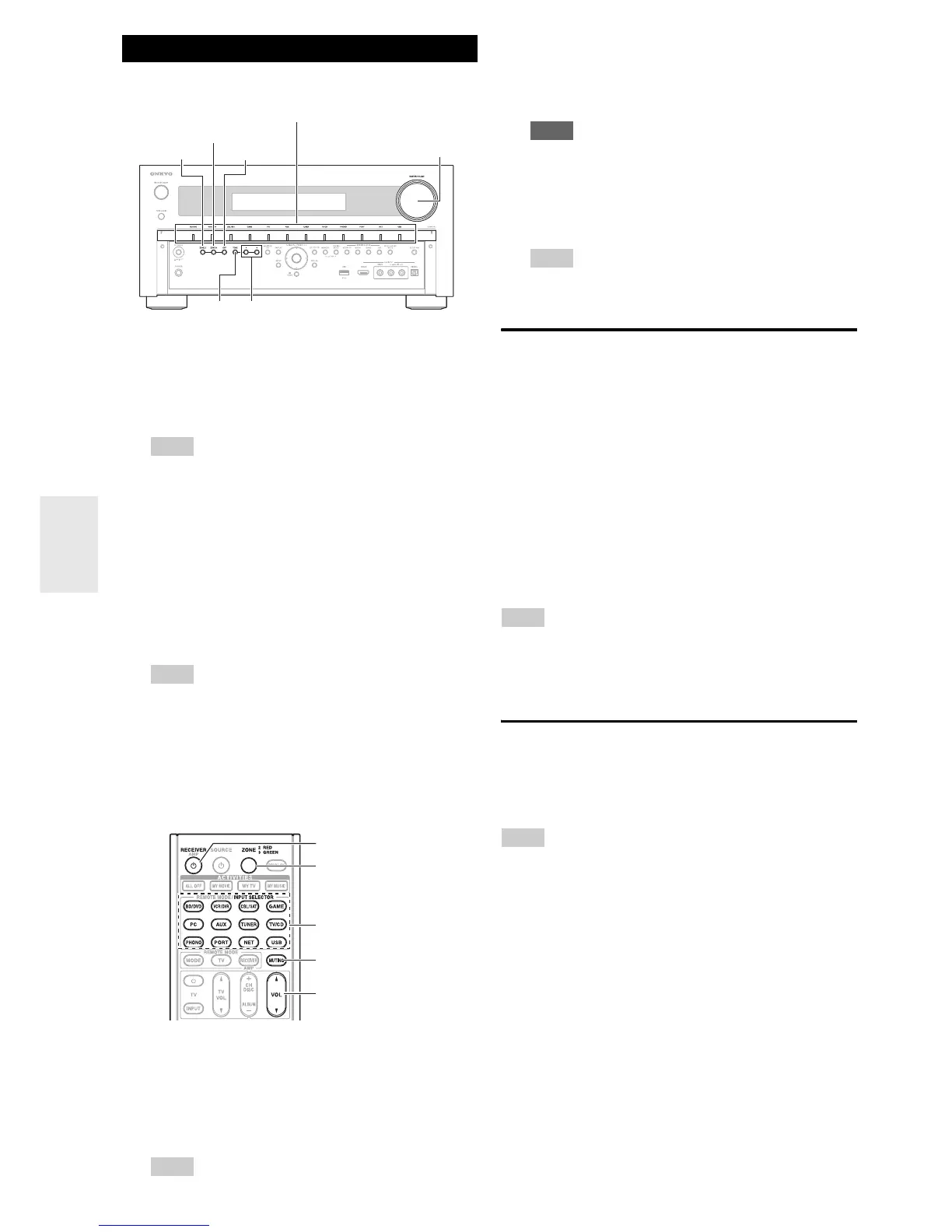74
En
■ Operating on the AV controller
■ Operating on the remote controller
To control Zone 2/3, you must press the remote
controller’s ZONE first.
ZONE turns red while Zone 2 is on, and green while
Zone 3 is on.
Adjusting the Volume for Zones
■ Operating on the remote controller
■ Operating on the AV controller
Tip
• The Zone 2/3 volume, tone, and balance functions have no effect
on ZONE 2/3 PRE/LINE OUT when the “Zone 2 Out” or
“Zone 3 Out” setting is set to “Fixed” (➔ page 66).
Muting Zones
■ Operating on the remote controller
Tip
• To unmute, press ZONE followed by MUTING again. Zones
can also be unmuted by adjusting the volume.
Controlling Zone 2/3 Components
1
To turn on Zone 2/3 and select an input source,
press ZONE 2 or ZONE 3 followed by an input
selector button within 8 seconds.
Zone 2/3 turns on, the Z2/Z3 indicator lights on the
display.
Tip
• The corresponding trigger output goes high (+12 V).
To select AM or FM, press TUNER input selector
and ZONE 2 or ZONE 3 repeatedly.
To select the same source as the main room’s, press
ZONE 2 or ZONE 3 twice. “Z2 Selector: Source”
or “Zone 3 Selector: Source” appears on the display.
2
To turn off Zone 2/3, press ZONE 2 or ZONE 3.
The Z2/Z3 indicator on the display flash. Press
OFF.
The zone is turned off.
Tip
• The corresponding trigger output goes low (0 volts).
1
Press ZONE repeatedly, then point the remote
controller at the AV controller and press
8RECEIVER.
Zone 2/3 turns on, the Z2/Z3 indicator lights on the
display.
Tip
• The corresponding trigger output goes high (+12 V).
ZONE 3
ZONE 2 OFF
MASTER VOLUME
TONE -/+
Input selector buttons
8RECEIVER
MUTING
VOLq/w
ZONE
Input selector buttons
2
To select an input source for Zone 2/3, press ZONE
repeatedly, followed by INPUT SELECTOR.
To select AM or FM, press the TUNER input selector
and ZONE repeatedly.
Note
• You cannot select different AM or FM radio stations for
your main room and Zone 2/3. The same AM/FM radio
station will be heard in each room.
3
To turn off Zone 2/3, press ZONE repeatedly,
followed by 8RECEIVER.
Tip
• The corresponding trigger output goes low (0 volts).
1
press ZONE repeatedly.
2
Use VOL q/w to adjust the volume.
1
Press ZONE 2 or ZONE 3 (the Z2/Z3 indicator on
the display flash).
2
Use MASTER VOLUME control within 8 seconds
to adjust the volume.
1
Press ZONE repeatedly, and then press MUTING.
