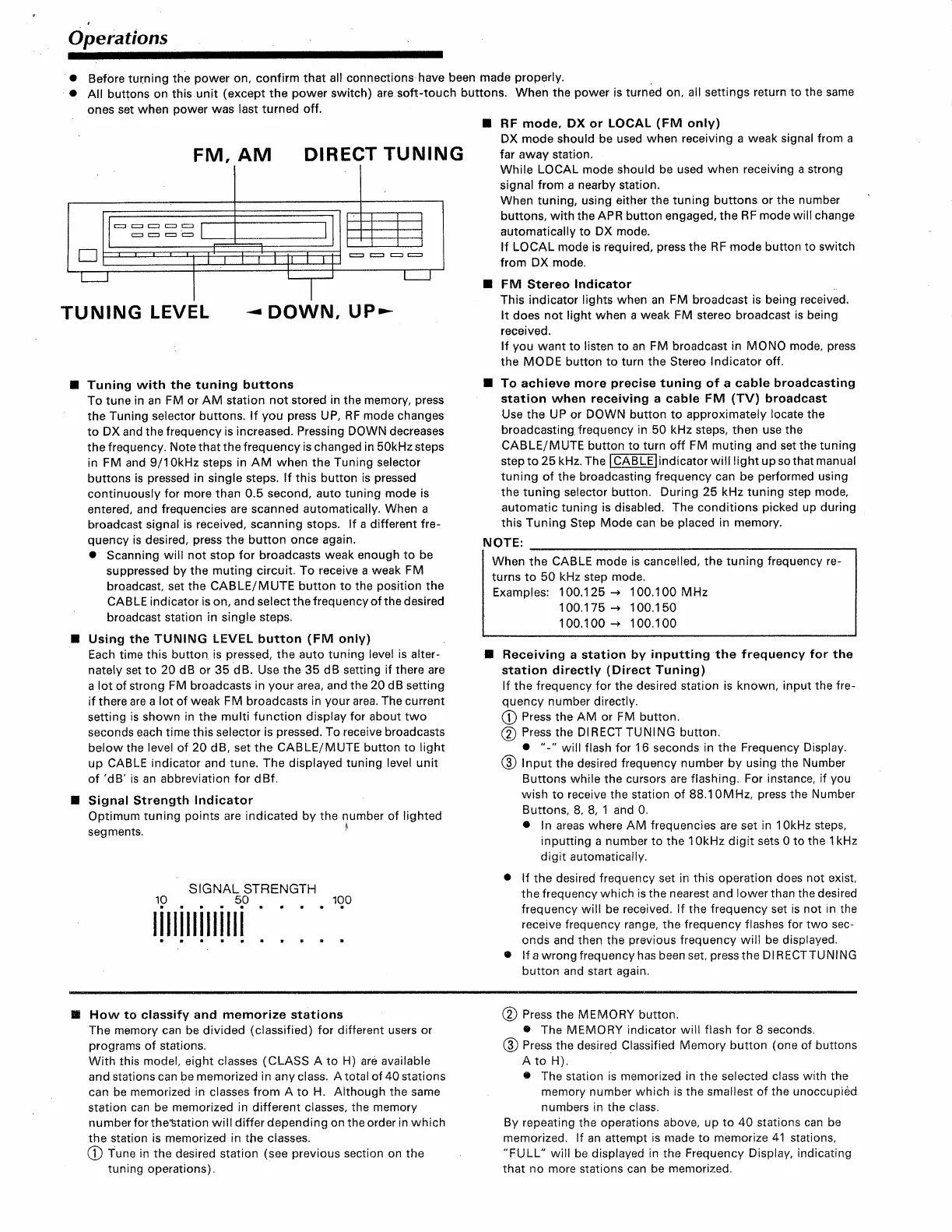Operations
.
Before tutning the
power
on, confirm that
all connections
have been made
properly.
o
All buttons on this.un¡t
(except
the
power
sw¡tch) are soft-touch
buttons.
When the
power
is turned on,
all settings return to the same
ones
set when
power
was
last turned off.
I RF mode, DX or LOCAL
(FM
only)
DX mode should be used
when receiving a weak
signal from
a
FM,
AM
DIRECT
TUNING
farawaystation.
TUNING
LEVEL
-
DOWN,
UP-
While LOCAL mode should be used
when receiving a strong
signal
from
a
nearby
stat¡on.
When tuning, using
either
the tuning
buttons or the
number
burtons, w¡th the APR button engaged, the
RF mode will change
automat¡cally to DX mode.
lf LOCAL mode is required,
press
the RF mode button
to switch
from DX mode.
I
FM
Stereo
lndicator
This
indicator lights when an FM broadcast is being received.
It does not light when a
weak FM stereo broadcast ¡s being
received,
lf
you
want to
listen
to an
FM broadcast in MONO mode,
press
the MODE button to turn
the
Stereo
lndicator off.
I
To achieve more
precise
tuning of a cable
broadcasting
station when receiving a cable
FM
(TV)
broadcast
Use the UP or DOWN button to approximately
locate the
broadcastin.g. frequency in 50 kHz
sleps,
then use the
CABLE/MUTE
button
to turn off FM muting and set the tuning
step to
25
kHz. The
IEABLEIindicator
will light up so that manual
tuning of
the broadcasting
frequency can be
performed
using
the tun¡ng
seleclor
button.
During 25 kH.z tuning step mode,
automatic tuning
is
disabled. The conditions
picked
up during
this Tuning Step
Mode can be
placed
in memory.
NOTE:
When
the
CABLE mode is cancelled,
the
tun¡ng
frequency re-
turns to
50 kHz step mode.
Examples: 100.125
+
100.100 MHz
100.t75
+
100.150
100.100
+
100.100
I
Tuning
w¡th the tuning buttons
To tune
in
an
FM
or
AM station
not stored in
the
memory,
press
the
Tuning selector buttons.
lf
you press
UP, RF mode'changes
to DX and the
frequency is increased. Pressing
DOWN
decreases
the
frequency. Note that the frequency is changed
in 50kHz
steps
in FM and 9/1OkHz steps
in AM when the Tuning selector
buttons is
pressed
in single steps. lf this button
is
pressed
continuously
for more
than
0.5 second, aulo tuning mode is
entered,
and frequencies
are
scanned
automatically. When a
broadcast signal
is
rèceived,
scanning stops.
lf
a differenl
fre-
quency
is
desired,
press
the
button
once again.
a
Scann¡ng
will not stop for broadcasts weak enough to
be
suppressed by the
muting
circuit.
To receive a weak
FM
broadcast,
set
the CABLE/MUTE
button
to
the
position
the
CABLE
indicator is on, and select the frequency of the desired
'
broadcast
stat¡on in single steps.
I
Using the
TUNING LEVEL button
(FM
only)
Each
time
this button is
pressed,
the auto tuning level is alter-
nately set
to 20
dB
or 35 dB. Use the 35 dB setting
if
there are
a
lot
of strong
FM broadcasts
in
your
area, and the
20 dB
setting
if there are a
lot
of
weak FM broadcasts in
your
area. The current
setting
is
shown
in the multi function display for about two
seconds each time this selector
is
pressed.
To receive broadcasts
below the level of 20 dB, set the
CABLE/MUTE button
to
light
up
CABLE indicator and tune. The displayed tuning level unit
of
'dB'
is an abbreviation
for
dBf.
I
Signal Strength
lndicator
Optimum
tuning
points
are indicated by the number of lighted
segments.
i
SIGNAL STRENGTH
10
.5p.
ililililililil
100
I
Receiving a
stat¡on
by
inputting the frequency for the
stat¡on d¡rectly
(Direct
Tuning)
lf
the frequency for the
desired station is known, input the fre-
quency
number directly.
@
Press
the
AM or FM button.
@
Press the DIRECT TUNING button.
. "-"
will flash
for
16 seconds in the
Frequency Display.
@
tnput
the desired
frequency
number
by using the Number
Buttons while
the cursors
are flashing.
For instance, if
you
wish
to
receive
the station of 88.10MH2,
press
the
Number
Buttons,
8, 8,
1
and 0.
o
ln areas where AM
frequencies
are set
in
1 okHz steps,
inputting
a number to the 10kHz
digit sets 0
1o
the l kHz
cligit
automatically.
a
lf the desired frequency set in fhis operation
does not exist,
the
frequency which
is
the nearest and
lower
than the desired
frequency
will
be received. lf the frequency set is not
¡n
the
receive
frequency
range,
the
frequency flashes for two sec-
onds and
then the
previous
frequency will be displayed.
.
lf
awrong frequencyhas
been set,
pressthe
DIRECTTUNING
button and
start
aga¡n.
I How
to classify
and memorize stat¡ons
The memory can be divided
(classified)
for different users or
programs
of
stations.
W¡th
this
model, eight classes
(CLASS
A to H) are available
and stations
can be memorized in any class. Atotal of
40stations
can be
memorized in classes from A
to
H. Although the same
station can
be memorized in
different
classes, the memory
number
for
the3tation
will differ depending
on the
order in which
the station
is
memorized
in
the classes.
@
Tune
in
the desired station
(see previous
section on the
tuning
operations).
@
Press
the MEMORY button.
o
The MEMORY
ind¡cator will flash for 8 seconds.
@
Press
the desired Classified Memory button
(one
of buttons
A to
H).
a
The
stat¡on
is
memorized
in
the selected
class with the
memory number which
is the smallest of the unoccupièd
numbers in the class.
By repeating
the
operations above, up to
40
stations can
be
memorized.
lf
an
attempt is nrade to memorize
41
stations,
"FULL"
will
be displayed
in
the
Frequency Display, indicating
that no more stât¡ons can be memorized.
