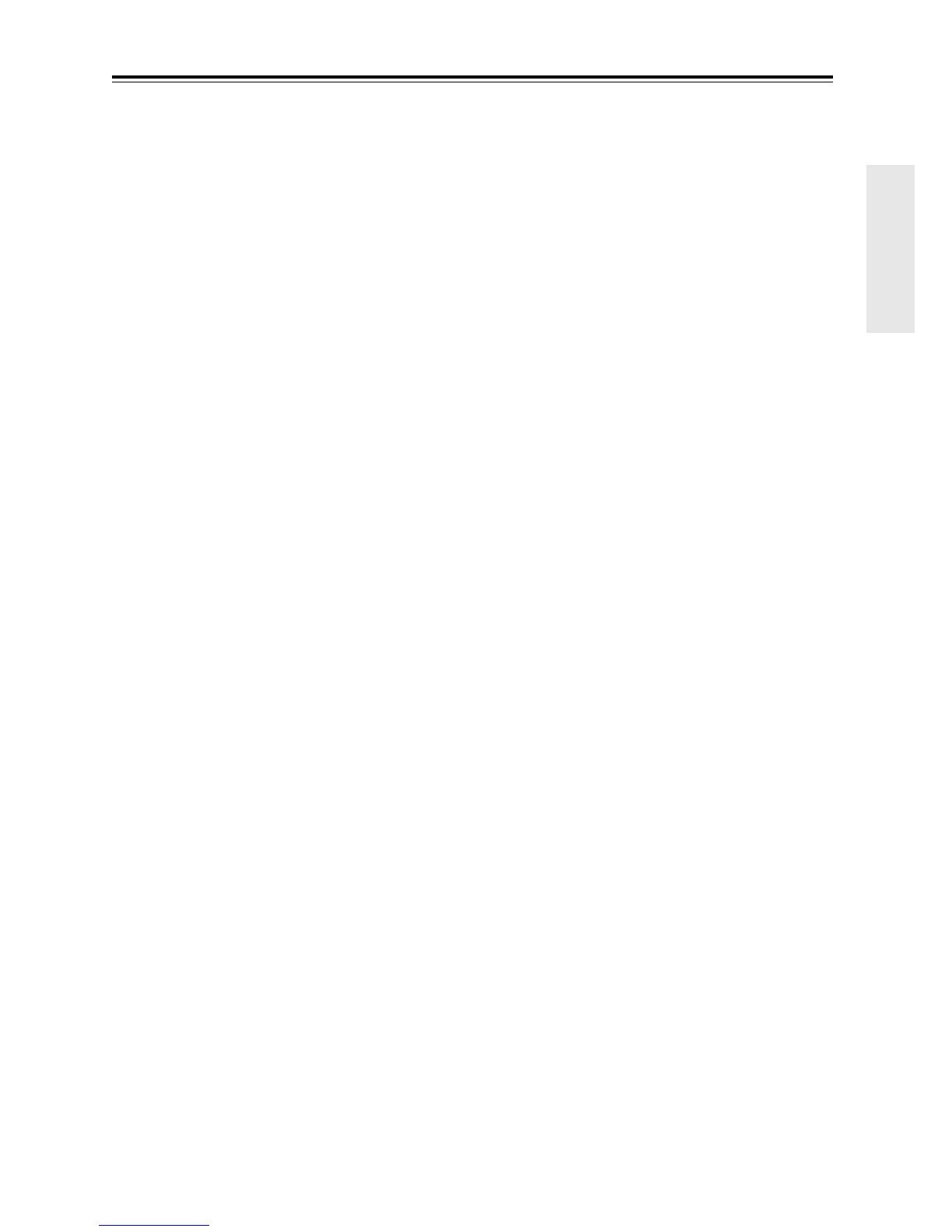En-5
Contents
Important Safety Instructions............................ 2
Precautions......................................................... 3
Features ............................................................. 4
Supplied Accessories ........................................ 6
Installing the Batteries............................................... 6
Aiming the Remote Controller.................................. 6
Getting to Know the Tuner ................................ 7
Front Panel ................................................................ 7
Rear Panel ................................................................. 8
Display ...................................................................... 8
Remote Controller..................................................... 9
Connecting Antennas ...................................... 10
Connecting the FM Antenna ................................... 10
Connecting the AM Loop Antenna......................... 10
Connecting the DAB Antenna ................................11
Connecting Your Components........................ 12
Before Making Any Connections............................ 12
Cable and Jacks ....................................................... 12
About Balanced Output (AES/EBU Jack) .............. 13
Connecting to an Amplifier..................................... 13
Connecting Onkyo Components....................... 14
Connecting the Power Cord .................................... 15
Turning On and Standby ......................................... 15
Listening to the Radio...................................... 16
Listening to AM/FM Stations ................................. 16
Listening to DAB Digital Radio ............................. 19
Using RDS .............................................................. 21
Using the USB/Network Device....................... 23
Connecting the iPod/iPhone Directly
to the USB Port..................................................... 23
Using the AirPlay.................................................... 24
Playing the USB Device.......................................... 25
Listening to the Internet Radio................................ 26
Playing Music Files on a Server.............................. 27
Remote Playback..................................................... 28
Network/USB Features..................................... 29
Connecting to the Network ..................................... 29
Network Requirements............................................ 29
Server Requirements ............................................... 29
USB Device Requirements ..................................... 30
Supported Audio File Formats ................................ 30
About DLNA........................................................... 30
Advanced Setup ............................................... 31
Setting the Display Brightness ................................ 31
Changing the Advanced Setup Settings .................. 31
Advanced Setup Menu ............................................ 32
Firmware Update .............................................. 34
Updating the Firmware via Network....................... 34
Updating the Firmware via USB............................. 35
Troubleshooting ...............................................37
Power.......................................................................37
Audio .......................................................................37
Tuner........................................................................37
Remote Controller ...................................................37
Music Server and Internet Radio .............................37
AirPlay.....................................................................37
USB Device Playback .............................................38
Others ......................................................................38
Specifications ...................................................39