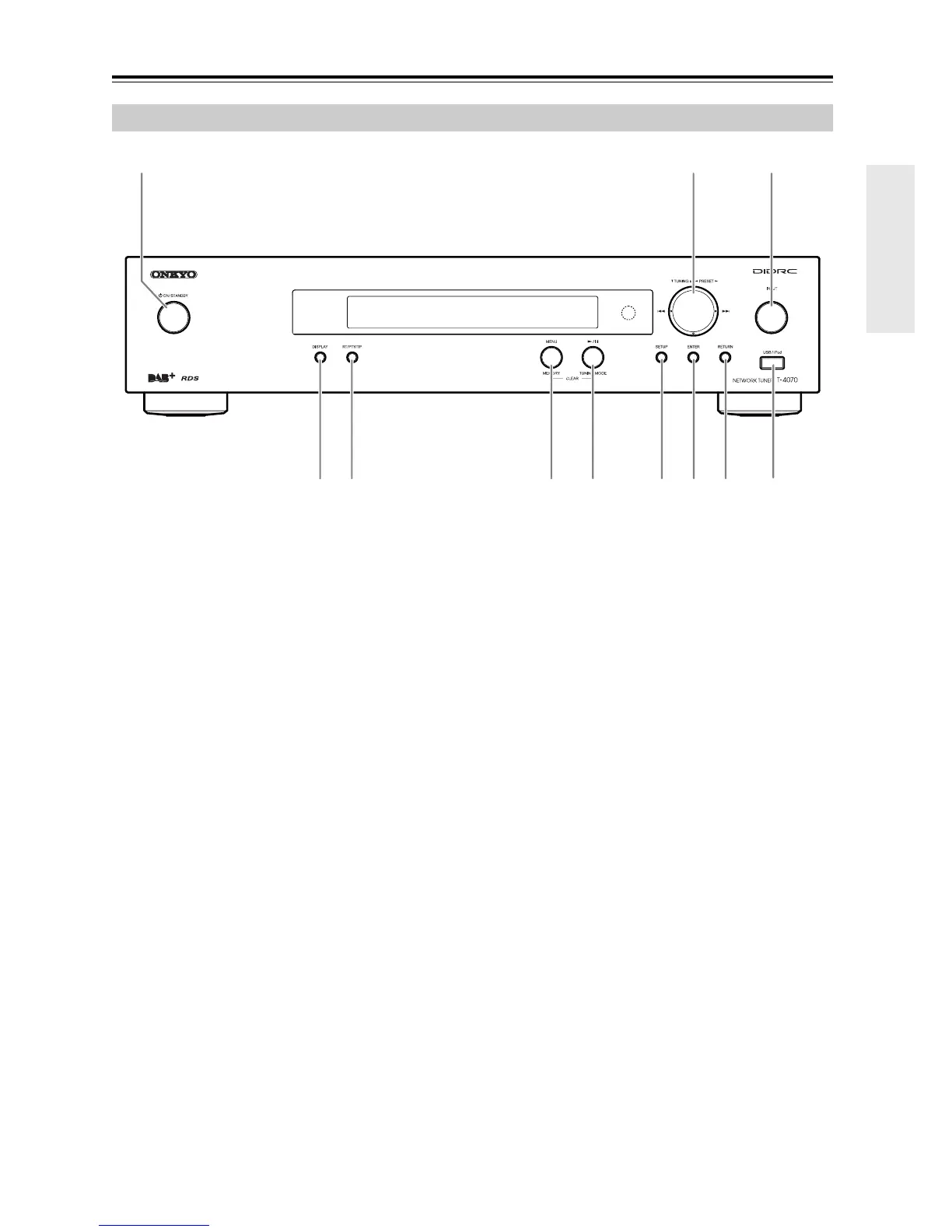En-7
Getting to Know the Tuner
For detailed information, see the pages in parentheses.
a ON/STANDBY button (15, 35, 36, 37)
b TUNING / , PRESET / , /
buttons (16, 19, 22, 24, 28, 31)
c INPUT button (16, 19, 23)
d DISPLAY button (19, 23, 25)
e RT/PTY/TP button (22)
f MEMORY/MENU button (17, 25, 28)
g TUNING MODE/ / button (16, 17, 20, 37)
h SETUP button (18, 19, 20, 24, 31, 34)
i ENTER button (17, 19, 20, 24)
j RETURN button (23, 27)
k USB port (23, 25)
Front Panel