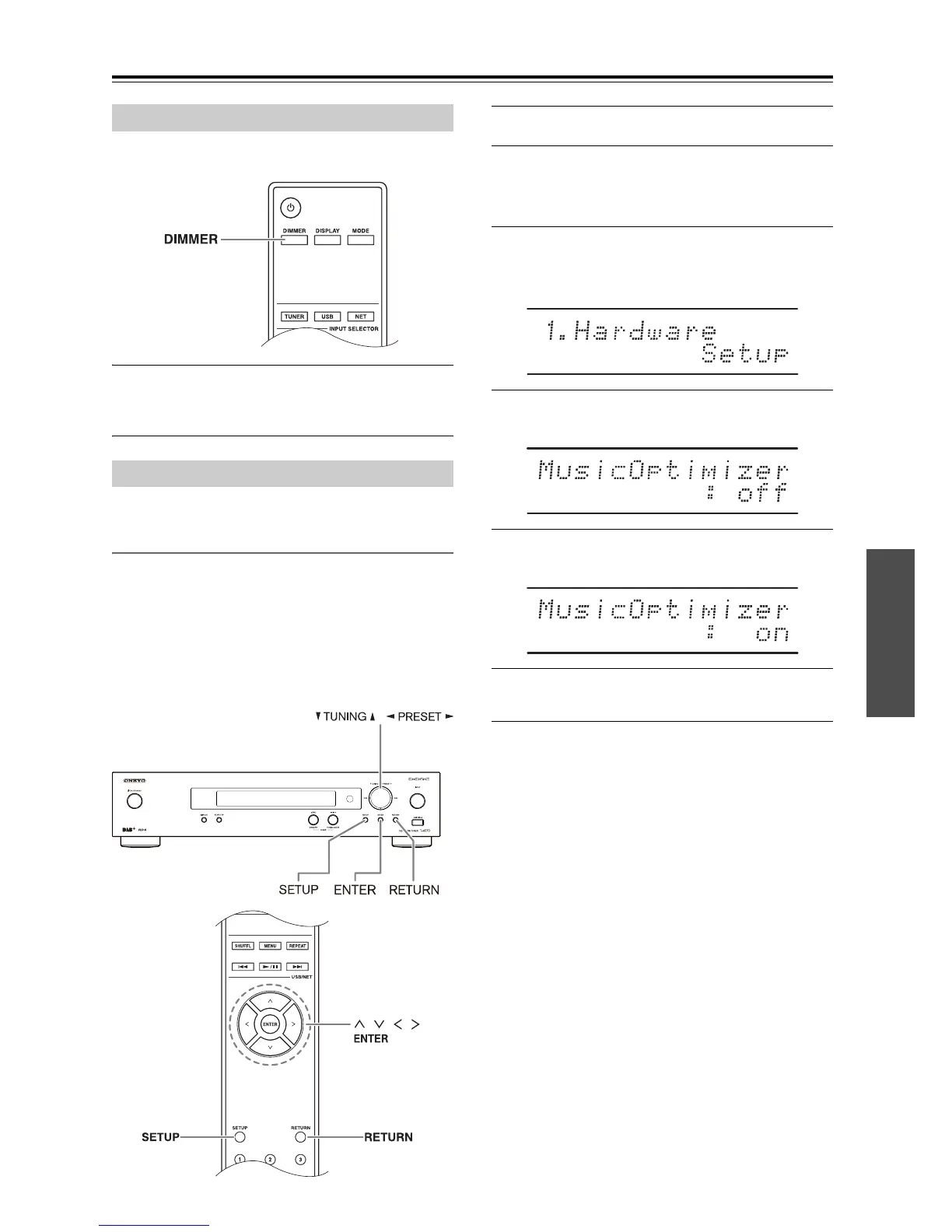En-31
Advanced Setup
You can adjust the brightness of the display.
1
Press the remote controller’s [DIMMER]
button repeatedly to select: dim, dimmer, or
normal brightness.
Here’s how to change the Advanced Setup settings.
Example: Music Optimizer setting procedure
Music Optimizer
• Turn this setting on to enhance the sound quality of
compressed music files.
Use it with music files that use “lossy” compression,
such as MP3.
• The Music Optimizer function is invalid in the source
where the sampling rate is 96
kHz or more.
1
Turn on the power.
2
Press the [SETUP] button on the remote
controller.
The setup menu appears in the display.
3
Use the arrow []/[] buttons to select “1.
Hardware Setup,” and then press [ENTER].
The Hardware setup menu appears in the display.
4
Use the arrow []/[] buttons to select
“Music Optimizer: Off”.
5
Change the Music Optimizer to “On” using
the arrow []/[] buttons.
6
Press the [SETUP] button on the remote
controller to complete the setting.
Notes:
• This procedure can also be performed on the tuner by
using [SETUP], TUNING []/[], PRESET []/[],
and [ENTER].
• Press [RETURN] to return to the previous menu.
Setting the Display Brightness
Changing the Advanced Setup Settings
