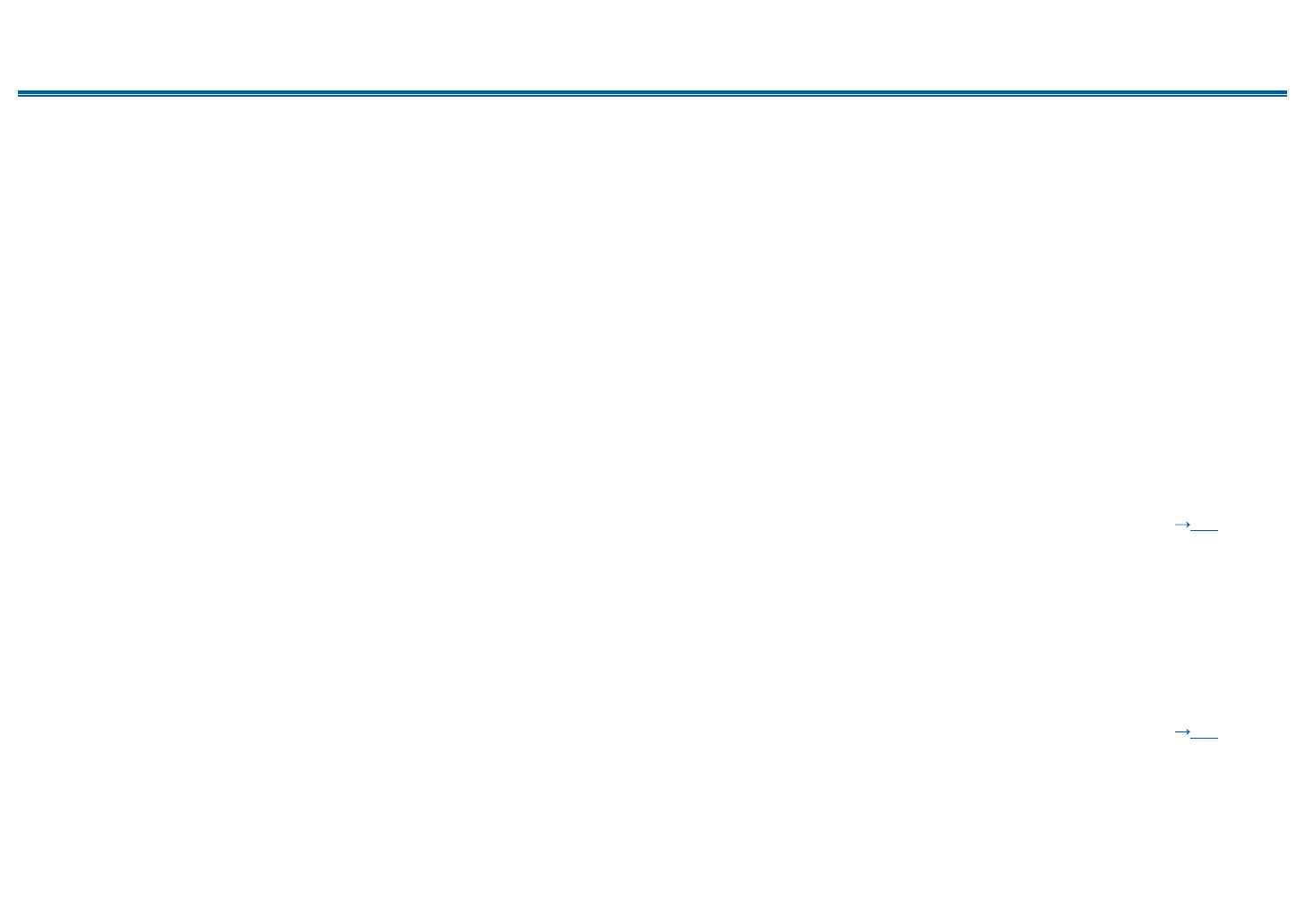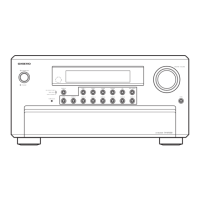149
Front Panel≫ Rear Panel≫ Remote≫
Contents
≫
Connections
≫
Playback
≫
Setup
≫
Network function
• If you cannot select a network service, start up the network function to select it. It may take approx. one minute to start it up.
• When the NET indicator is blinking, this unit is not properly connected to the home network.
• Unplug and plug the power cords of this unit and the router, or restart the router.
• If the desired router is not displayed in the access point list, it may be set to hide SSID, or the ANY connection may be o. Change the setting and
try again.
Check the following if the problem persists after you have conrmed the above.
❏ Cannot access the Internet radio
• In the case the service provider has terminated the service, the network service or contents may not be used on this unit.
• Check if your modem and router are properly connected, and they are both turned on.
• Check if the LAN side port on the router is properly connected to this unit.
• Check if connecting to Internet from other devices is possible. If it is not possible, turn o all devices connected to the network, wait for a while,
and then turn on the devices again.
• Depending on ISP, setting the proxy server is required.
• Check if the router and modem you are using are supported by your ISP.
❏ Cannot access the network server
• This unit needs to be connected to the same router as the network server.
• This unit supports the Windows Media
®
Player 11 or 12 network servers, or NASes that support the home network function.
• Windows Media
®
Player may require some settings. Refer to "Playing back les on a PC and NAS (Music Server)".
• When using a PC, only the music les registered in the library of Windows Media
®
Player can be played.
( p63)
❏ Sound is interrupted when playing music les on the network server
• Check if the network server meets the requirements for operation.
• When the PC is serving as the network server, quit application software other than the server software (Windows Media
®
Player 12, etc.).
• If the PC is downloading or copying large les, the playback sound may be interrupted.
USB storage device
❏ USB storage device is not displayed
• Check if the USB storage device or USB cable is securely inserted to the USB port of the unit.
• Disconnect the USB storage device once from the unit, and then reconnect it.
• Performance of the hard disk that receive power from the USB port of the unit is not guaranteed.
• Depending on the type of content, the playback may not be performed normally. Check the types of supported le formats.
• Operations of USB storage devices equipped with security functions are not guaranteed.
( p60)