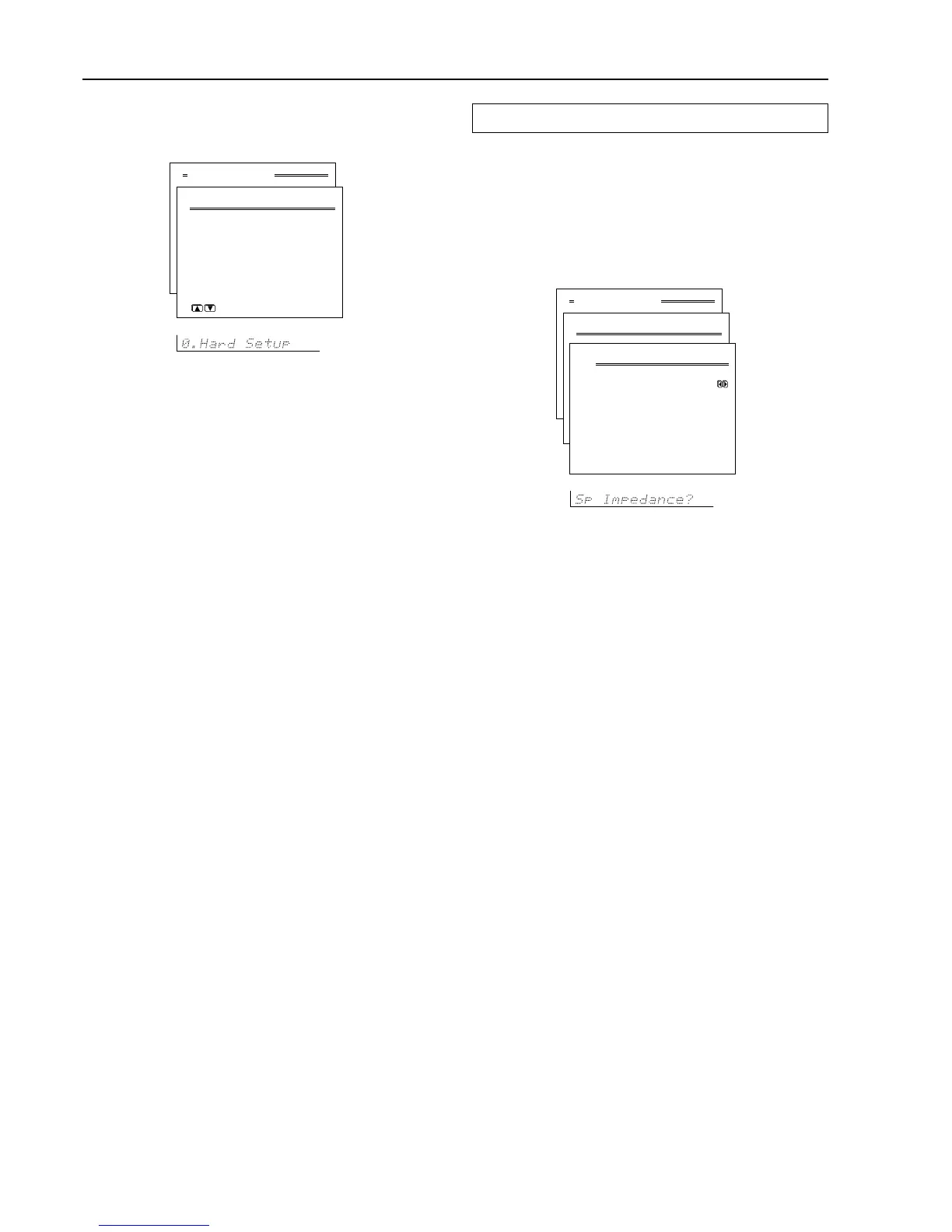46
0. Hardware Setup Menu
The settings within the Hardware Setup Menu will need to be made
before you use your TX-NR900/900E for the first time. Once you
have selected one of the Hardware Setup menu items, the setting will
not be displayed again when you enter the Basic Menu. To change
the setting at a later date, select the Advanced Menu to display the
Hardware Setup Menu.
Advanced Menu
0.Hardware Setup
1.Speaker Impedance
2.Surr Back/Zone2
3.IR IN Setup
4.AM Frequency Step
|ENTER|Quit:|SETUP|
Hardware Setup
Advanced Menu
0.Hardware Setup
0-1.Speaker Impedance
a.Minimum :6 ohms
Quit:|SETUP|
0-1. Speaker Impedance Sub-menu
Use this sub-menu to set the impedance level of the TX-NR900/
900E to match the specifications of the speakers you are using.
If the impedances of all speakers are between 6 and 16 Ω, select “6
ohms.” If the impedance of even one speaker is between 4 and 6 Ω,
select “4 ohms.”
Note:
Before you change this setting, be sure to first lower the volume at
the TX-NR900/900E to the minimum level.
