ADJUSTMENT PROCEDURES-5
VIDEO PROCESSOR CALIBRATION
TX-SR805/SA805
Video processor Q8001 must be calibrated before mounting on the unit.
1. Press and hold down
2. Press AUX button within 5 seconds above.
4. The unit will be powered off automatically when finished.
3. Calibration of ADC part of FLI8125-LF-BC starts and proceeds automatically.
CD button, then press button.STANDBY/ON
" Test - _ " is displayed only for 5 seconds.
[Procedure]
[When]
[Preparation]
1. Exchange Video processor IC (Q8001, FLI8125-LF-BC).
2. Exchange HDMI PC board ass'y (NAHDM-9107).
1. Prepare a standard video signal generator(SG).
3. Connect the unit(TX-SR805) and SG as shown in the figure.
2. Set the SG to output 100% color bar of 8 colors and 480i at component video terminals.
Component
Video Cable
Component
Video Input
Component
Video output
AV Receiver
Video Signal
Generator
IN1
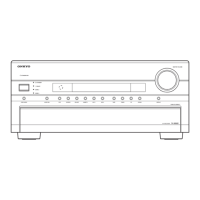
