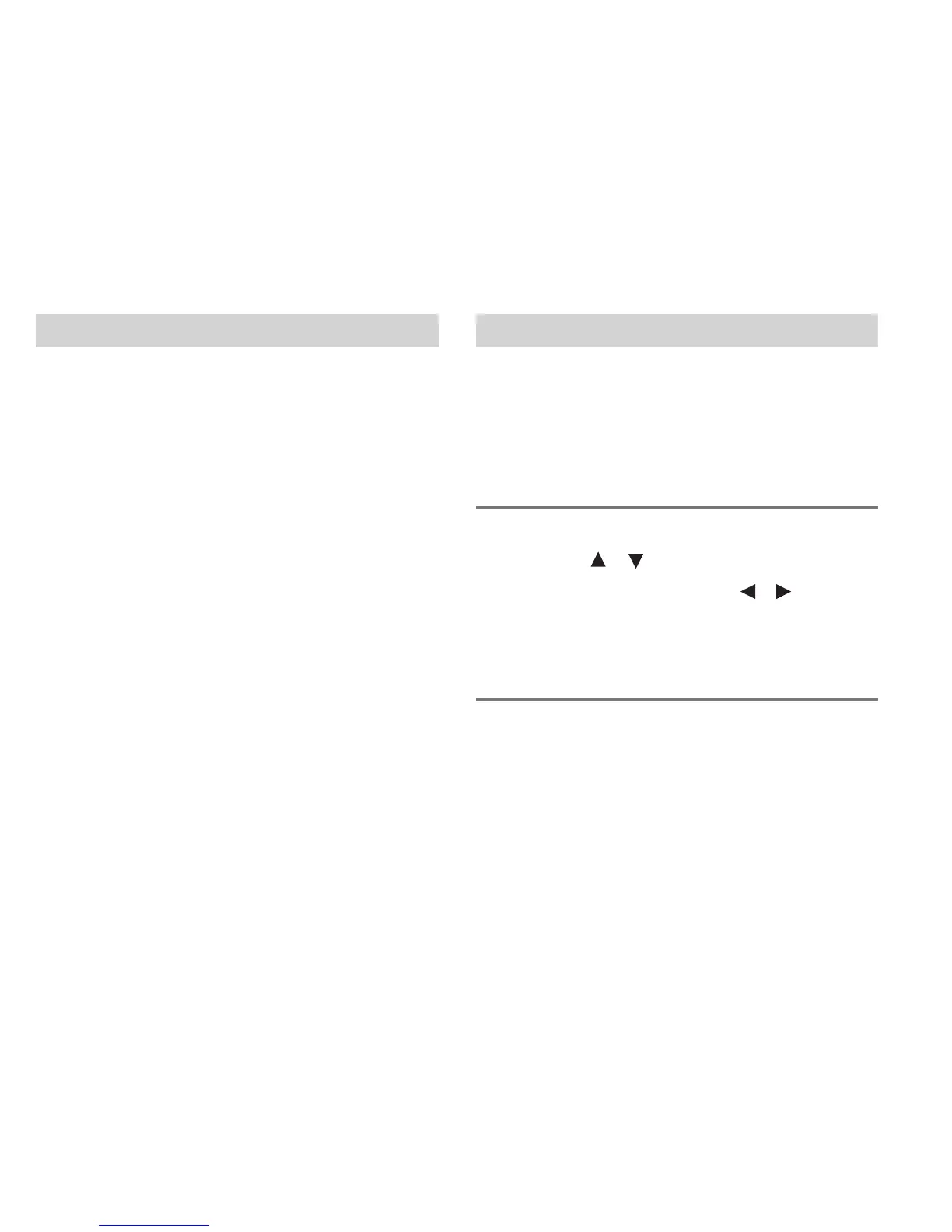En-12
You can sort the available stations alphabetically, by
multiplex, or active stations.
Use the [PLAY MODE] button to select the following
options.
Alphabet: Sort stations alphabetically.
Multiplex: Sort stations by multiplex.
Active ST: Sort by active stations. Receivable sta-
tions appear at the top of the list. stations that can-
not be received properly appear at the bottom of the
list.
With the DRC (Dynamic Range Control) setting, you
can reduce the dynamic range of DAB digital radio so
that you can still hear quiet parts even when listen-
ing at low volume levels—ideal for listening to the
radio late at night when you don’t want to disturb
anyone.
Selecting Tuning Mode (Station Listing) Selecting DRC Value
1. Press the [SETUP] button.
2. Use the [ ]/[ ] buttons to select “DRC”.
3. Use the Left/Right Arrow [ ]/[ ] buttons
to select following options.
0: DRC off.
1/2: Small reduction in dynamic range.
1: Large reduction in dynamic range.