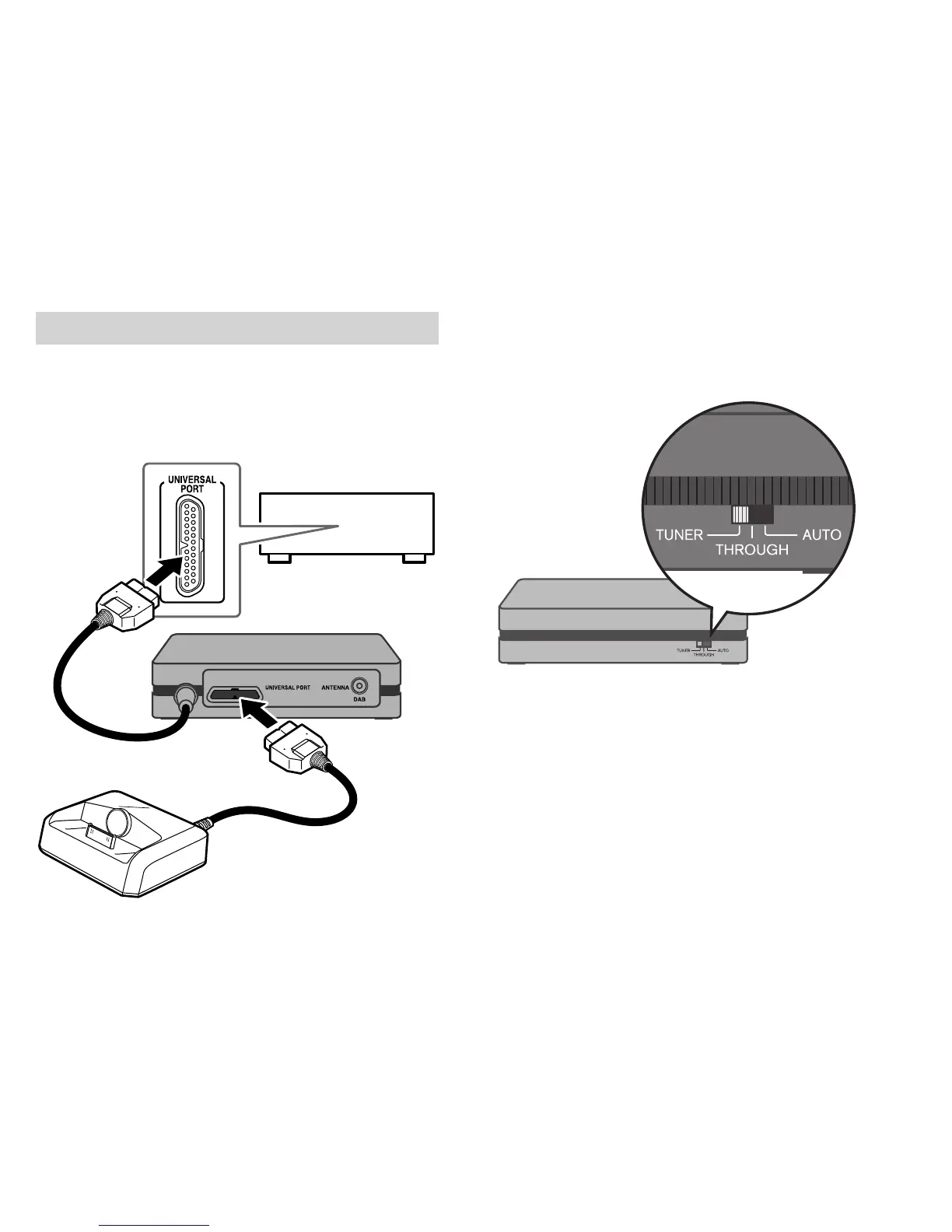En-6
Turn off your Universal Port-compatible Onkyo prod-
uct. Connect the UP-DT1 to its UNIVERSAL PORT. Set
the UP-DT1’s Mode selector.
Setting the Mode Selector
Turn off the Universal Port-compatible Onkyo prod-
uct before setting the Mode selector.
• TUNER: Select this to listen to DAB Digital Radio.
• THROUGH: Select this to listen to the device con-
nected to the UP-DT1’s Universal Port, for exam-
ple, an iPod in a UP-A1 dock.
• AUTO: When AUTO is selected, the source is
selected automatically when the input source is
changed on the Universal Port-compatible Onkyo
product. For example, selecting the TUNER input
source selects the UP-DT1, while selecting the
Connecting the UP-DT1
Universal Port-
compatible
Onkyo product
Onkyo Universal Port
dock, UP-A1, etc.
(optional)
