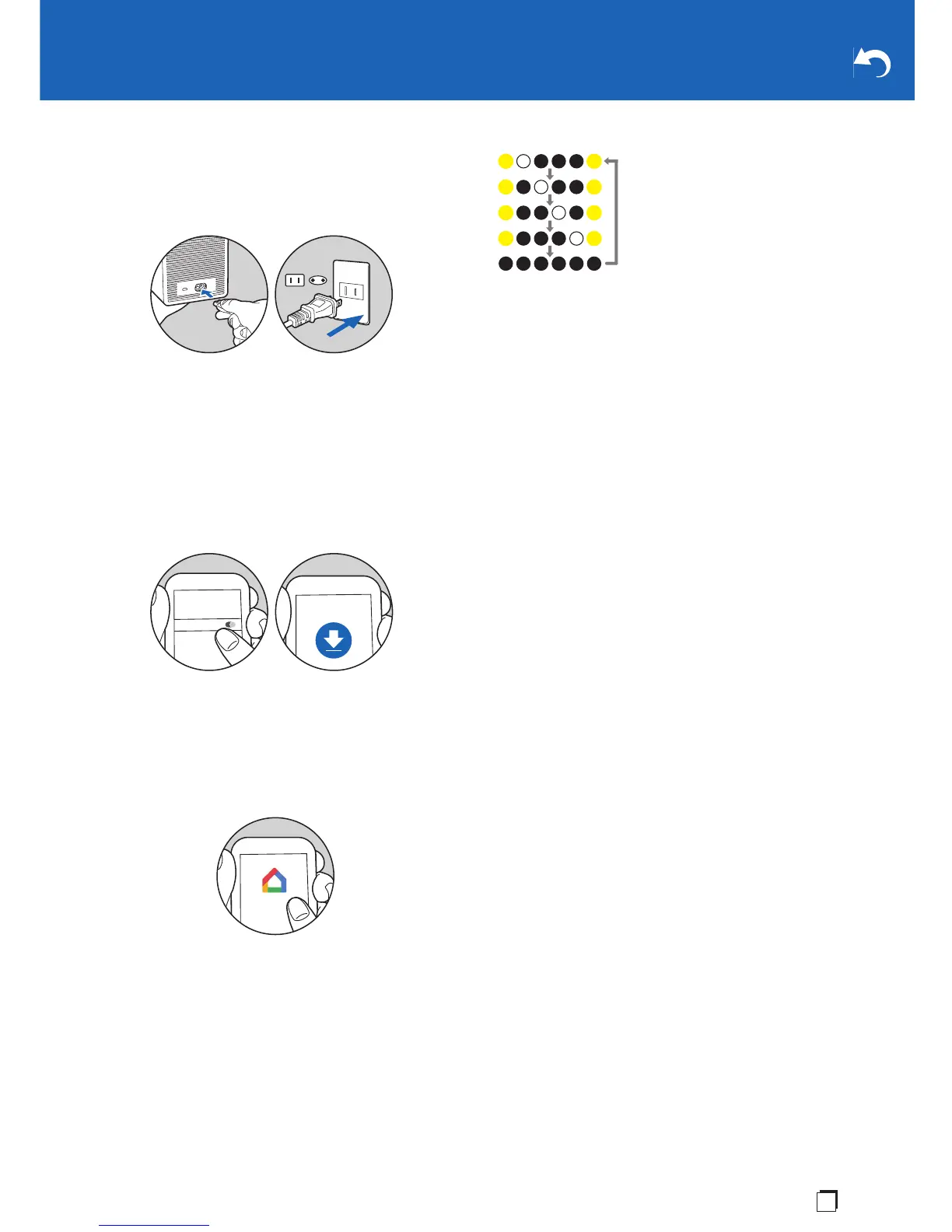3
En
Connect & Initial Setup
Power Cord Hookup
This unit includes a removable power cord. Connect the
power cord to AC IN of the unit and then connect to the
outlet. Always disconnect the outlet side first when
disconnecting the power cord.
Download the Google Home app
Use the Google Home app to setup the unit and operate it.
Download the Google Home app from Google Play or the
App Store to your smartphone or tablet.
0 Google Home app can be used on the following operating
systems. (As of September 2017)
Android
TM
: Android 4.2 or later
iOS: iOS 8.0 or later (supported on iPhone
®
, iPad
®
, and
iPod touch
®
)
The smartphone or tablet needs to be connected to the same
network as this unit to setup and operate the unit. Check
network connection beforehand.
Initial Setup
Perform the following procedure when the unit is on.
1. Start the Google Home app.
When you tap "ACCEPT" for the terms of service and
privacy policy, the network connection between this unit
and the smartphone is initiated. Follow the on-screen
instructions to complete the initial settings.
2. You can select a tutorial which lets you practice using the
Google Assistant once initial settings are complete. Refer
to "Meet your Google Assistant" (P4) for information on the
Google Assistant.
Initialize
Initialize the settings of the unit to return the settings to the
status at the time of purchase. Press and hold the
microphone mute button for 10 seconds to initialize the unit.
The LED indicators flash as follows when initializing is
started.
It takes about 20 seconds to initialize. The LED indicators
turn off when initializing is finished, and the settings return to
the default settings.
