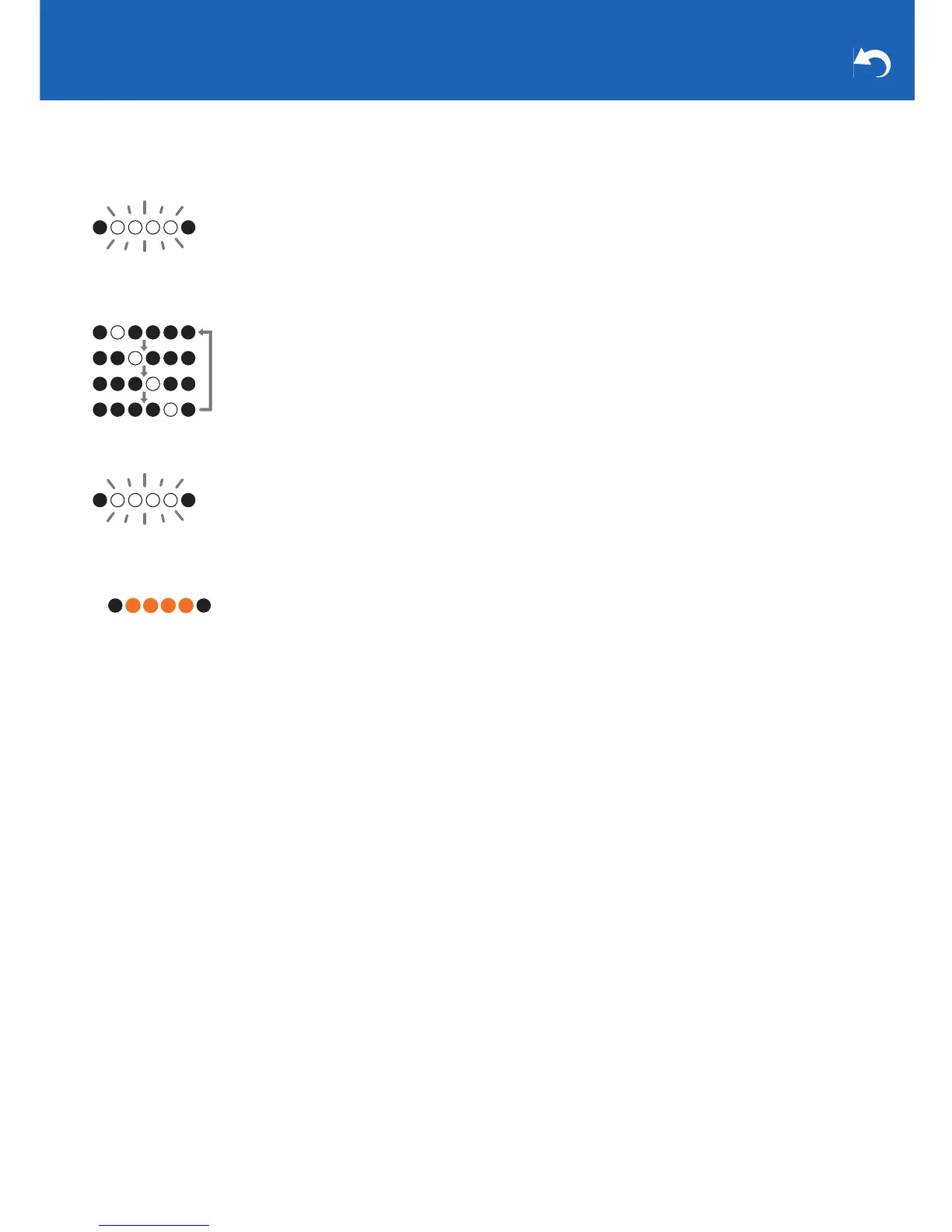4
Meet your Google Assistant
You can call up the Google Assistant by saying "OK Google"
at the unit, or by pressing and holding the play/pause button.
The LED indicators flash white when the Google Assistant
has started and ready to receive questions.
Talk to the unit while the LED indicators are flashing white.
The LED indicators light as follows when a question is
recognized.
The question is answered after a while. The LED indicators
flash white while the answer is being given.
0 The LED indicators light orange when microphone mute is
on, and there will be no response from the Google
Assistant even if you call it.
Question to Google Assistant
How are you?
Stop
Turn it up
Volume level 6
What can you do?
Play some Music
Play dance music on Youtube
Pause
Next Song
Set a timer 15 minutes
How many teaspoons in a cup?
When's my first event tomorrow?
Wake me up at 6 am tomorrow
Tell me about my day
What's the weather today?
What's the latest news?
How do you I say hello in Spanish?
How calories in an apple?
What sound does a cow make?
Who is the President of Mexico?
What is the nearest pharmacy?
When do they close?
What is their phone number?
Play some music on AV Receiver
Pause the Living Room Speaker
Play sneezing panda video on TV
Set the thermostat 72 degrees
Turn on the living room light
Dim the light in the kitchen
Turn off the bed room light
