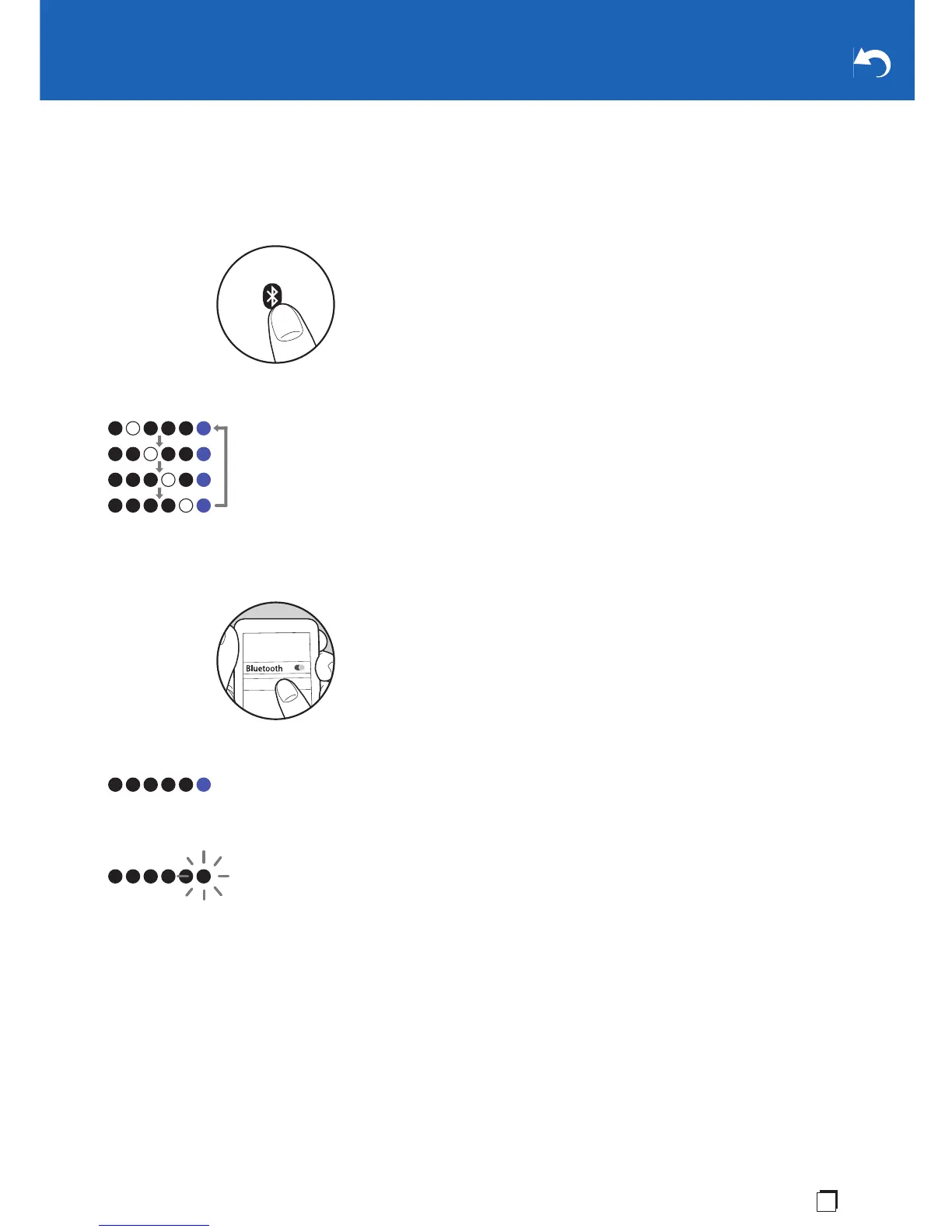5
En
BLUETOOTH
®
Playback
Pairing
Pairing is necessary when connecting the BLUETOOTH
enabled devices for the first time. Perform the following
procedure when the unit is on.
1. Press and hold the BLUETOOTH button on this unit for
3 seconds.
The LED indicators flash as follows when pairing is
started.
2. Enable (turn on) the BLUETOOTH function of the
BLUETOOTH wireless technology enabled device, then
select this unit from amongst the devices displayed. This
unit is displayed as "VC-GX30XXXX".
3. The LED indicator on the right lights blue when pairing is
finished.
Pairing has failed if the LED indicator on the right does not
light. Retry from step 1.
0 Do steps 1 to 3 to connect another BLUETOOTH wireless
technology enabled device.
0 The coverage area is within about 10 m. Note that
connection is not always guaranteed with all BLUETOOTH
wireless technology enabled devices.
Playing Back
Perform the following procedure when the unit is on.
1. Perform the connection procedure on the BLUETOOTH
wireless technology enabled device.
0 You can also press the BLUETOOTH button on this unit
to connect the BLUETOOTH wireless technology
enabled device that was last connected. Note that this
may not work with some BLUETOOTH wireless
technology enabled devices.
2. Play the music files. Increase the volume of the
BLUETOOTH wireless technology enabled device to an
appropriate level.
0 Due to the characteristics of BLUETOOTH wireless
technology, the sound produced on this unit may slightly
be behind the sound played on the BLUETOOTH wireless
technology enabled device.
