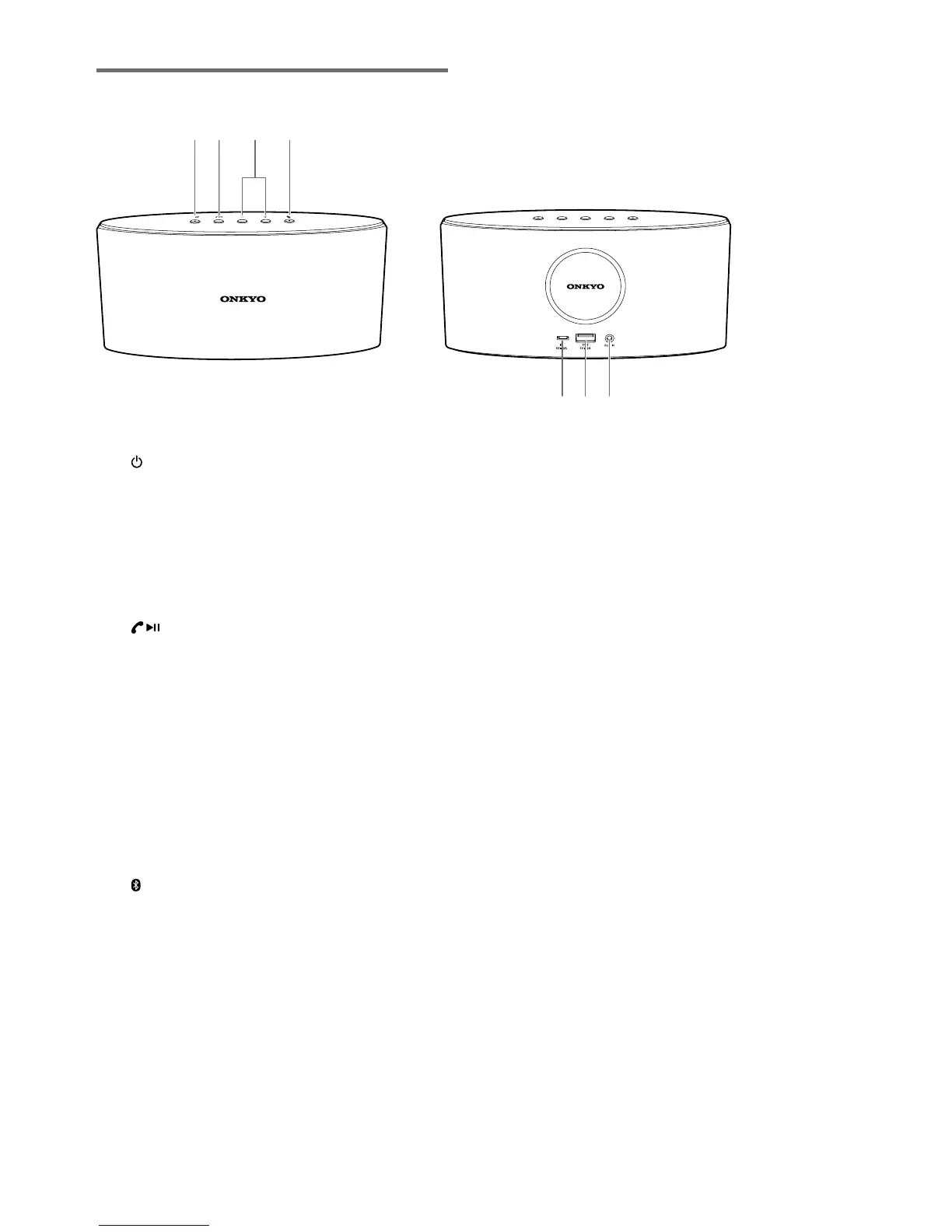4 EN
Overview of the speaker
a button/indicator
• Press briefly to switch on or go to
standby mode.
• In standby mode, press and hold to
switch o.
• Indicate the power status.
b
• Start, pause, or resume play.
• Press to answer an incoming call.
• Press and hold to reject an
incoming call.
• During a call, press to end the
current call.
c -/+
• Adjust volume.
d
button/indicator
• Press and hold for 2 seconds to
enter pairing mode manually.
• Press and hold for 7 seconds to
clear pairing information.
• Indicate the Bluetooth connection
status.
e Micro USB socket for power supply
• Charge the built-in battery of the
speaker.
f USB charging socket
• Charge an external mobile device.
g AUDIO IN socket
• Connect an external audio device.
