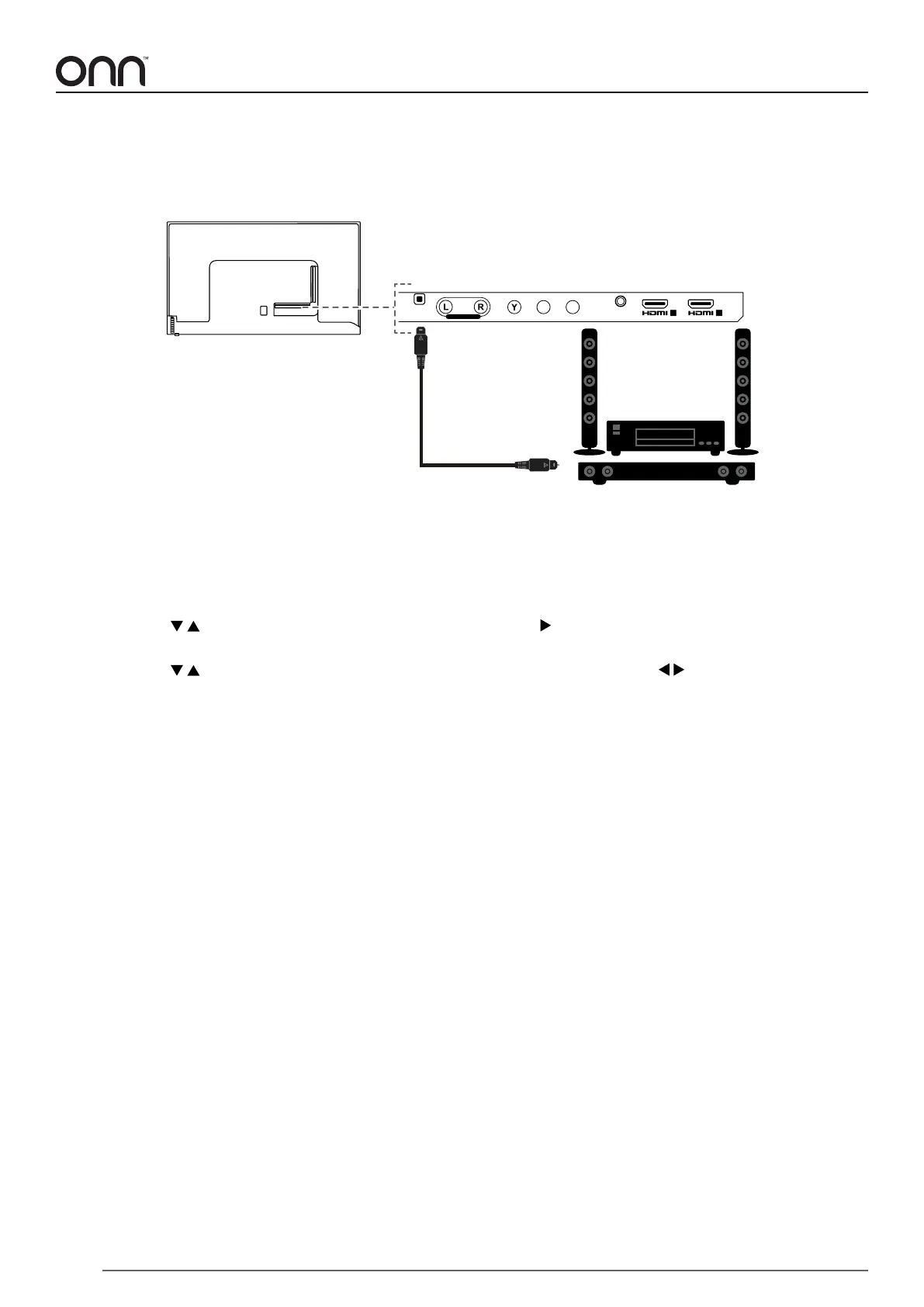18
CONNECTING DEVICES (CONT.)
SPEAKERS
You can use a digital optical cable, 3.5 mm audio cable, or 3.5 mm-to-RCA cable to connect your speakers to your TV.
DIGITAL OPTICAL CABLE
2
VIDEO / Y
DIGI
T
A
L
A
U
D
I
O O
UT
(OPTICAL)
AUDI O IN
P
b
P
r
1
ARC
LINE OUT
1. Connect a digital optical audio cable (not included) to your audio device.
2. Connect the other end of the cable to the Digital Audio Out (OPTICAL) jack on the back of your TV.
3. When your TV is connected to power, open the Audio menu and make sure that the Digital Audio Output option is
set to PCM:
• Press the MENU button to display the main menu.
• Press the buttons to select the Audio menu, then press the button or OK to make changes in the
category.
• Press the buttons to select the Digital Audio Output setting, then press the buttons to change it to
PCM.
• Press the EXIT button to save your changes and close the menu.
PRODUCT MAY VARY.
Digital optical audio cable
Home theater system
or soundbar
