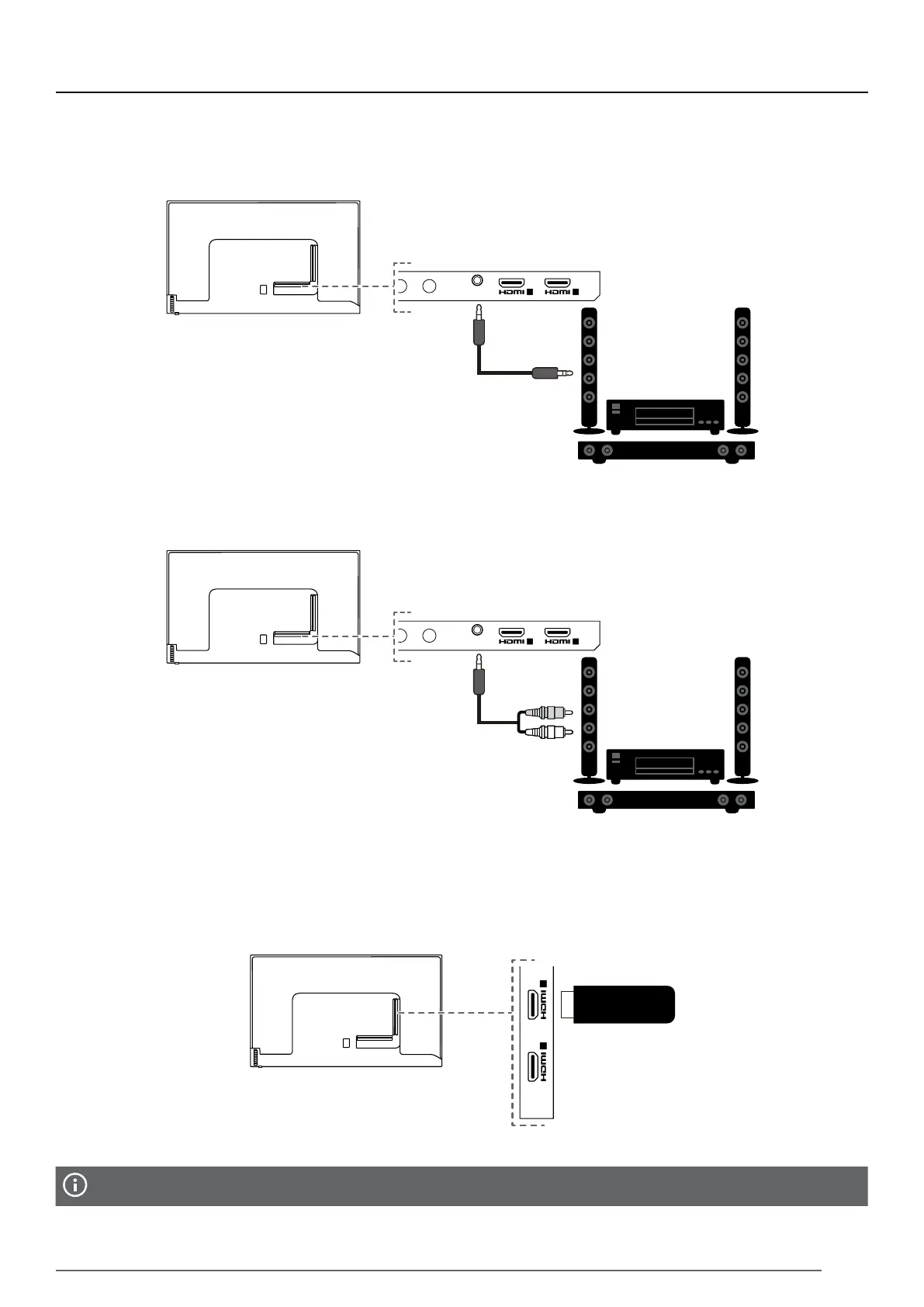DIGITAL LED TV - USER MANUAL
19
CONNECTING DEVICES (CONT.)
SPEAKERS (CONT.)
3.5 MM AUDIO CABLE
2
VIDEO / Y
DIGI
T
A
L
A
U
D
I
O O
UT
(OPTICAL)
AUDI O IN
P
b
P
r
1
ARC
LINE OUT
• Connect a 3.5 mm audio cable from the LINE OUT jack on the back of your TV to your home theater system or
soundbar.
3.5 MM TO RCA CABLE
2
VIDEO / Y
DIGI
T
A
L
A
U
D
I
O O
UT
(OPTICAL)
AUDI O IN
P
b
P
r
1
ARC
LINE OUT
1. To listen to audio through your home theater system or soundbar, connect the 3.5 mm connector from the LINE
OUT jack on the back of your TV.
2. Connect the RCA end of the cable to the audio in jacks on your home theater system or soundbar. The
connectors’ colors should match the TV jacks’ colors.
STREAMING DEVICES
43
• Connect your streaming device to the HDMI 1, HDMI 2, HDMI 3, or HDMI 4 port on the back of your TV.
Some streaming devices need to connect to power. See the instructions that came with your streaming device for more
information.
Home theater system
or soundbar
3.5 mm audio cable
PRODUCT MAY VARY.
Home theater system
or soundbar
3.5 mm-to-RCA cable
PRODUCT MAY VARY.
Streaming device
PRODUCT MAY VARY.
