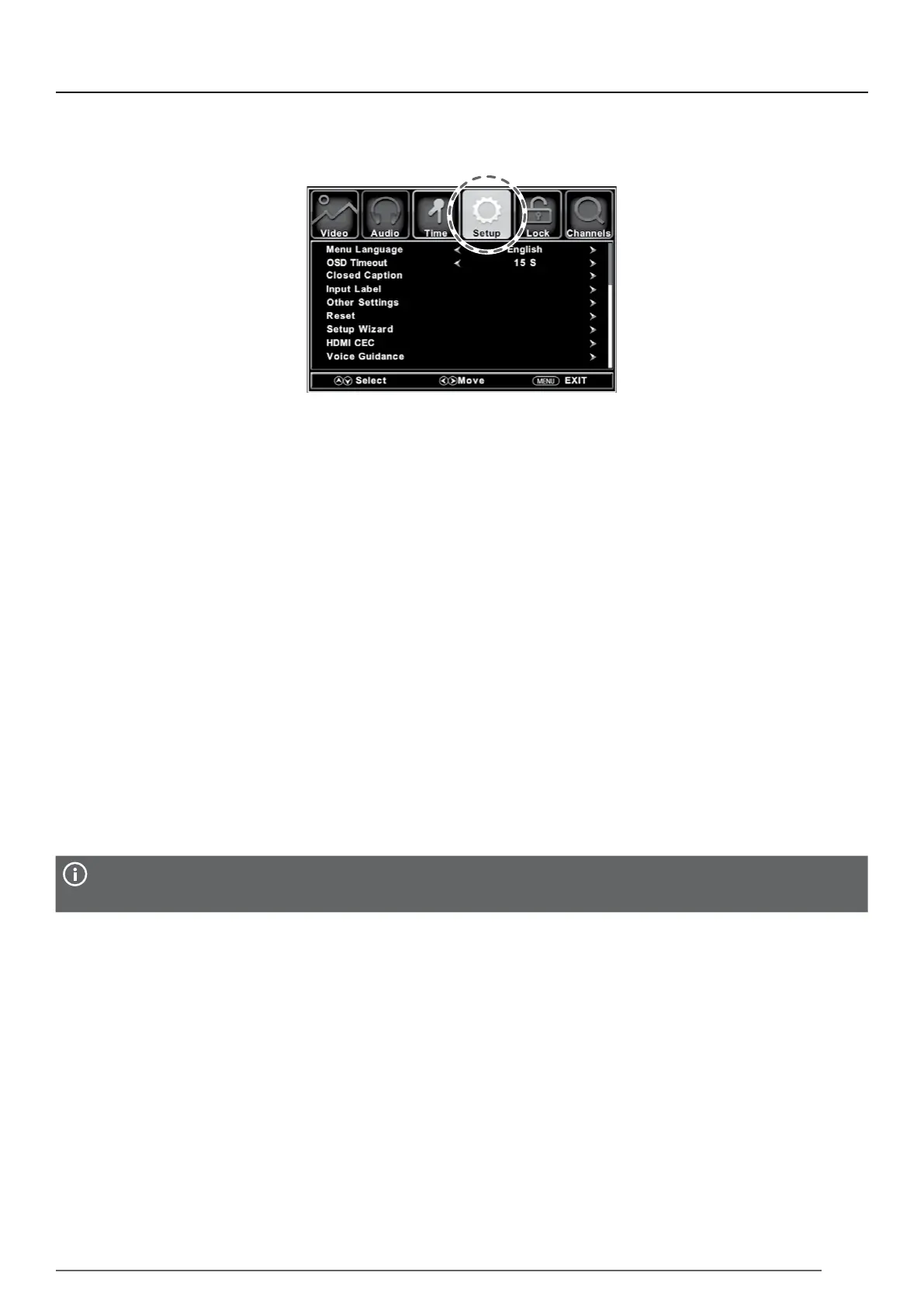DIGITAL LED TV - USER MANUAL
25
CUSTOMIZING TV SETTINGS (CONT.)
SETUP
Options include:
• Menu Language: Select a menu language: English or Español. The default on-screen menu language is English.
• OSD Timeout: Select the OSD displayed time.
• Closed Cation: Turn closed captioning on or o, select analog or digital modes, or personalize the captioning
style.
• CC Mode: Select CC On, CC O, or CC on Mute.
• Analog CC: Select the analog mode: CC1, CC2, CC3, CC4, Text1, Text2, Text3, or Text4.
• Digital CC: Select digital mode: Service 1, Service 2, Service 3, Service 4, Service 5, or Service 6.
• Option: Personalize the captioning style, such as the size and color of the digital caption.
• Over Scan: Select over scan to o to improve HDMI video quality.
• Input Label: Edit the input source name
• Other Setting:
• Audio Only: Turn o the TV screen and listen to the audio only.
• Demo Mode: Select demo mode for retail promotion use with higher contrast, brightness, and color settings.
• HDMI 4K: Turn o the HDMI 4K when the connected device is not support 4K signal to avoid the distorted
picture.
• Reset: Restore the TV to factory default settings (except the lock settings).
• HDMI CEC: Turn HDMI CEC on or o and HDMI ARC on or o.
• HDMI CEC lets you control multiple HDMI devices (for example, your TV and Blu-ray player) with one remote.
Your included remote does not support this feature.
• HDMI ARC lets audio signals travel both into and out of a device with a single ARC HDMI connection.
• Voice Guidance:
• Voice Guidance: Select to turn voice guidance on or o. When the voice guidance is on, you can adjust the
Volume, Speed, and Pitch.
• Video Description: Turn the video description on or o.
