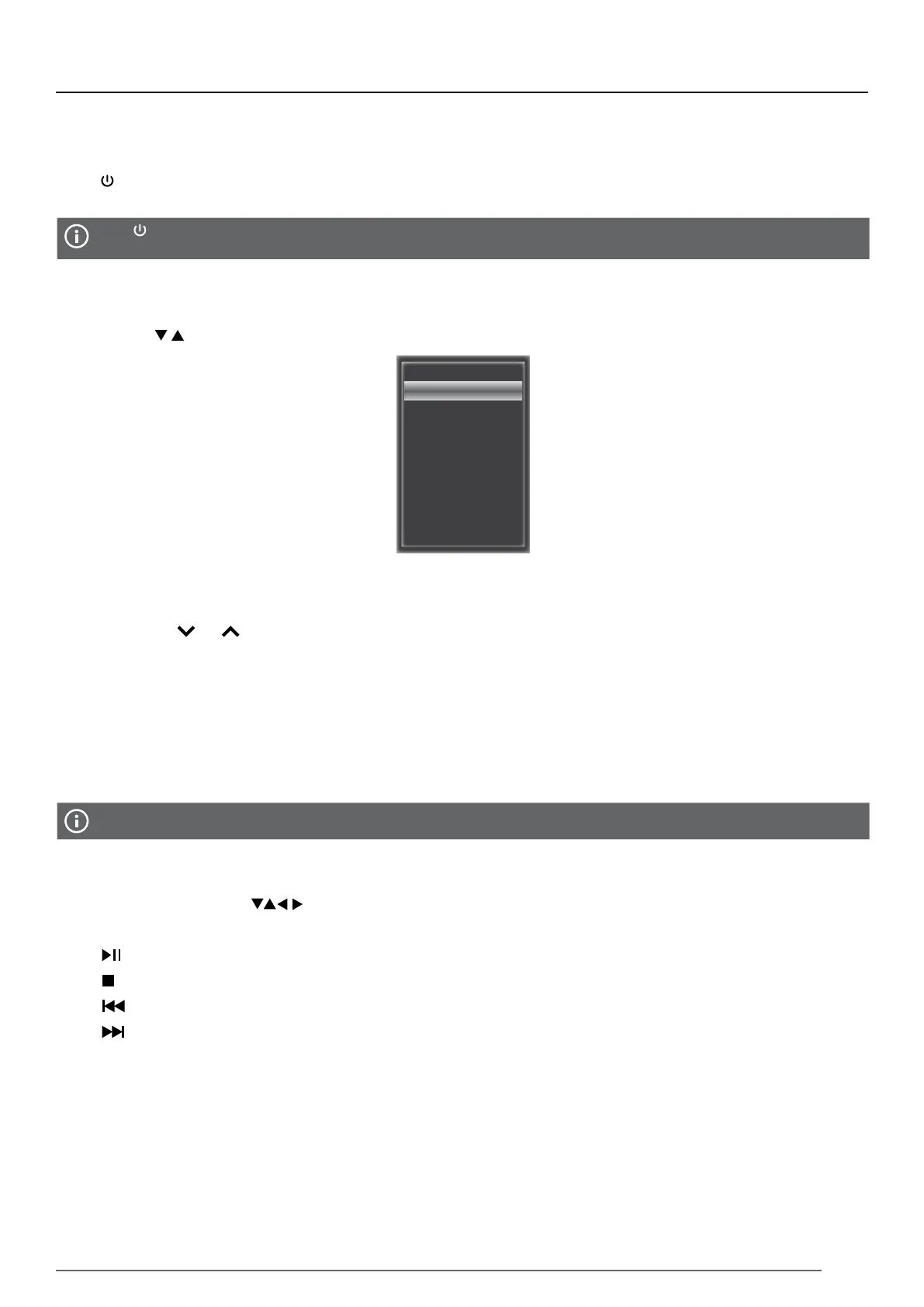DIGITAL LED TV - USER MANUAL
21
OPERATING THE TV
TURNING ON/OFF
Press (power) on the TV or remote control to turn your TV on or o. The LED lights red while in standby mode (o)
and o when turned on.
The (power) button on the TV or remote control can only switch the TV into standby mode. To completely turn o the TV,
disconnect the power cord from the power outlet.
SELECTING AN INPUT SOURCE
1. Press the INPUT button on your TV or remote to display the INPUT SOURCE list.
2. Press the buttons to select your input source, then press the OK button to conrm.
Input List
TV
AV
Component
HDMI1(ARC)
HDMI2
HDMI3
HDMI4
USB
SELECTING CHANNELS
When watching cable TV or TV with an antenna:
• Press the CH /CH buttons on the TV or remote repeatedly to select a channel.
• Press the 0-9 buttons on the remote control to select a channel directly.
ADJUSTING THE VOLUME
• Press the VOL+/- buttons on the TV or on the remote to adjust the volume.
• Press the MUTE button to turn the sound o. To resume the sound, press the VOL+ button or MUTE again.
VIEWING USB MULTIMEDIA
The TV supports JPEG les.
1. Connect a ash drive to the USB port on the back of your TV.
2. Press the MEDIA button on your remote, or press the INPUT button repeatedly to select the USB input source.
3. Select PHOTO, use the buttons to browse, and then press OK to select a photo or folder.
4. To view photos:
• Play/Pause: Press to start or pause the photo playback.
• Stop: Press to stop photo playback.
• Skip back: Press to view the previous photo.
• Skip forward: Press to view the next photo.
• REPEAT: Press to select a dierent repeat mode.
