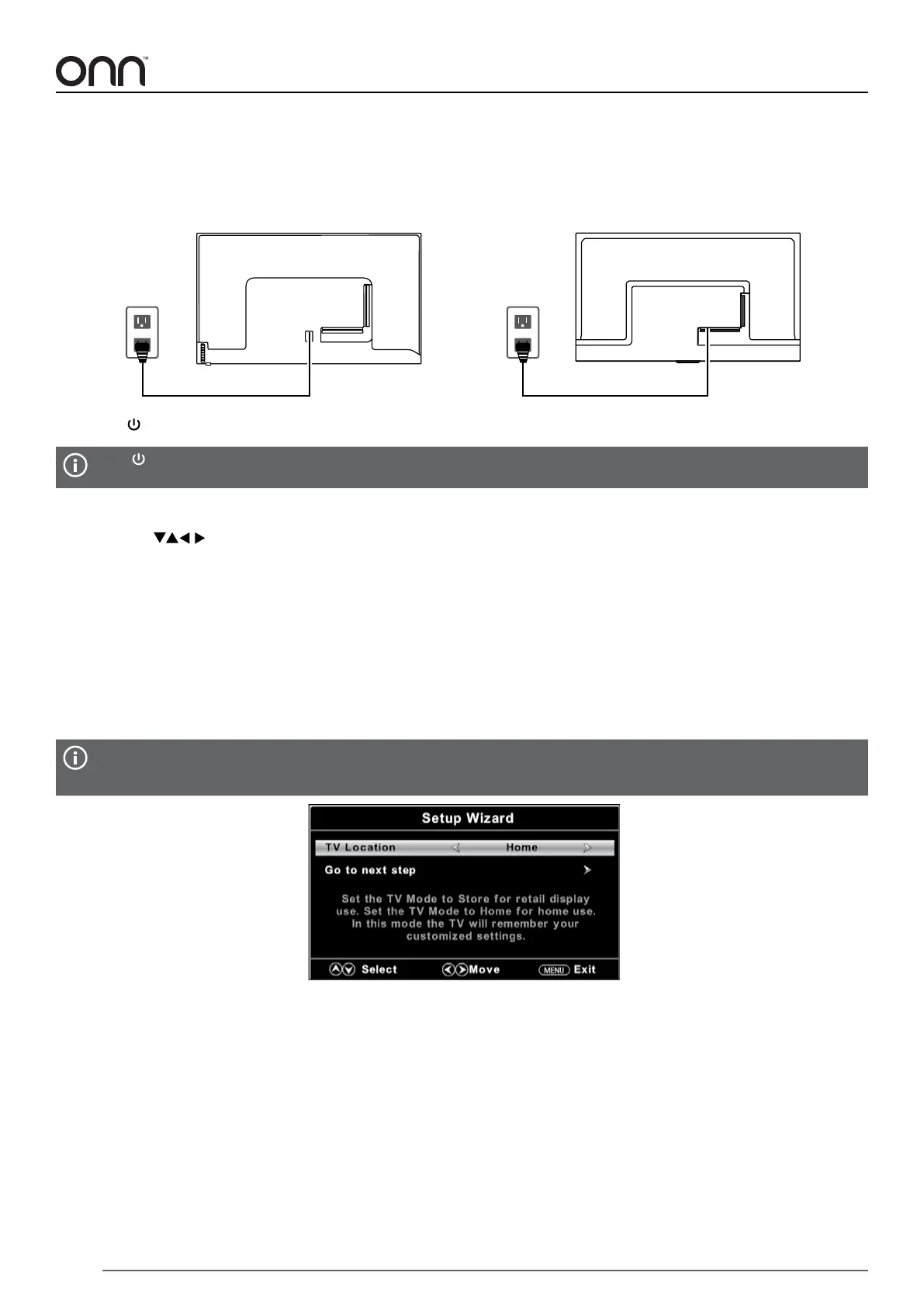20
FIRST USE
PLUGGING IN THE TV
1. Make sure that all of your peripheral devices are connected to your TV.
2. Connect the power cord to a power outlet. The TV enters standby mode and its indicator lights red.
55” 65”
3. Press (power) on the TV or remote control to turn on the TV. The red indicator turns o.
The (power) button on the TV or remote control can only switch the TV into standby mode. To completely turn o the TV,
disconnect the power cord from the power socket.
SETUP WIZARD
• Press the buttons to select or change a setting:
• TV Location: Set the TV location to Store for retail display use or set to Home for home use.
• Menu Language: Select the language you want to be displayed in the menu. The default language is English.
• Time Zone: Select a time zone.
• Daylight Saving: Select to turn daylight saving time on or o.
• Time format: Select the displayed time format.
• Air/Cable: Select whether you want to connect your TV to an antenna (Air) or a coaxial wall jack (Cable).
• Cable System: Select a cable system.
IRC and HRC are methods for reducing interference in older cable lines. If you’re in a rural area with older lines, you may
get better performance by selecting IRC or HRC. Modern cables do not need signal improvements, so most people will
have the best results with STD or Auto.
PRODUCT MAY VARY.
PRODUCT MAY VARY.
