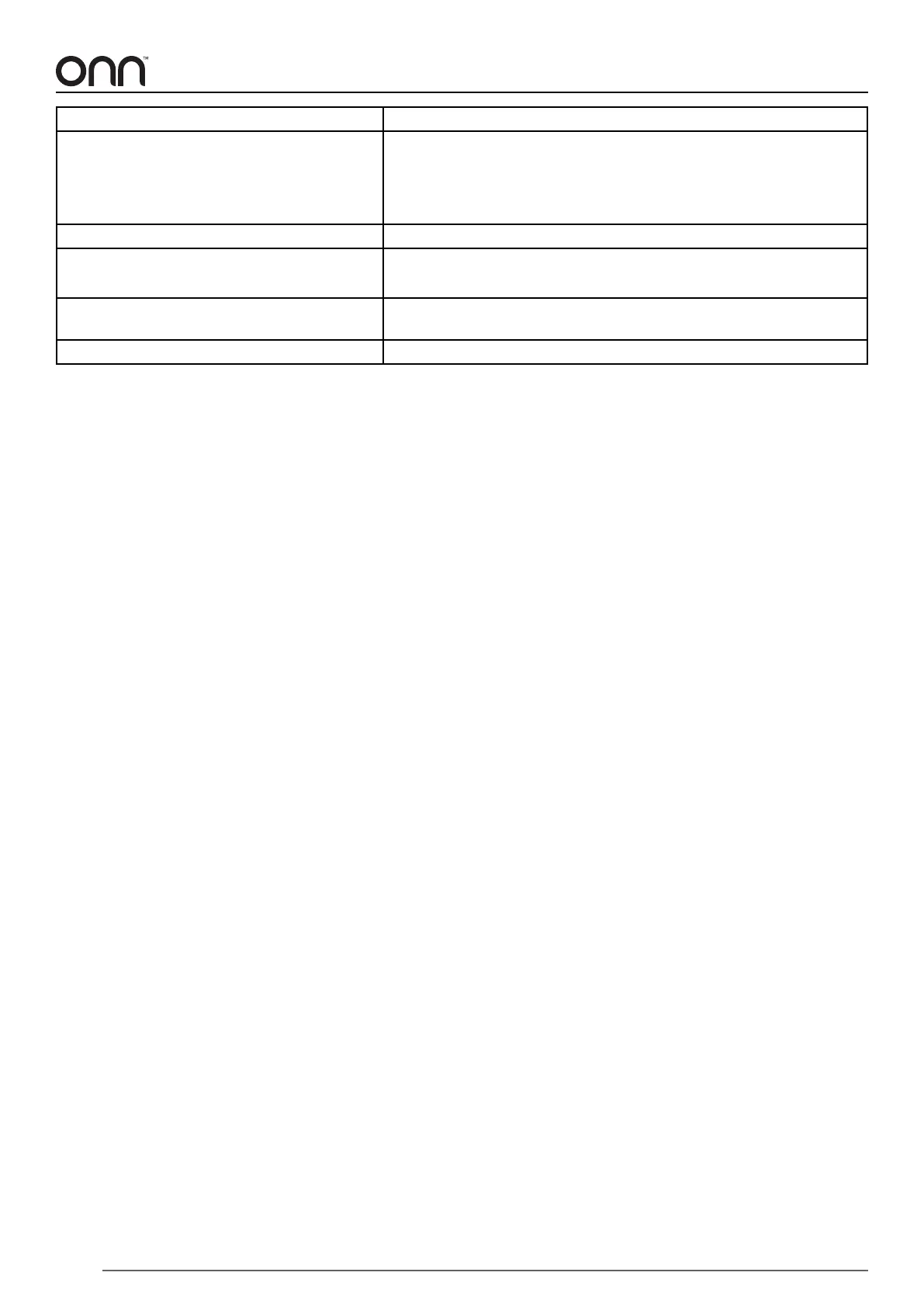32
PROBLEM SOLUTION
Poor reception on some channels. • The station may be experiencing problems. Tune to another
station.
• Station signal is weak. Reorient the antenna for better reception.
• Check for sources of possible interference.
No output from one of the speakers. Adjust the balance in the menu options.
The picture is fuzzy or blacks out while
watching TV.
• Make sure that a cable is not disconnected or loose.
• Make sure that the correct input source is selected.
The computer image is in the incorrect
position.
• Adjust the screen resolution using your computer’s settings.
Screen color is unstable or is a single color. Make sure that your video cables are correctly connected.
