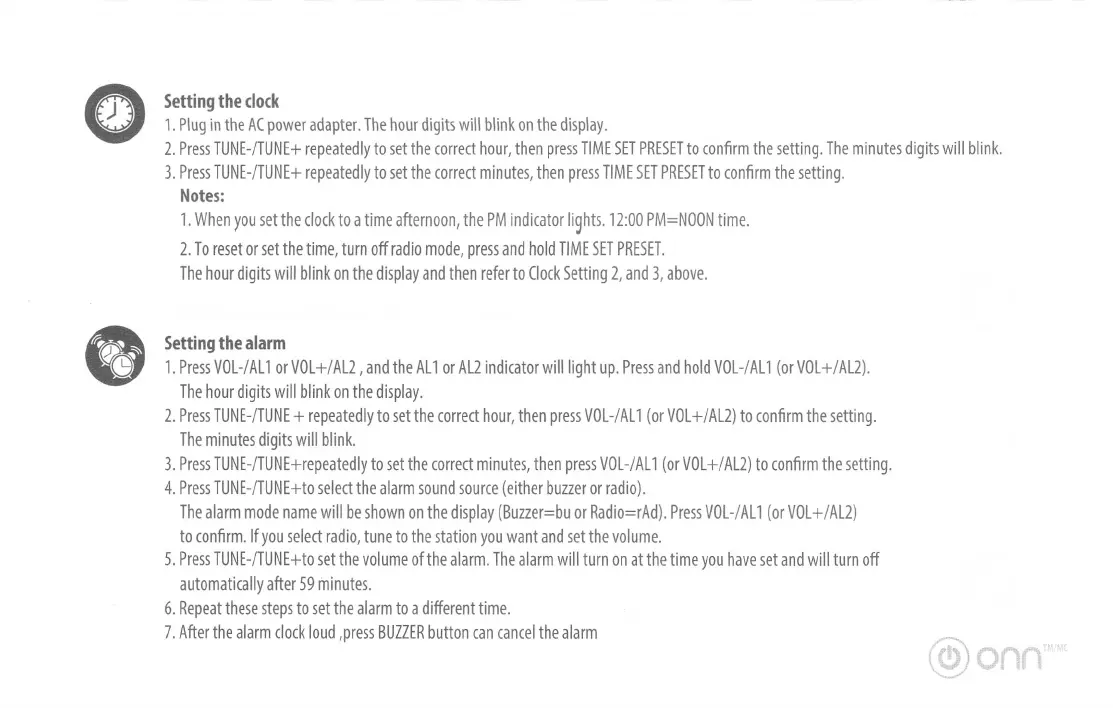Setting the clock
1.
Plug in the AC power adapter. The hour digits will blink on the display.
2.
Press TUNE-/TUNE+ repeatedly to set the correct hour, then press TIME SET PRESET to confirm the setting. The minutes digits will blink.
3.
Press TUNE-/TUNE+ repeatedly to set the correct minutes, then press TIME SET PRESET to confirm the setting.
Notes:
1.
When you set the clock to a time afternoon, the PM indicator Ii9hts. 12:00 PM=NOON time.
2.
To reset or set the time, turn off radio mode, press and hold TIME SET PRESET.
The hour digits will blink on the display and then refer to Clock Setting 2, and 3, above.
Setting the alarm
1.
Press VOL-/AL1 or VOL+/AL2 , and the All or AL2 indicator will light up. Press and hold VOL-/AL1 (or VOL+/AL2).
The hour digits will blink on the display.
2.
Press TUNE-/TUNE + repeatedly to set the correct hour, then press VOL-/AL1 (or VOL+/AL2) to confirm the setting.
The minutes digits will blink.
3.
Press TUNE-/TUNE+repeatedly to set the correct minutes, then press VOL-/AL1 (or VOL+/AL2) to confirm the setting.
4.
Press TUNE-/TUNE+to select the alarm sound source (either buzzer or radio).
The alarm mode name will be shown on the display (Buzzer=bu or Radio=rAd). Press VOL-/AL1 (or VOL+/AL2)
to confirm. If you select radio, tune to the station you want and set the volume.
5.
Press TUNE-/TUNE+to set the volume of the alarm. The alarm will turn on at the time you have set and will turn off
automatically after 59 minutes.
6.
Repeat these steps to set the alarm to a different time.
7.
After the alarm clock loud ,press BUZZER button can cancel the alarm