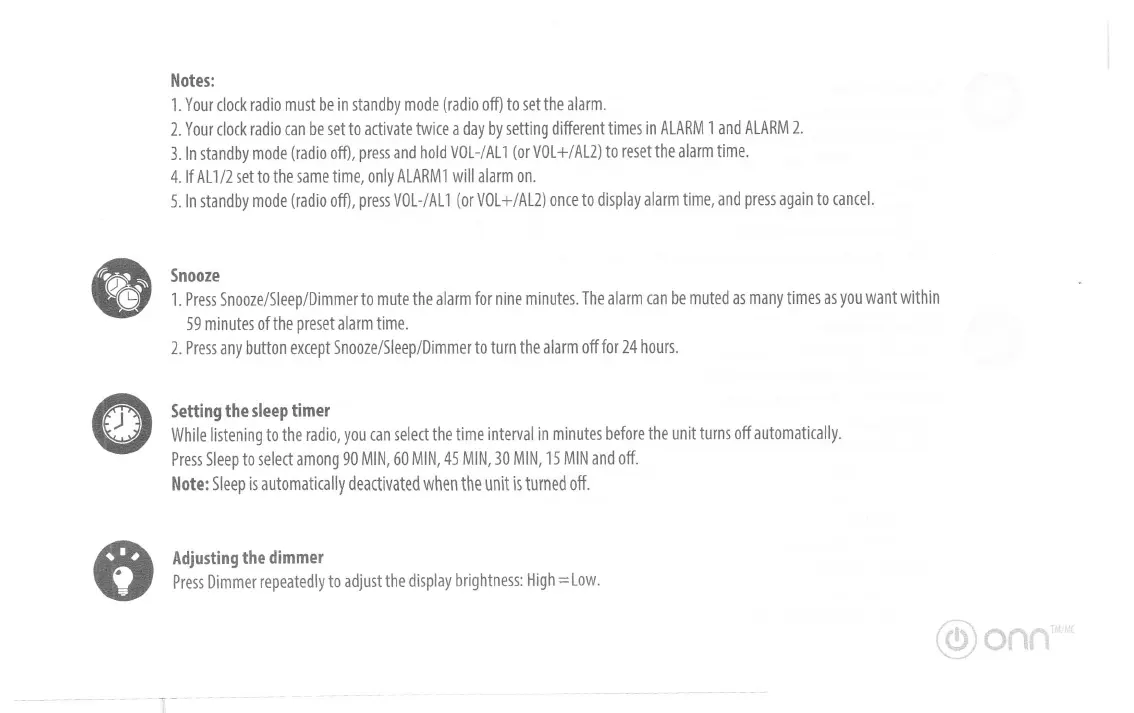Notes:
1.
Your clock radio must be in standby mode (radio off) to set the alarm.
2.
Your clock radio can be set to activate twice a day by setting different times in ALARM 1 and ALARM 2.
3.
In standby mode (radio off), press and hold VOL-/AL1 (or VOL+/AL2) to reset the alarm time.
4.
If AL1/2 set to the same time, only ALARM1 will alarm on.
5.
In standby mode (radio off), press VOL-/AL1 (or VOL+/AL2) once to display alarm time, and press again to cancel.
Snooze
1.
Press Snooze/Sleep/Dimmer to mute the alarm for nine minutes. The alarm can be muted as many times as you want within
59 minutes of the preset alarm time.
2.
Press any button except Snooze/Sleep/Dimmer to turn the alarm off for 24 hours.
Setting the sleep timer
While listening to the radio, you can select the time interval in minutes before the unit turns off automatically.
Press Sleep to select among 90 MIN, 60 MIN, 45 MIN, 30 MIN, 15 MIN and off.
Note:
Sleep is automatically deactivated when the unit is turned off.
Adjusting the dimmer
Press Dimmer repeatedly to adjust the display brightness: High =Low.