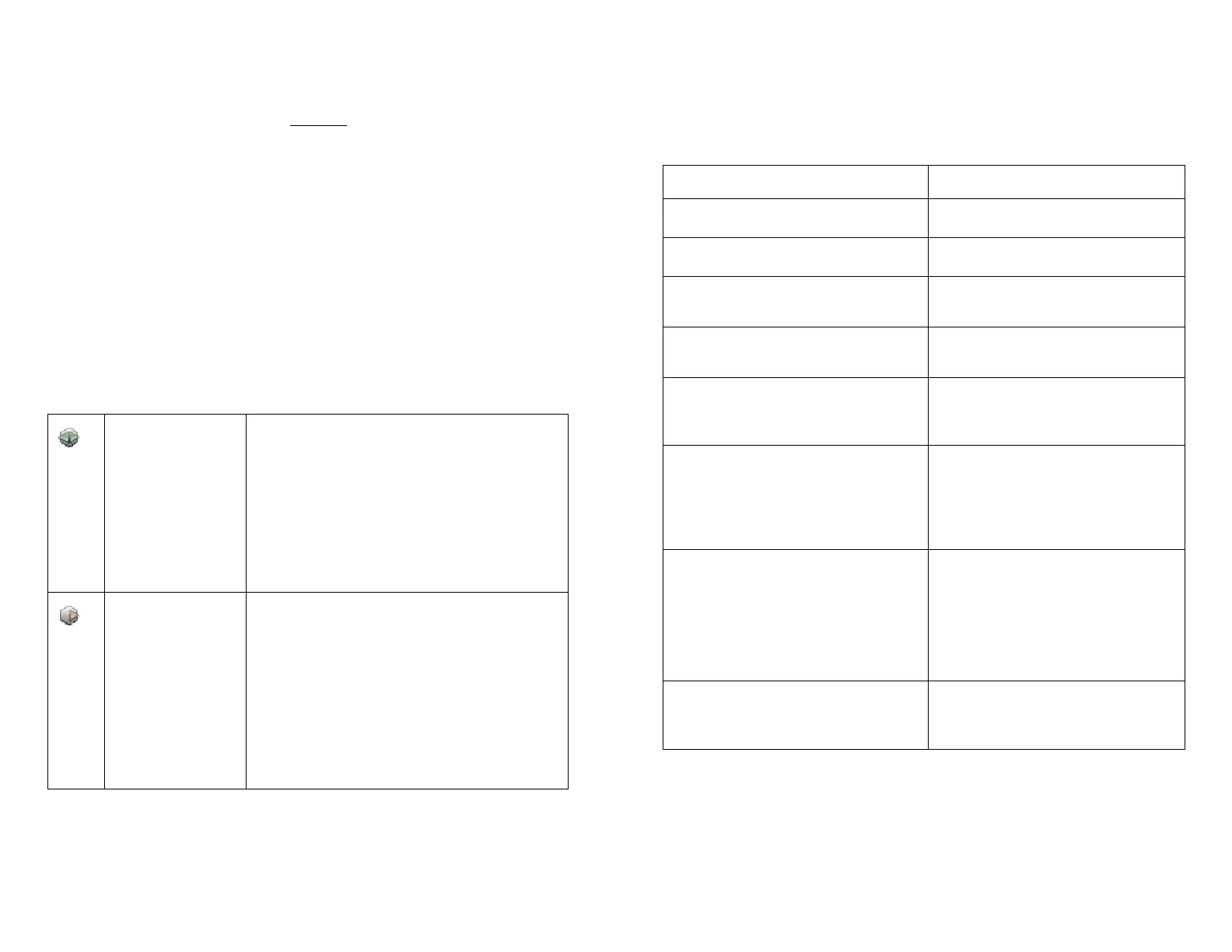Onset Computer Corporation
19
Data Nodes with Battery Power Only
IMPORTANT: If a data node will not have access to a wall
outlet when deployed, make sure you install batteries first.
Data nodes that are initially powered using batteries will not
have routing capabilities.
1. Insert 3 AAA batteries.
LED Indications: Both GREEN and RED LEDs will flash
for 5 seconds, then the RED LED will flash for 5
seconds, and then both LEDs will be OFF.
Verify Power Source in HOBOnode Manager
When you add a data node to the network and it appears in the
Device Table in HOBOnode Manager, verify that the icon in the
Type column indicates the correct data node type: router/data
node, or data node.
Router/Data
Node
Data node can route data from other data
nodes.
IMPORTANT: If a data node appears as a
router/data node but is not plugged into a
wall outlet when deployed, the batteries
will be drained very quickly. See Switching
from AC Power to Battery Power in the
HOBOware Help for information.
Data Node Data node cannot route data from other
data nodes.
IMPORTANT: If this data node is actually
plugged into wall outlet and intended to be
a router/data node, you may have
installed batteries before plugging it into
the wall. See Switching from Battery
Power to AC Power in the HOBOware Help
for information.
Onset Computer Corporation
20
LED Indications
LED Pattern > Indication
Refer to this table to interpret an LED pattern on a device.
LED Pattern Indication
GREEN blinks every 5 seconds Data node is on the network
RED blinks every 5 seconds Data node is off the network
Alternating RED and GREEN
Device is in Form Network mode
or is joining a network
Alternating RED and GREEN twice,
then RED stays ON
Data node cannot find network
Alternating RED and GREEN for 2
minutes, then RED stays ON
Data node could not join network
because the receiver is out of
range, or there is interference.
GREEN blinks rapidly 10 times,
then RED blinks rapidly 10 times,
then both stay OFF.
You pressed the button to add the
data node to the network, but the
data node did not enter Join
Network mode. Try pressing the
button again.
RED and GREEN blink
simultaneously for 5 seconds, then
RED for 5 seconds, then both blink
once, then both go OFF
Powering a data node using a wall
outlet.
NOTE: If you unplug the data
node and then plug it back in
within 30 seconds, there will be no
LED indication.
GREEN blinks for 5 seconds, then
RED blinks for 5 seconds, then
both go OFF
Powering a data node using
batteries only
