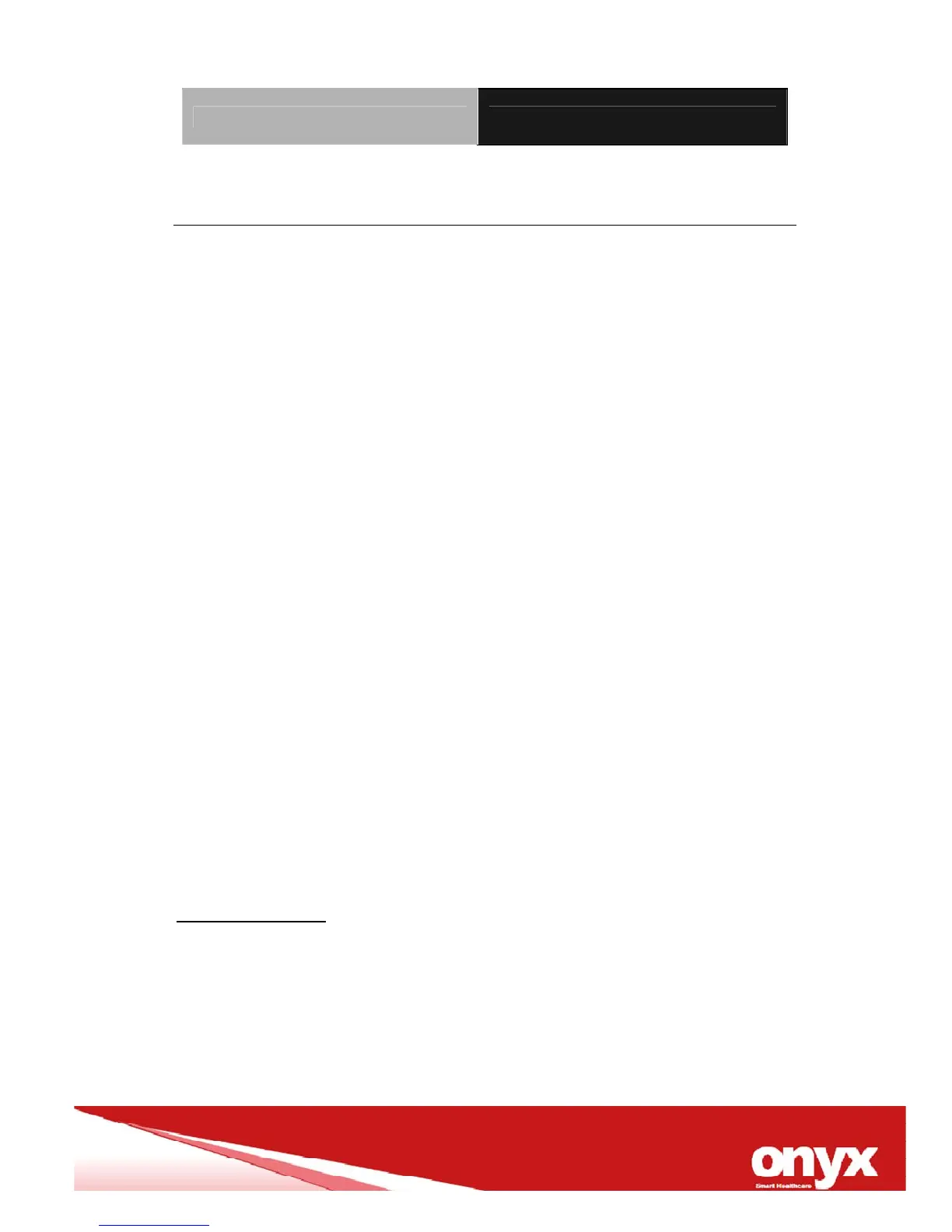Med PC MedPC-5500
4
Packing List
Before you begin installing your Medical Station, please make sure
that the following items have been shipped:
MedPC-5500 Medical PC
Screws bag x 1 (HDD screw x 4)
Rubber foot x 1
Utility CD-ROM (Please insert the MedPC-5500 CD-ROM into
external CD-ROM drive.) which Contains User’s Manual (in
PDF format), Drivers and Utilities
If any of these items are missing or damaged, you should contact
your distributor or sales representative immediately.
Headquarters
Onyx Healthcare Inc.
2F, No.135, Lane 235, Pao-Chiao Rd.,
Hsin-Tien City, Taipei 231, Taiwan, R.O.C.
TEL: +886-2-8919-2188
FAX: +886-2-8919-1699
E-mail: sales@onyx-healthcare.com
http://www.on
yx-healthcare.com
