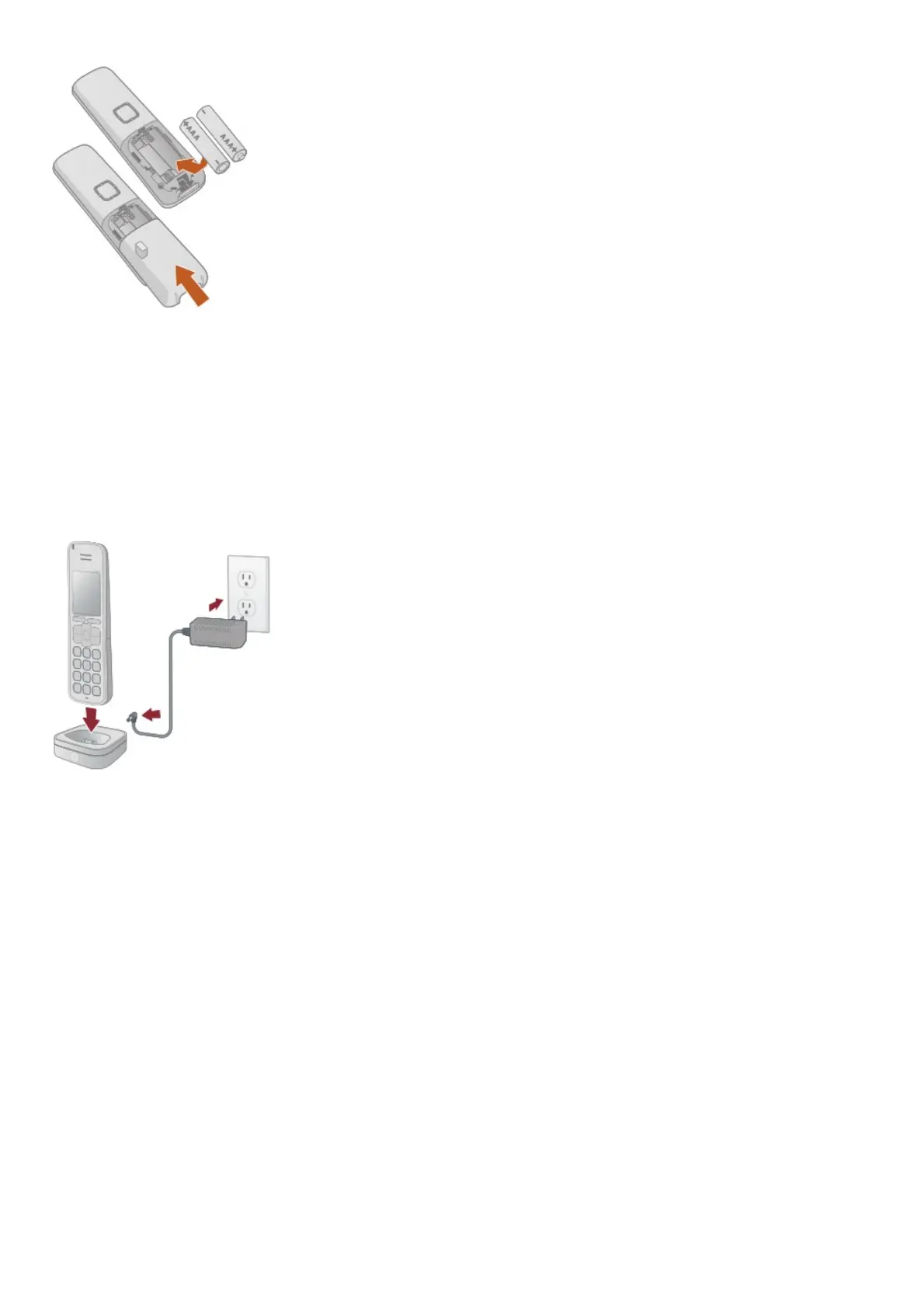Step 2 Charge the Handset
Plug the AC adapter into a power outlet and then connect the AC adapter cable to the charging cradle.
Put the handset on the cradle.
When the handset is on its cradle, it will show a lightning bolt in the battery icon when it is charging.
We recommend that you leave the handset on the cradle for 30 minutes before proceeding to the next
step. The handset requires 10 hours to fully charge.
We recommend that you leave the handset on the cradle for 30 minutes before proceeding to the next
step. The handset requires 10 hours to fully charge.
Step 3 Register the Handset
Press the Page key on your Ooma Telo and hold it down for three seconds to activate registration
mode. When the handset detects the Telo, press the YES soft key to proceed.
Once the handset is successfully registered, the home screen will be displayed.
Each Ooma Telo supports up to four Ooma HD3 Handsets.