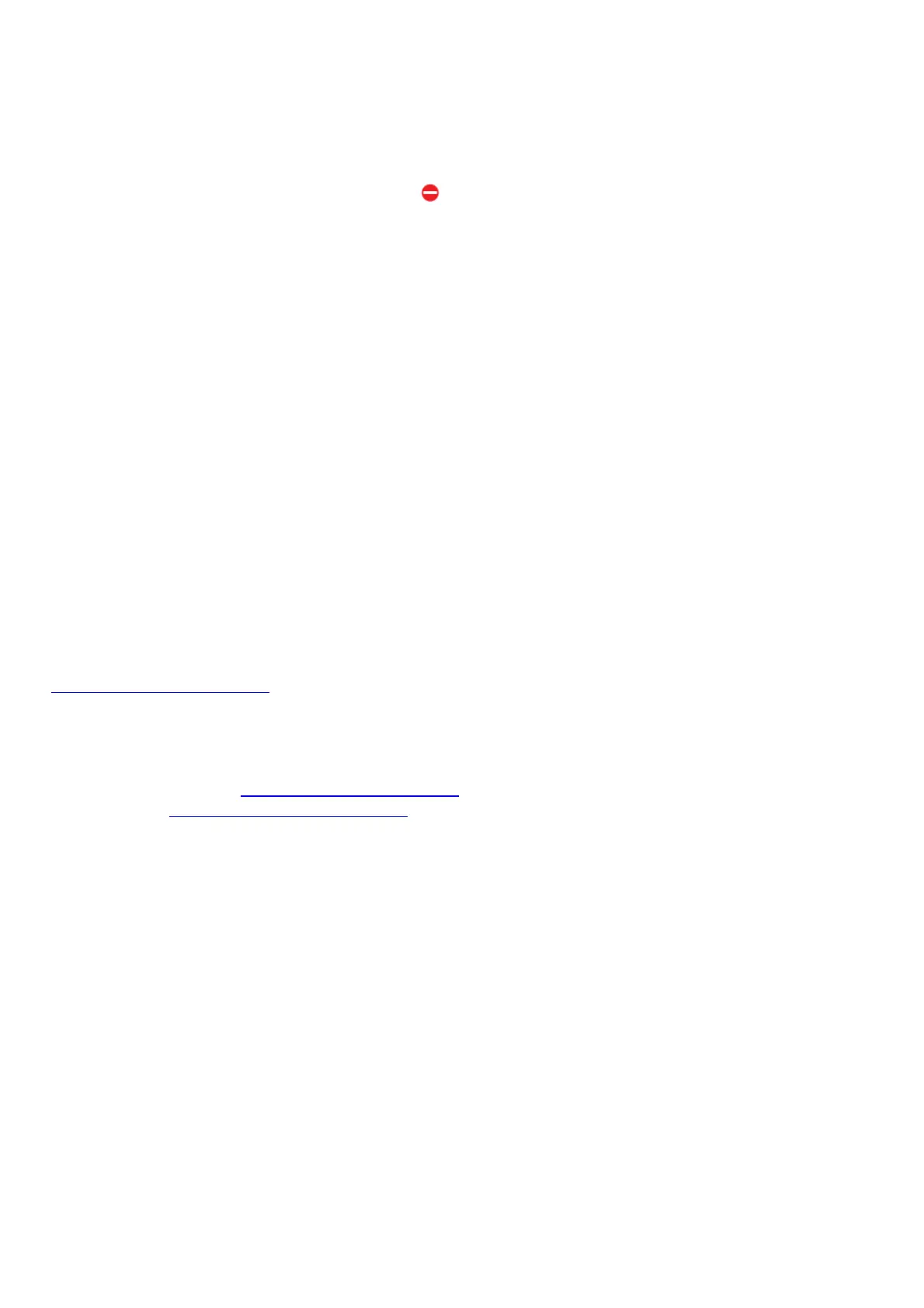• Make sure your batteries are properly installed and sufficiently charged.
My phone doesn’t ring
• Your ringer may be turned off. Increase the ringer volume by pressing up on the navigation pad from
the home screen.
• Check the signal quality with the signal strength indicator. Bring the handset closer to the Telo and
try to answer an incoming call.
• When DND is on, the status bar will display and all incoming calls will go directly to voicemail. To
turn this feature off, go to Menu, then Settings and choose Do Not Disturb.
I don’t hear a dialtone
• Verify that your Ooma Telo is powered on and working properly. The Ooma logo should be lit blue. If
you have a regular phone, plug it into the PHONE port of the Telo to check for dialtone.
My handset won’t charge
• Make sure the charging cradle is plugged in.
• Make sure that the handset is placed in the cradle securely.
• Remove the batteries from the handset and re-install them. Replace the batteries with new Ni-MH
rechargeable batteries if your current set no longer works.
I hear noise or static
• Bring the handset closer to the Ooma Telo to see if quality improves.
• Try moving your Ooma Telo and handset away from devices that may generate interference (other
phones, computers, wireless devices, electrical appliances like microwaves).
Call quality is not good
• Try adjusting the earpiece volume by pressing up/down on the navigation pad.
• Move closer to the Ooma Telo to see if the audio quality improves.
• Ensure that the handset batteries are fully charged.
• Problems with voice quality might be due to your Internet connection. Please visit
www.ooma.com/support for tips on troubleshooting your Internet connection.
Need Assistance?
Check out these resources for troubleshooting guides or additional help:
Online knowledgebase: www.ooma.com/support
User manuals: www.ooma.com/userguide
Community forum: forums.ooma.com
Live customer care: 1-888-711-6662 (US)
1-866-929-6662 (Canada)
Warranty, Safety and Legal Notices
What this Warranty Covers. Ooma agrees to provide a limited warranty to the holder of a valid
proof of purchase (“Consumer” or “you”) that the Ooma HD3 Handset contained in this package
(“Product”) is free from material defects in material and workmanship, subject to the exclusions noted
below. This limited warranty extends only to the Consumer for Products purchased and used in the
United States of America or Canada.
What Ooma Will Do. During the warranty period, Ooma or its authorized service representative will
repair or replace, at its option, without charge, a Product which is found to be materially defective in
materials or workmanship and returned to Ooma. Ooma, at its option, may use new or refurbished
replacement parts to repair the Product, or may replace the Product with a new or refurbished product
having the same or similar function.
How Long this Warranty Lasts. This limited warranty shall expire one (1) year from the date of the
Product purchase. Replacement or refurbished parts and products are warranted for the original
Product warranty period. This warranty terminates if you sell or transfer your Product.