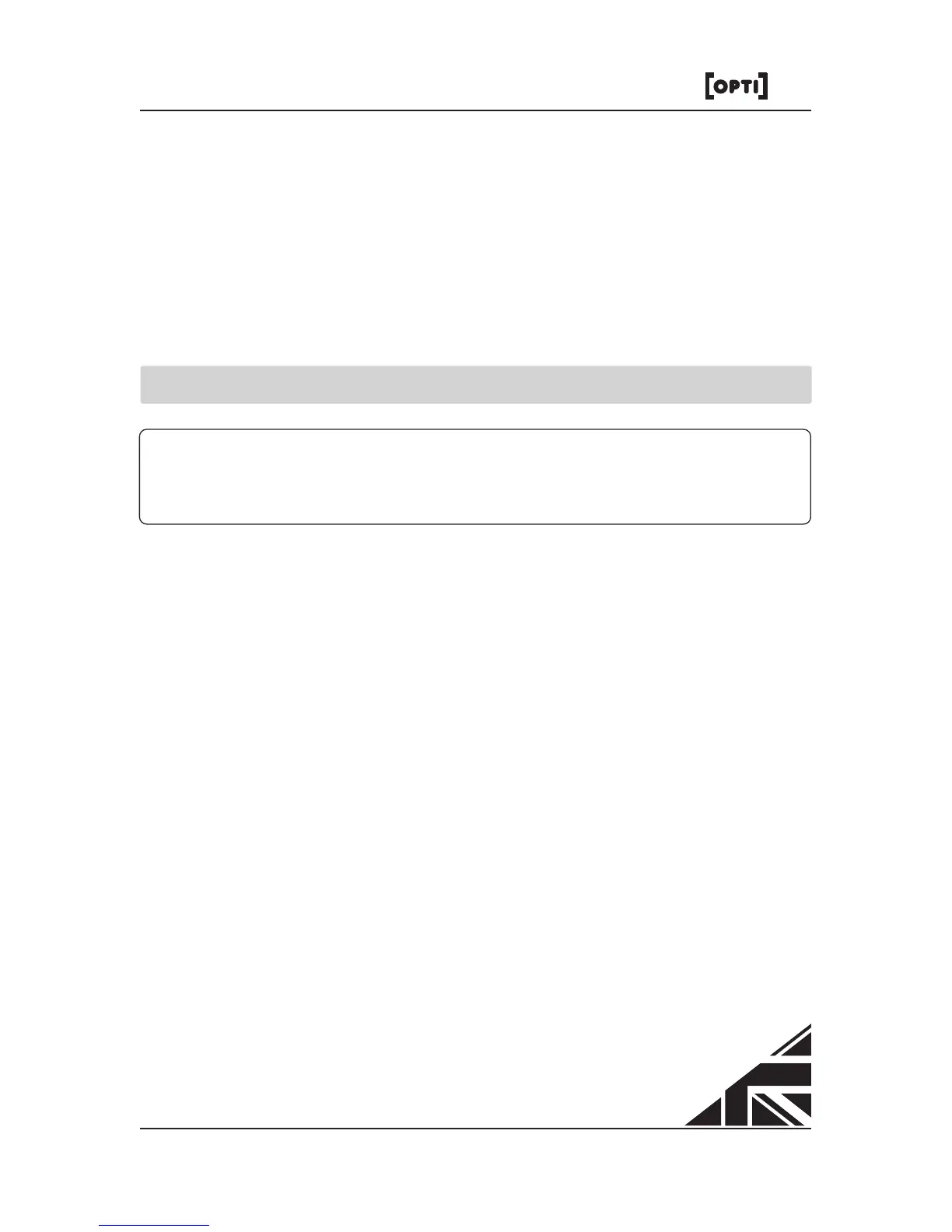Dimming the Image
The projector has a bright dimmable light that is perfect in a bedroom.
To dim the image without the app, press and hold down the 'DIM - OFF
- TIMER' button until you reach your desired light output level.
Note:
It may take up to 15 minutes for liquid wheels to start to work as
they contain oil that will ow freely once heated. This heat will
come from the projector.
Using the Timer
Utilising the timer is ideal for those who want to automatically turn the
projector off after a certain time unsupervised.
Turn on the projector and wait 10 seconds. To start the timer double
click the 'DIM - OFF - TIMER' button. To indicate the timer starting, the
projected light will icker. The timer automatically sets to 30 minutes,
dims down then turns off. The timer settings can be varied and set to
up to 60 minutes by using the projectors app.
8
Designed and Manufactured in the UK by Optikinetics
Aura