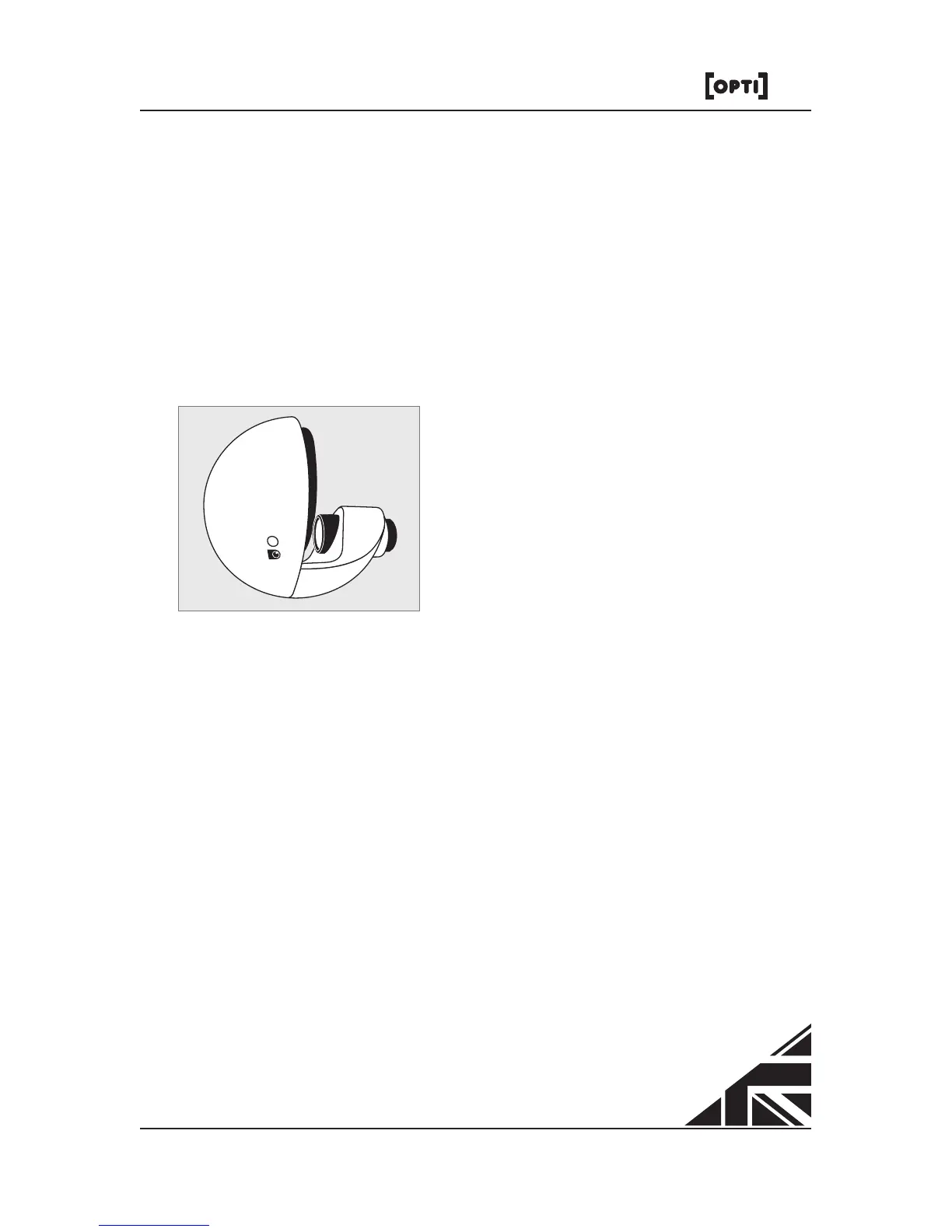Operating the Projector
Switching On/Switching Off
To turn the projector on simply connect
the power supply cable to the inlet
socket on the right hand side of the
projector. The projector will turn on as
you power up the projector.
If you leave the projector on standby, the next time you turn the
projector on without the app, press the 'DIM - OFF - TIMER' button
above the inlet socket.
To turn the projector off without the app, press and hold the 'DIM - OFF
- TIMER' button until the light turns off.
DIM - OFF - TIMER
9V AC 750Ma CE
7
Designed and Manufactured in the UK by Optikinetics
Aura