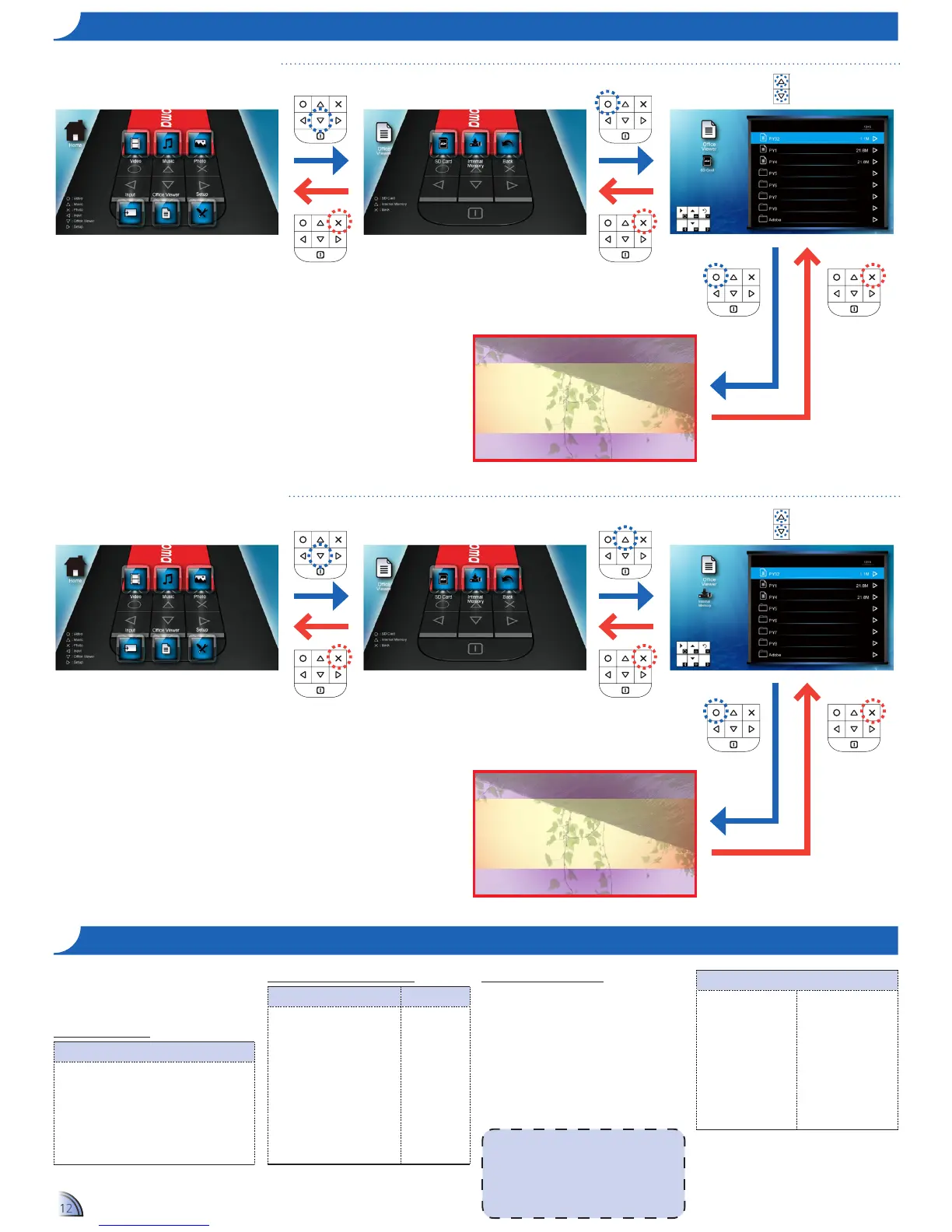Viewing Documents from the MicroSD Card
ho W t o vI e W Do c u m e n t S - So u r c e : In t e r n a l me m o r y / mI c r o SD ca r D
co m p a t I B I l I t y : Do c u m e n t
PK120 uses Picsel File Viewer to open
and view Microsoft
®
Word les and
Adobe
®
PDF les.
Supported Versions
Version
Microsoft
®
Word 95
Microsoft
®
Word 97
Microsoft
®
Word 2000
Microsoft
®
Word 2003
Microsoft
®
Word 2007
Adobe
®
PDF 1.0 ~ 1.4
<Note>
Ofce Viewer supports embedded fonts •
in Adobe
®
PDF documents but not in
Microsoft
®
Word documents.
Embedded fonts are used in priority •
over the PK120 system fonts.
Compatible Document Format
File Format File Extension
Microsoft
®
Ofce Application
(Word, Excel, Power Point)
HTML
Adobe
®
PDF
.doc
.docx
.ppt
.pptx
.xls
.xlsx
.htm
.html
.pdf
Font / Language Support
PK120 has limited font support. When
a document with unsupported font is
opened, Ofce Viewer automatically
substitutes the unsupported font. This
may cause the document layout to
look different. If no font substitutions
are available, the text are displayed as
blanks.
Font / Language
Dutch
English
French
German (Deutsch)
Italian
Japanese
Korean
Polish (Polski)
Iberian Portuguese
Spanish
Swedish (Svenska)
Traditional Chinese
Simplied Chinese
Russia
Greek
PK120 supports one default font for each
language.
View mode
View mode
