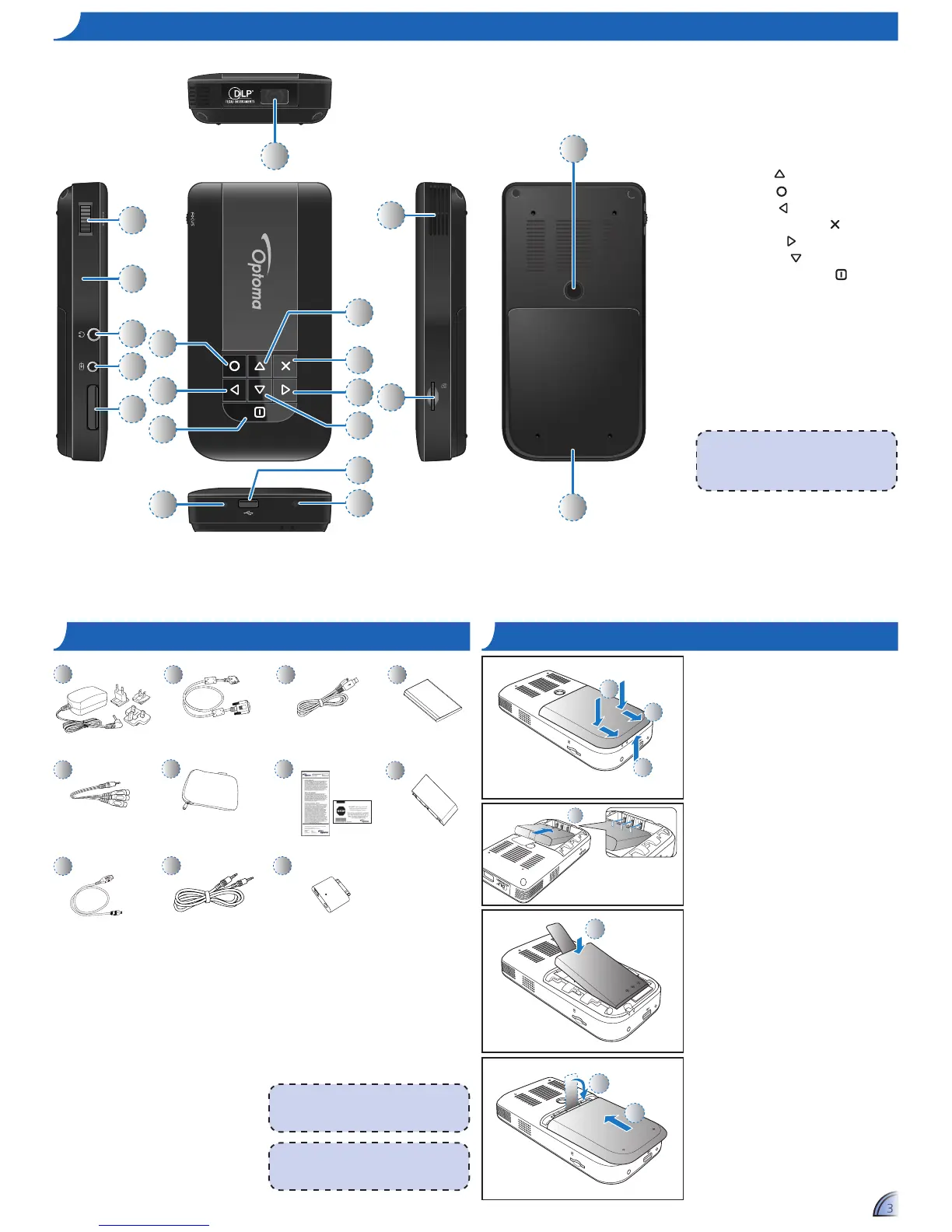1. Focus Dial
2. Speaker
3. Audio Out Connector
4. AV Input Connector
5. VGA Input Connector
6. Lens
7. Up Button ( )
8. OK Button ( )
9. Left Button ( )
10. Cancel / ESC Button ( )
11. Right Button ( )
12. Down Button ( )
13. Power / Home Button ( )
14. Reset Button
15. Micro USB port
16. DC Input
17. Air vent
18. MicroSD card Slot
19. Screw Hole for Tripod Converter
20. Battery Cover
pr o D u c t ov e r v I e W
pa c k a g e ov e r v I e W
1. Remove the battery cover. (
~
)
2. Align the battery contacts with
the contacts in the battery
compartment. (
)
3. Completely insert the battery with
the battery pull tab extending
underneath. (
)
4. Slide the battery cover back into
place with the battery pull tab
inserted inside. (
~
)
1
5
9a
<Note>
The standard accessories may vary in
each region due to different applications.
Standard Accessory
1. Power adaptor with AC Plug
2. VGA Cable
3. USB Male Cable
4. Battery
5. AV Cable
6. Carrying Case
7. Warranty Card and Quick Guide
8. Extra Bezel
Optional Accessory
9. iPod Connection Kit
a.
USB cable for iPod Connector
b.
iPod Cable
c. iPod Connector
6
9b
2
7
3
8
9c
4
<Note>
The inclusive power plug head varies per
region.
<Note>
Items 7~12 are also function buttons.
Functions vary depending on the current
mode.