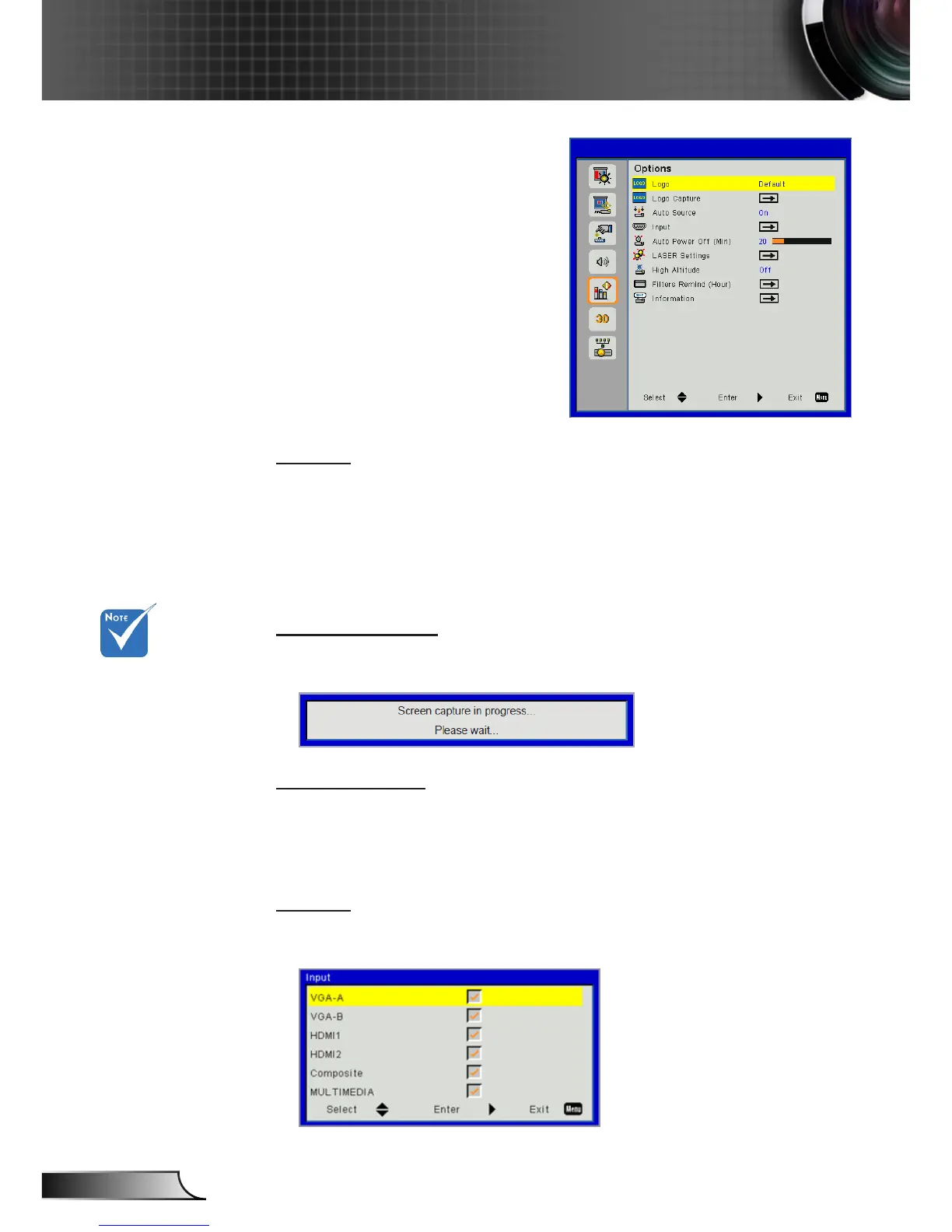Options
Logo
Use this function to set the desired startup screen. If changes are
made they will take effect the next time the projector is powered
on.
Default: The default startup screen.
User: Use stored picture from “Logo Capture” function.
Logo Capture
Press ► button to capture an image of the picture currently dis-
played on screen.
Auto Source
On: The projector will search for other signals if the current input
signal is lost.
Off: The projector will only search current input connection.
Input
Press ► button to enable/disable input sources. The projector will
not search for inputs that are not selected.
For successful logo
capture, please
ensure that the
on-screen image
does not exceed
the projector’s
native resolution.
(WXGA:1280x800).
“Logo Capture” is
not available when
3D is enabled.
Before active
this function, it is
recommended that
“Aspect Ratio” is
set to the “Auto”.
