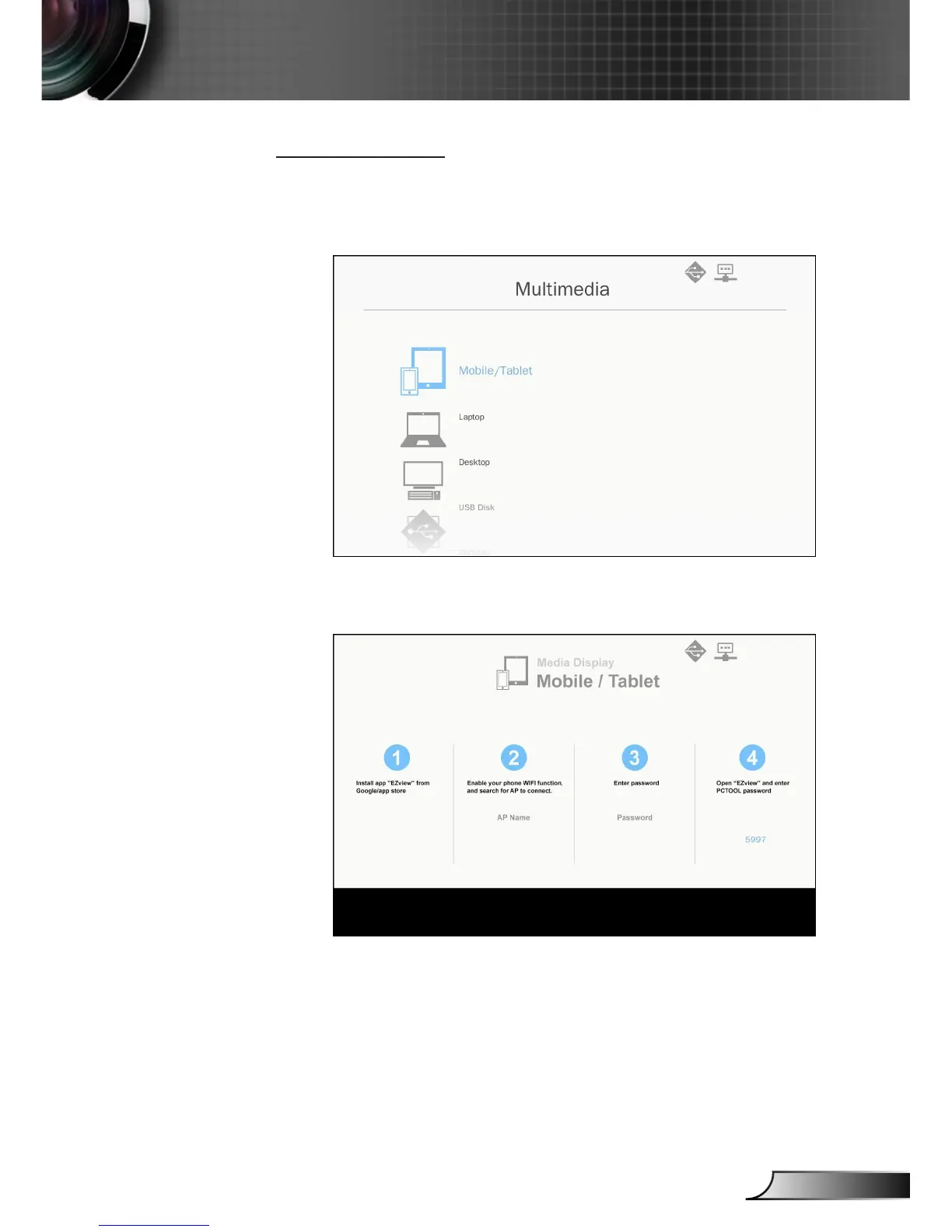Mobile Display
To access the media les stored on your mobile device or tablet
PC, do the folllowing:
1. On Multimedia menu, select Mobile/Tablet.
2. On your mobile device or tablet PC, download “EZview”
application App Store (iOS) or Play Store (Android).
3. Enable your mobile device or tablet PC WiFi function, and
search the AP name listed in the Wi-Fi network list.
4. On the initial connection, you will be prompted to enter a
password. Enter the password.
5. Launch “EZview” application and enter the PCTOOL password.
6. Wait until the connection is established. The media les on
your mobile device or tablet PC can be accessed using the
projector.
