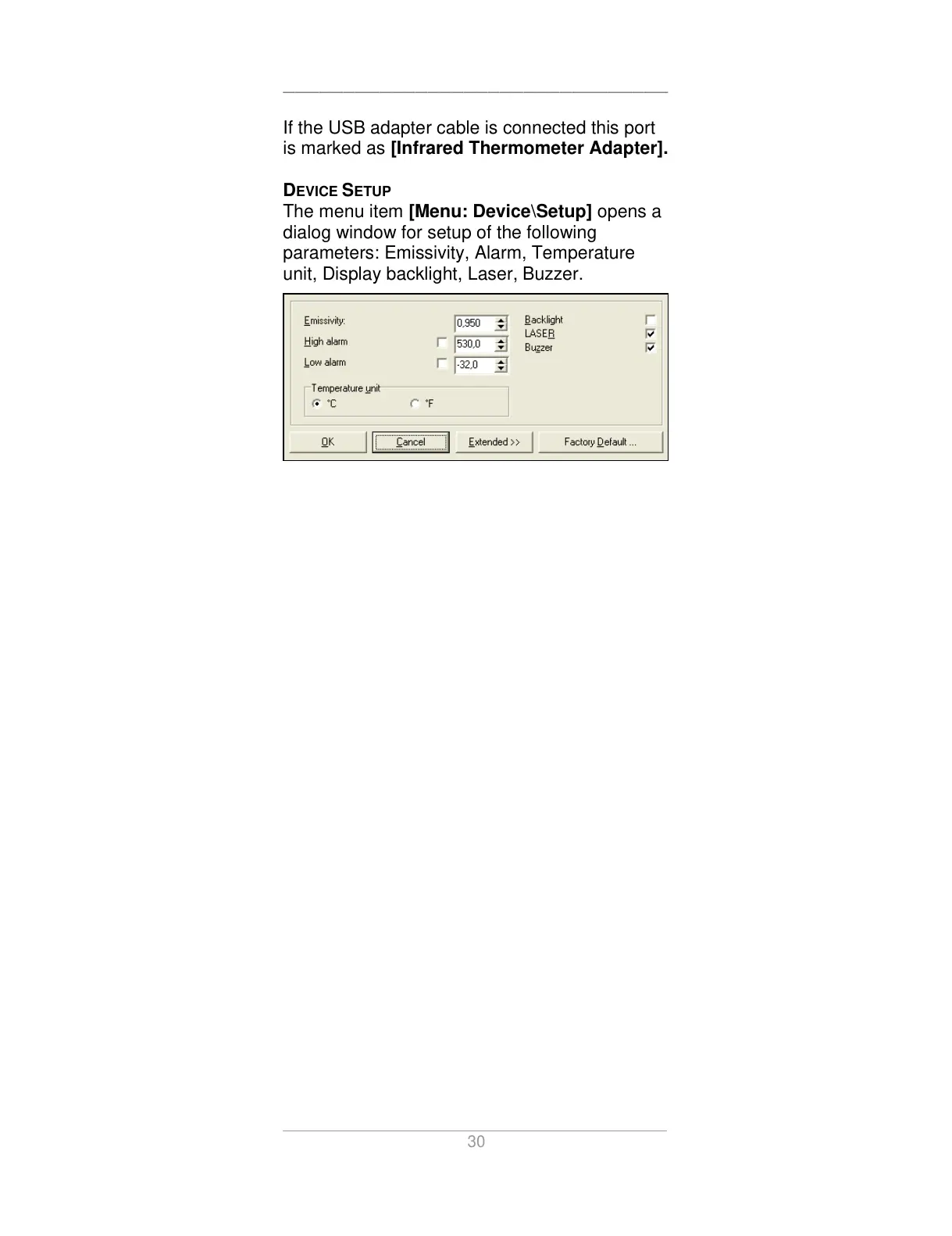________________________________
30
If the USB adapter cable is connected this port
is marked as [Infrared Thermometer Adapter].
DEVICE SETUP
The menu item [Menu: Device\Setup] opens a
dialog window for setup of the following
parameters: Emissivity, Alarm, Temperature
unit, Display backlight, Laser, Buzzer.