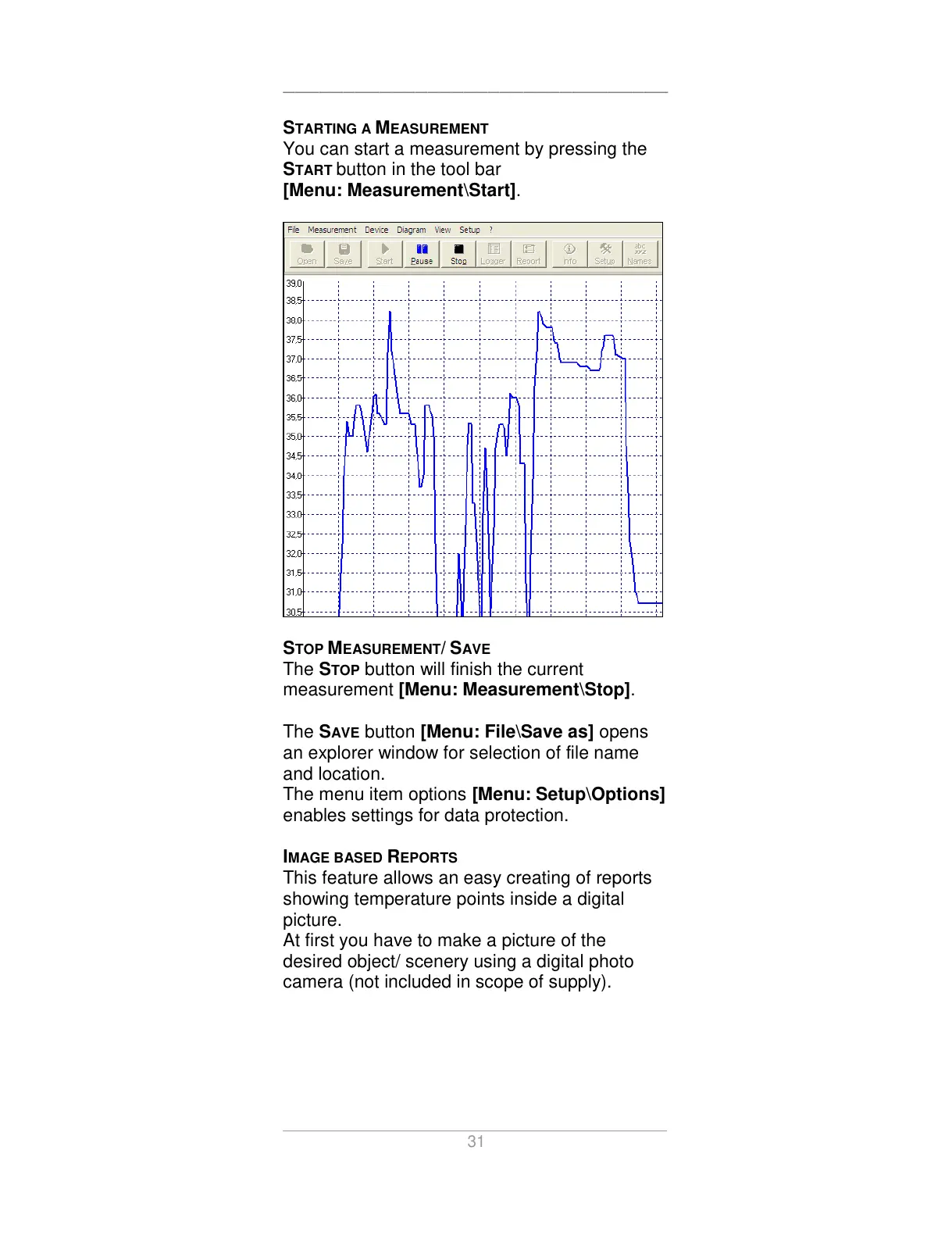________________________________
31
STARTING A MEASUREMENT
You can start a measurement by pressing the
START button in the tool bar
[Menu: Measurement\Start].
STOP MEASUREMENT/ SAVE
The STOP button will finish the current
measurement [Menu: Measurement\Stop].
The SAVE button [Menu: File\Save as] opens
an explorer window for selection of file name
and location.
The menu item options [Menu: Setup\Options]
enables settings for data protection.
IMAGE BASED REPORTS
This feature allows an easy creating of reports
showing temperature points inside a digital
picture.
At first you have to make a picture of the
desired object/ scenery using a digital photo
camera (not included in scope of supply).