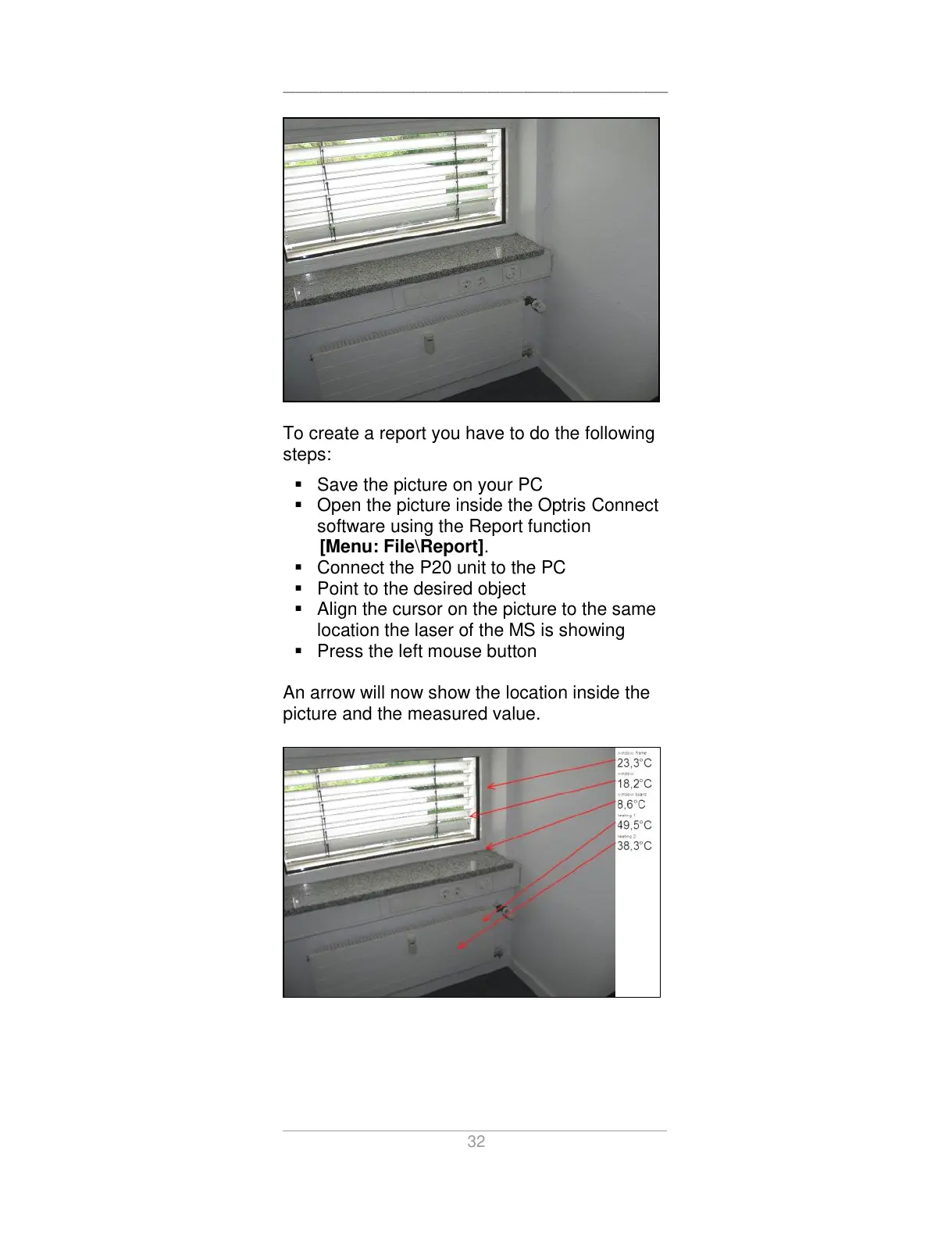________________________________
32
To create a report you have to do the following
steps:
Save the picture on your PC
Open the picture inside the Optris Connect
software using the Report function
[Menu: File\Report].
Connect the P20 unit to the PC
Point to the desired object
Align the cursor on the picture to the same
location the laser of the MS is showing
Press the left mouse button
An arrow will now show the location inside the
picture and the measured value.