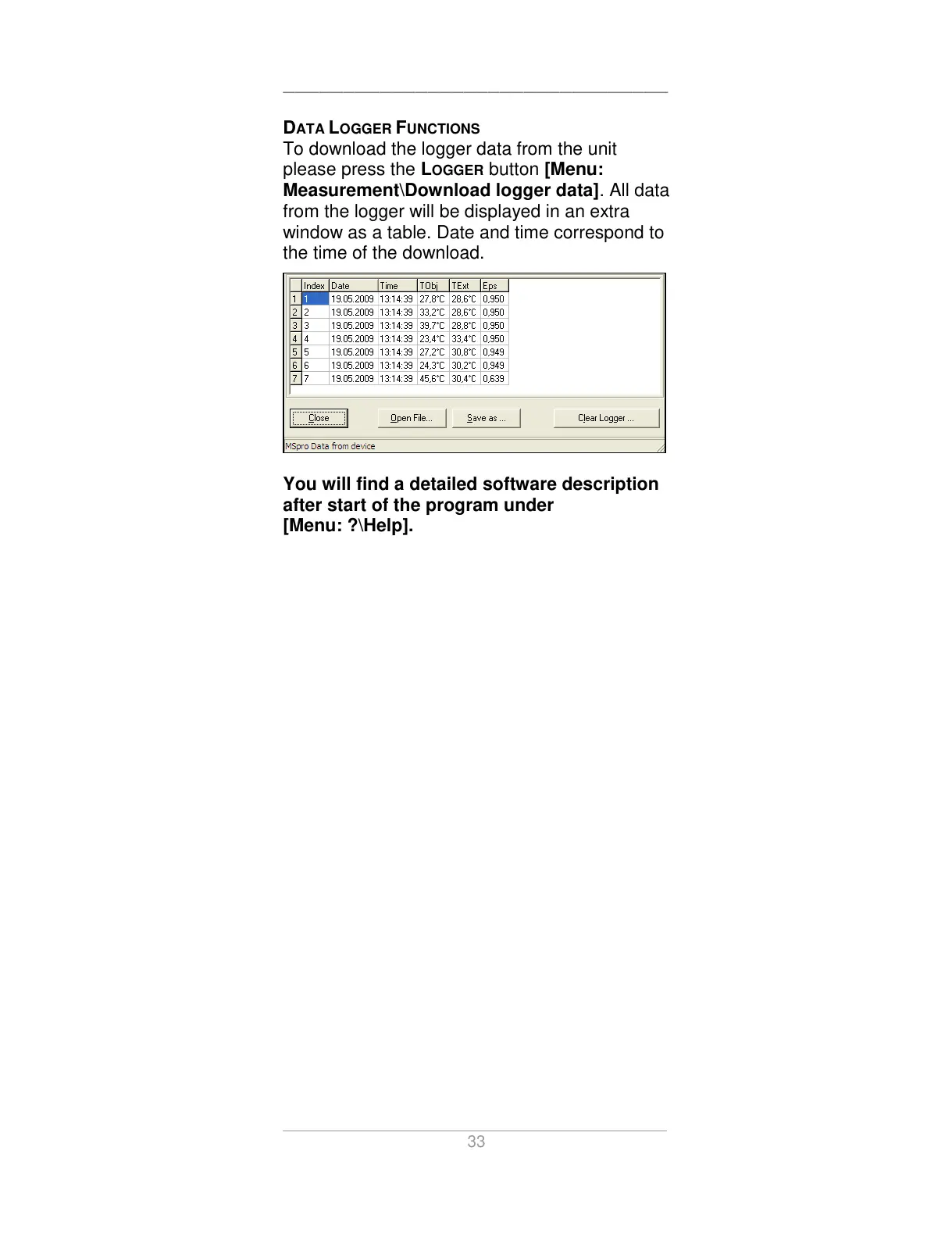________________________________
33
DATA LOGGER FUNCTIONS
To download the logger data from the unit
please press the LOGGER button [Menu:
Measurement\Download logger data]. All data
from the logger will be displayed in an extra
window as a table. Date and time correspond to
the time of the download.
You will find a detailed software description
after start of the program under
[Menu: ?\Help].