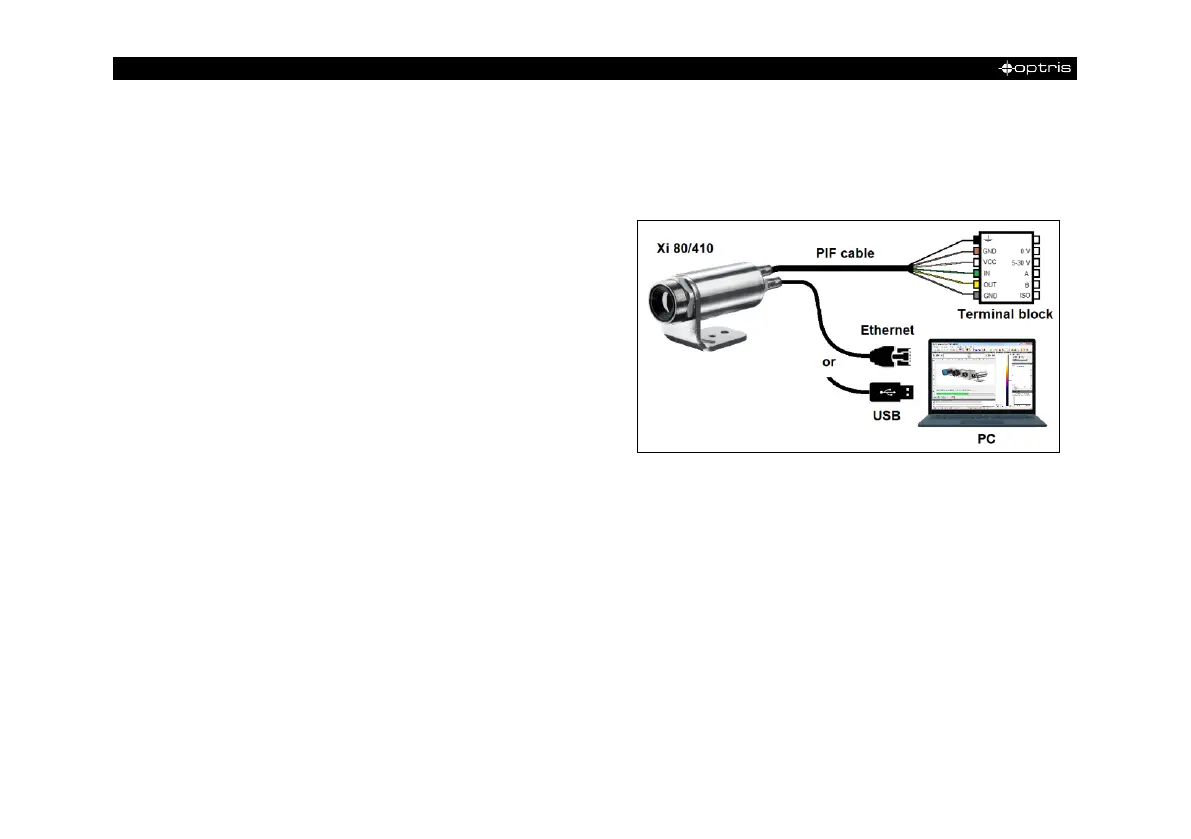-78 -
5.2 Autonomous operation Xi 80/410
A special feature of the Xi 80/410 is the autonomous operation. There is no need for a permanent connection
to the PIX Connect software. Only a few settings must be set in advance in the software.
To do this, connect the PIF and Ethernet or USB cables
to the device. Then connect the Xi to your PC and start
the PIX Connect software (see 7 Software PIX
Connect).
Position and focus (see 2.4 Optical specifications) the
camera so that your object to be measured is perfectly
visible in the image. First define the desired
measurement area with the corresponding mode you
want to output.
Figure 36: Connection Xi 80/410 to PC via
Ethernet/USB
Now go to the configuration menu on Device (PIF). There you first select the PIF type (in this case: Internal
PIF). Then select under Analog Outputs (AO) the function that is to be output autonomously. Then press
Setup, make your settings, and make sure that the checkbox is set to using autonomously by device. By
pressing the OK button an @ sign can be found in the configuration menu Devices (PIF), which indicates the
autonomous operation.