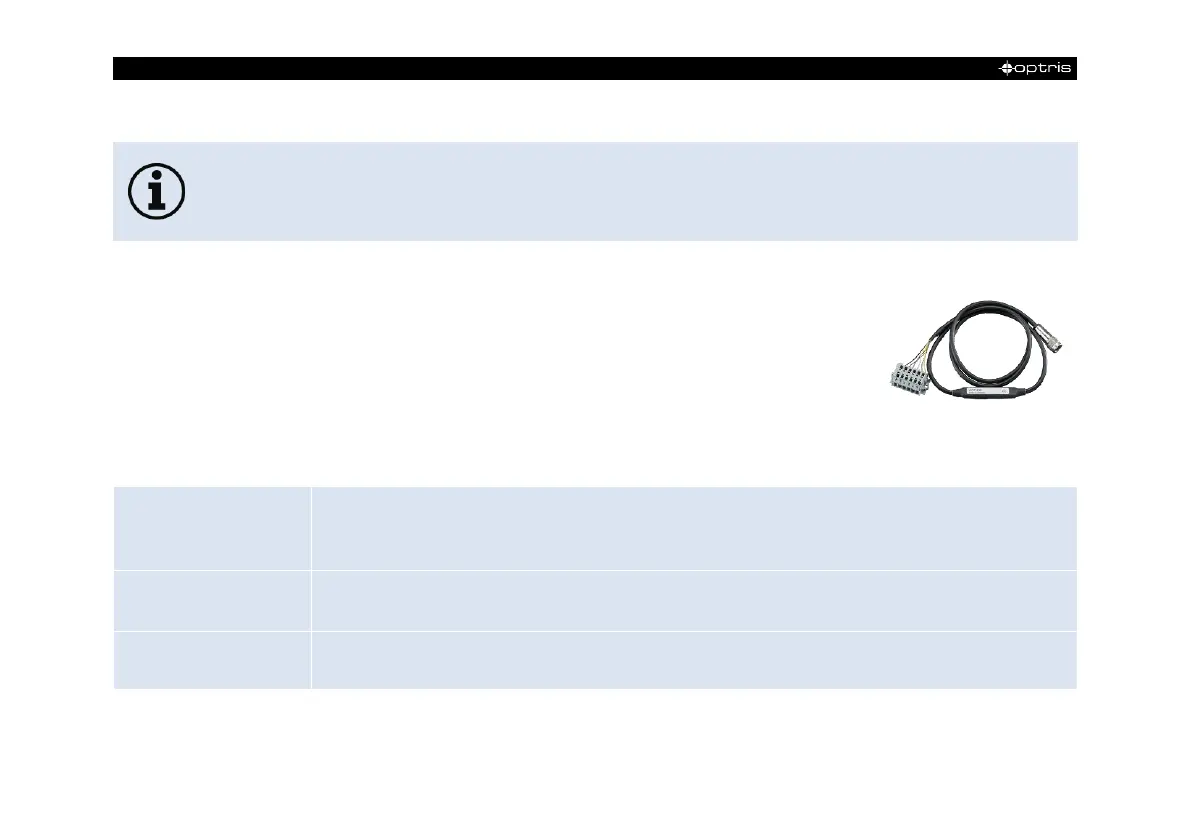-52 -
4.1.2 Process interface Xi 400
The process interface (electronics within cable as well as industrial interface) must be powered
separately (5-24 VDC). Before switching on the power the PIF cable must be connected to the
camera.
The Xi is equipped with a process interface (cable with integrated electronics
and terminal block), which can be programmed via the software as an Analog
Input (AI) and Digital Input (DI) in order to control the camera or as an Analog
Output (AO) in order to control the process. The signal level is always 0-10 V
(DI = 24 V).
The process interface can be activated via the software choosing the following options:
Emissivity, ambient temperature, reference temperature, uncommitted value, flag control, triggered recording,
triggered snapshots, triggered line-scanner, triggered event grabber, reset peak-/valley-hold, switch temperature
range
Main measure area, measure area, internal temperature, flag status, recording status, line scan status, alarm,
frame sync, fail-safe, external communication
Flag control, triggered recording, triggered snapshots, triggered line-scanner, triggered event grabber, reset peak-
/valley-hold, switch temperature range