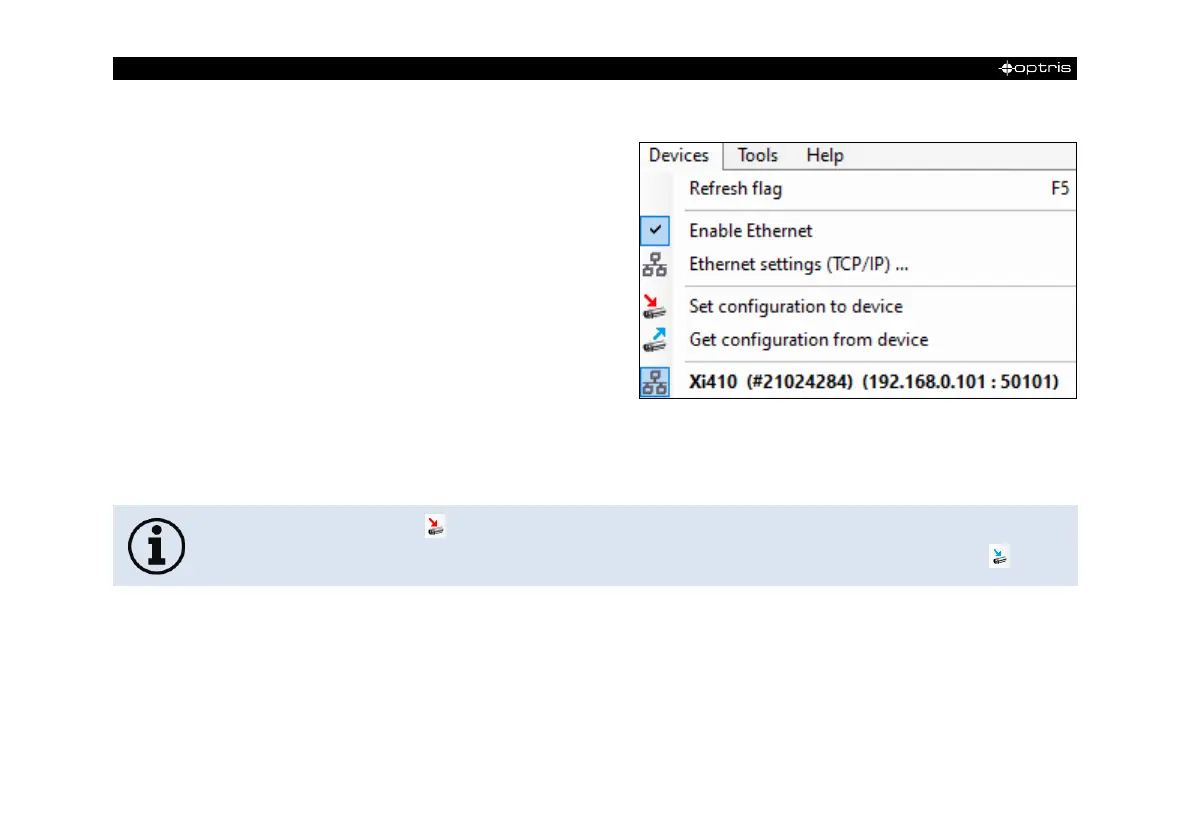When using the Xi 410 camera, an important additional
setting must be made for autonomous operation. When
all the configurations have been made, it is important to
write them to the device. This is done in the menu under
Devices and Set configuration to device.
If the device is reconnected to a PC after autonomous
operation and the settings are to be transferred from the
device to the software, this is done in the menu under
Devices and Get configuration from device.
An arrow marked in red means that the configuration is different between the camera and the
software. As soon as the configuration is loaded into the device, the arrow appears blue .