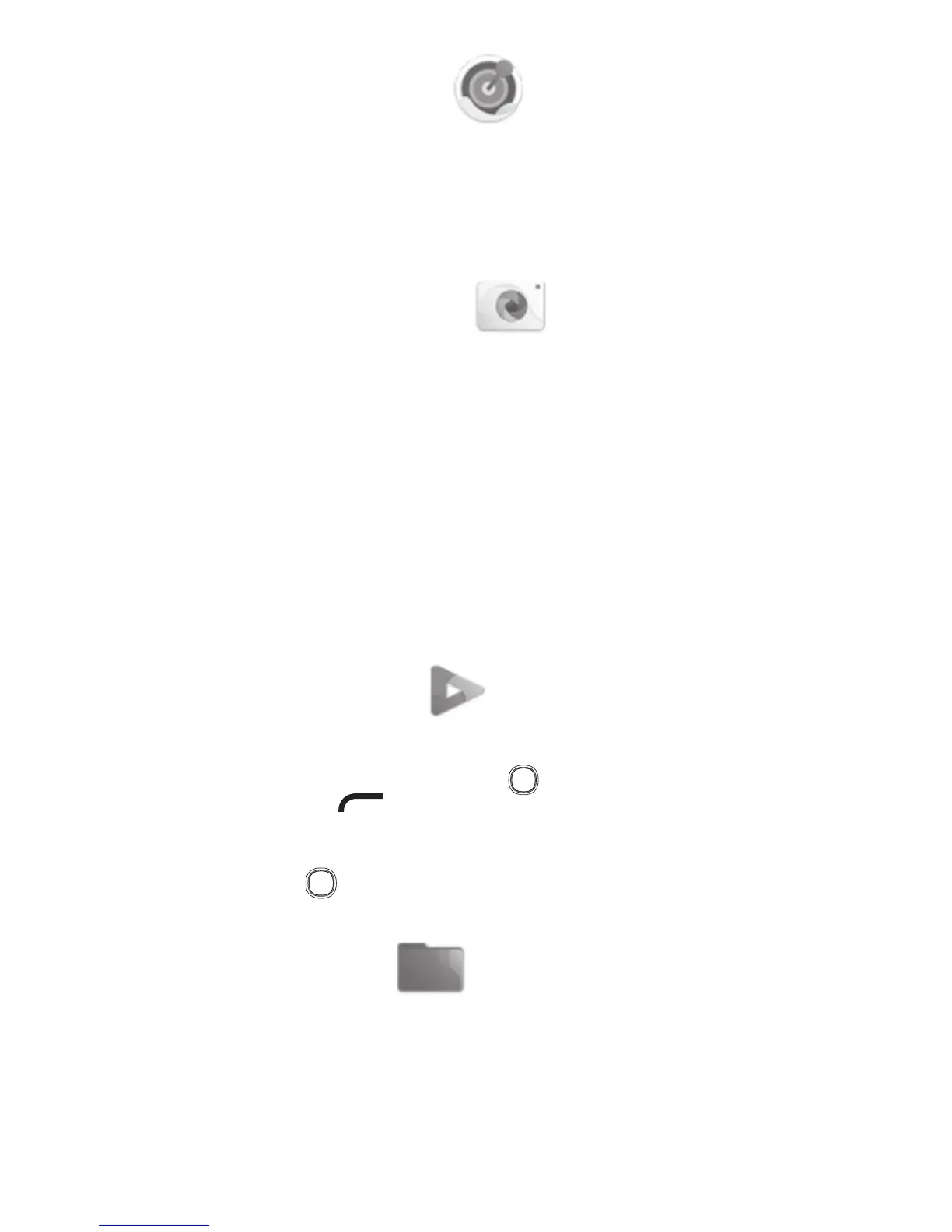9
9
Games
Seven games named Bubble Bash 2, Ninja Up, Sky Gift,
Danger Dash, Nitro Racing, Block Breaker and Air Strike
are preset in your phone. For more information, refer to
the "Help" menu in each game.
10
Camera
Your mobile phone is equipped with a camera for taking
photos and shooting videos:
• Store them as your creations on micro SD card or phone.
• Send them in a multimedia message (MMS) to a mobile
phone.
• Send them directly by MMS, Bluetooth.
• Customise your Home screen.
• Transfer them by data cable or microSD card to your
computer.
11
Video
You can enter the DV recording interface through this
menu straight away. Press the key to start recording
and press the key for more options and settings.
You can switch between Camera mode and Video mode
through Options/More Option. or just press the left or the
right on the key.
12
Files
Your phone provides a certain space for you to manage
files and it supports the microSD card. The capacity of the
microSD card is selectable. You can create new folder and
delete, edit, search for, mark and view the details of thed
existed folder or files.