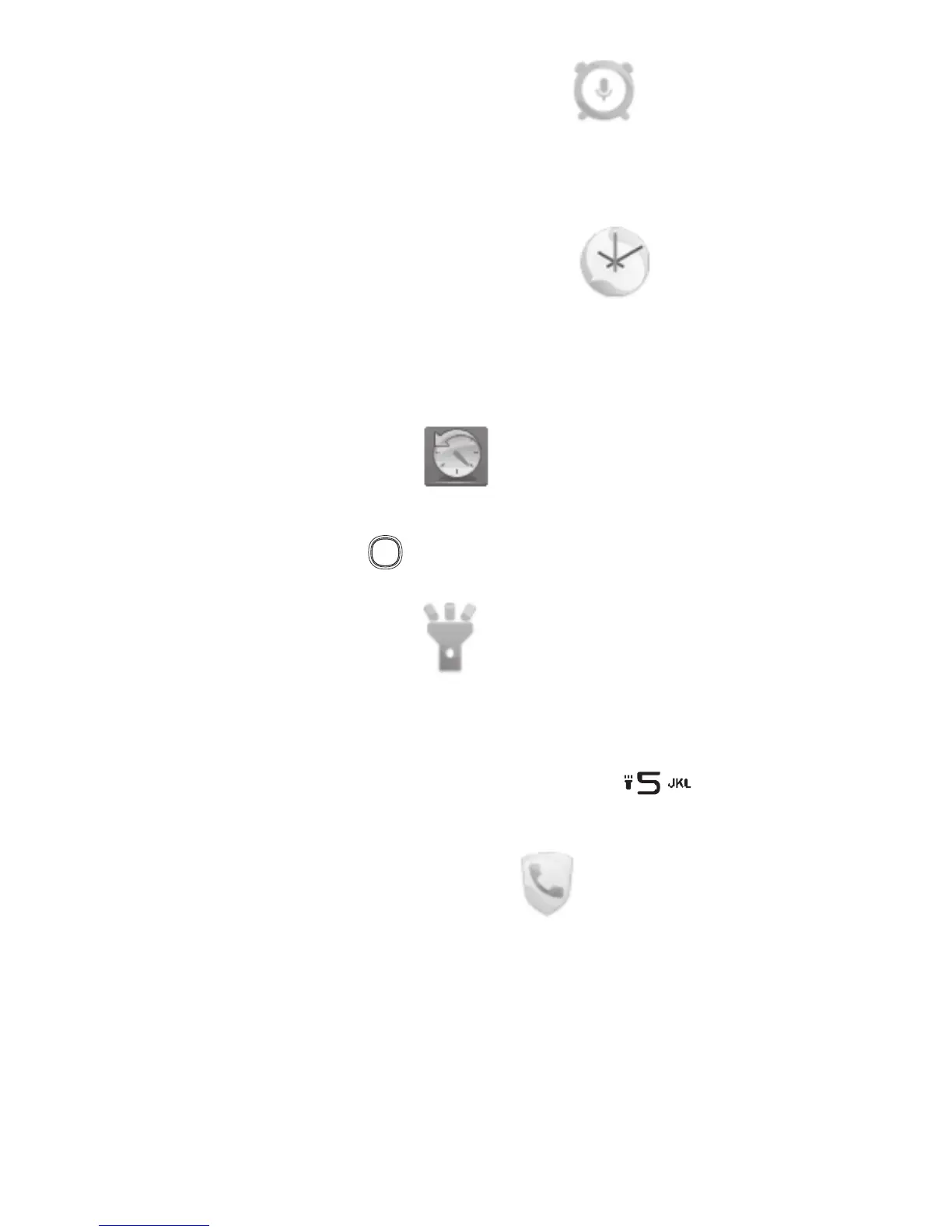13
27
Voice alarm
With this menu, you may create the voice file and set it
as the alarm.
28
World Clock
The first clock displays the time based on your location
when you set up your phone. You can add other cities to
show the time in their time zones.
29
Timer
You can use Timer to count down from a specified time
interval. Press the key to start the counting.
30
Torch
Your phone has a built-in flashlight. You can turn on/off it
via "Torch" in the main menu.
On the Home screen, press and hold the key can
turn on/off the flashlight as well.
31
Call filter
Enable the blacklist to automatically block all callers listed
on the blacklist. Enabling the whitelist will only allow calls
from the numbers listed on the whitelist.